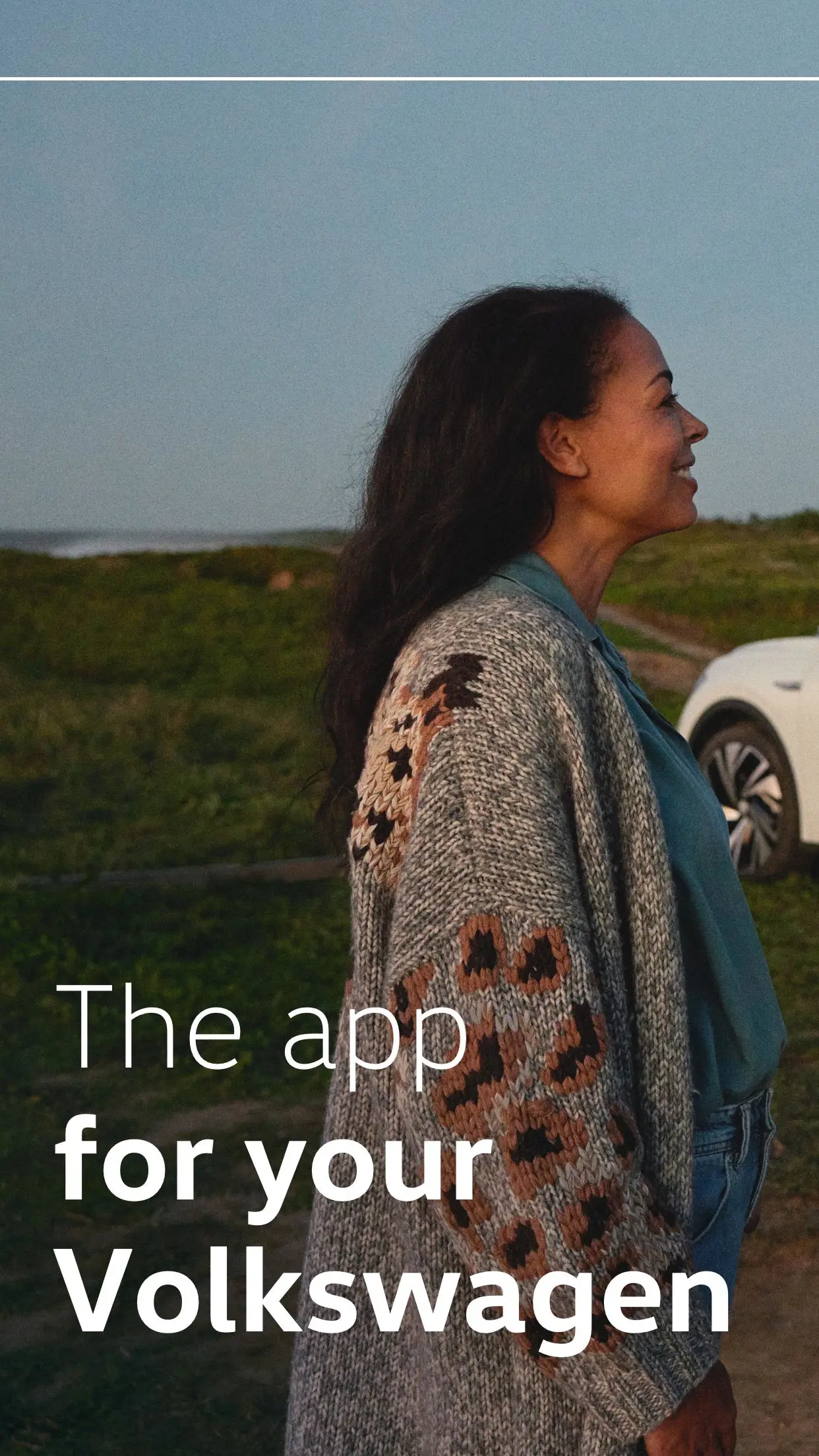Volkswagen PC
Volkswagen AG
قم بتنزيل Volkswagen على جهاز الكمبيوتر باستخدام GameLoop Emulator
Volkswagen على الكمبيوتر الشخصي
Volkswagen ، القادم من المطور Volkswagen AG ، يعمل على نظام Android في الماضي.
الآن ، يمكنك لعب Volkswagen على جهاز الكمبيوتر باستخدام GameLoop بسلاسة.
قم بتنزيله في مكتبة GameLoop أو في نتائج البحث. لا مزيد من الانتباه إلى البطارية أو المكالمات المحبطة في الوقت الخطأ بعد الآن.
ما عليك سوى الاستمتاع بجهاز Volkswagen على الشاشة الكبيرة مجانًا!
Volkswagen مقدمة
The Volkswagen app is the digital companion for your Volkswagen. It allows you to use mobile online services, irrespective of which model you drive with which drive type and whether you have a VW Connect, We Connect or Car-Net contract.
With the Volkswagen app, for instance, as the primary user, you can view your Volkswagen vehicle’s current range, pre-set your preferred temperature, find filling stations and charging stations and much more!
Here are just a few of the wide range of services available:
• Vehicle status: Check whether the vehicle is locked and the lights are switched off
• Send your destination to your vehicle with ease before you travel
• View the last parking position
• Store your preferred authorised workshop or contact Volkswagen AG directly
• Vehicle Health Report
• View the remaining range and current charge level even when you're not in the vehicle
Find out for yourself! The scope of functions may vary in particular according to vehicle configuration, contract (VW Connect, VW Connect Plus, We Connect or We Connect Plus), software version and market. Certain functions may become available for your vehicle at a later date where applicable.
You can find more information on connectivity on the Volkswagen website in the Connectivity section.
We Charge:
• Availability of charging stations in real time and further details (operator, charging capacity, etc.)
• Manage charging plans and charging cards and view charging history
• Connect and control the charger at home
You can find more information on We Charge on the Volkswagen website in the We Charge section.
The Volkswagen app is the former We Connect ID. app and also incorporates the functions of the We Connect app.
Download the Volkswagen app and updates free of charge using the button. If you do not perform available updates, you may not be able to access the full range of functions in their entirety.
You can give us feedback from the Volkswagen app. We welcome praise, suggestions and constructive criticism. Please also let us know if the technology is playing up or there are any other issues.
To use the mobile online services, you need a Volkswagen ID user account and to log in to the Volkswagen app with your username and password. In addition, a separate contract (VW Connect, VW Connect Plus, We Connect or We Connect Plus) on the use of mobile online services must be concluded with Volkswagen AG online at www.myvolkswagen.net or via the Volkswagen app. More information is available at connect.volkswagen.com and your Volkswagen dealership.
ID.3 Pro: Electricity consumption in kWh/100 km: combined 16.5-15.2; CO2 emissions in g/km: combined 0. Consumption and emissions data is only available for the vehicle according to the WLTP, and not according to the NEDC. Information on consumption and CO₂ emissions with ranges depending on the selected equipment of the vehicle.
In practice, the actual electrical range varies depending on factors including driving style, speed, use of convenience/auxiliary equipment, outside temperature, number of passengers/additional load, topography and the battery's age and wear process.
معلومة
مطور
Volkswagen AG
احدث اصدار
3.5.0
آخر تحديث
2024-01-12
فئة
أسلوب الحياة
متاح على
Google Play
أظهر المزيد
كيف تلعب Volkswagen مع GameLoop على جهاز الكمبيوتر
1. قم بتنزيل GameLoop من الموقع الرسمي ، ثم قم بتشغيل ملف exe لتثبيت GameLoop.
2. افتح GameLoop وابحث عن "Volkswagen" ، وابحث عن Volkswagen في نتائج البحث وانقر على "تثبيت".
3. استمتع بلعب Volkswagen على GameLoop.
Minimum requirements
OS
Windows 8.1 64-bit or Windows 10 64-bit
GPU
GTX 1050
CPU
i3-8300
Memory
8GB RAM
Storage
1GB available space
Recommended requirements
OS
Windows 8.1 64-bit or Windows 10 64-bit
GPU
GTX 1050
CPU
i3-9320
Memory
16GB RAM
Storage
1GB available space