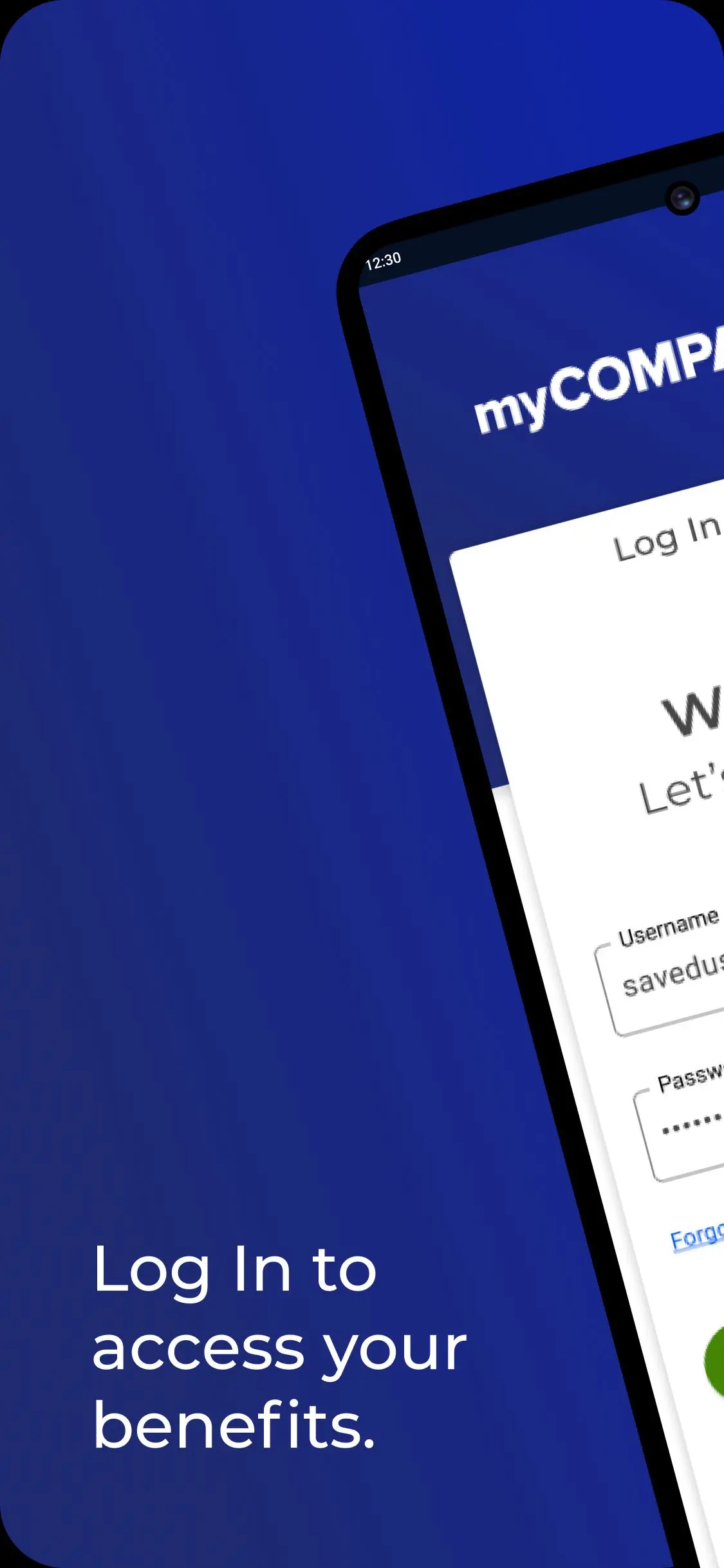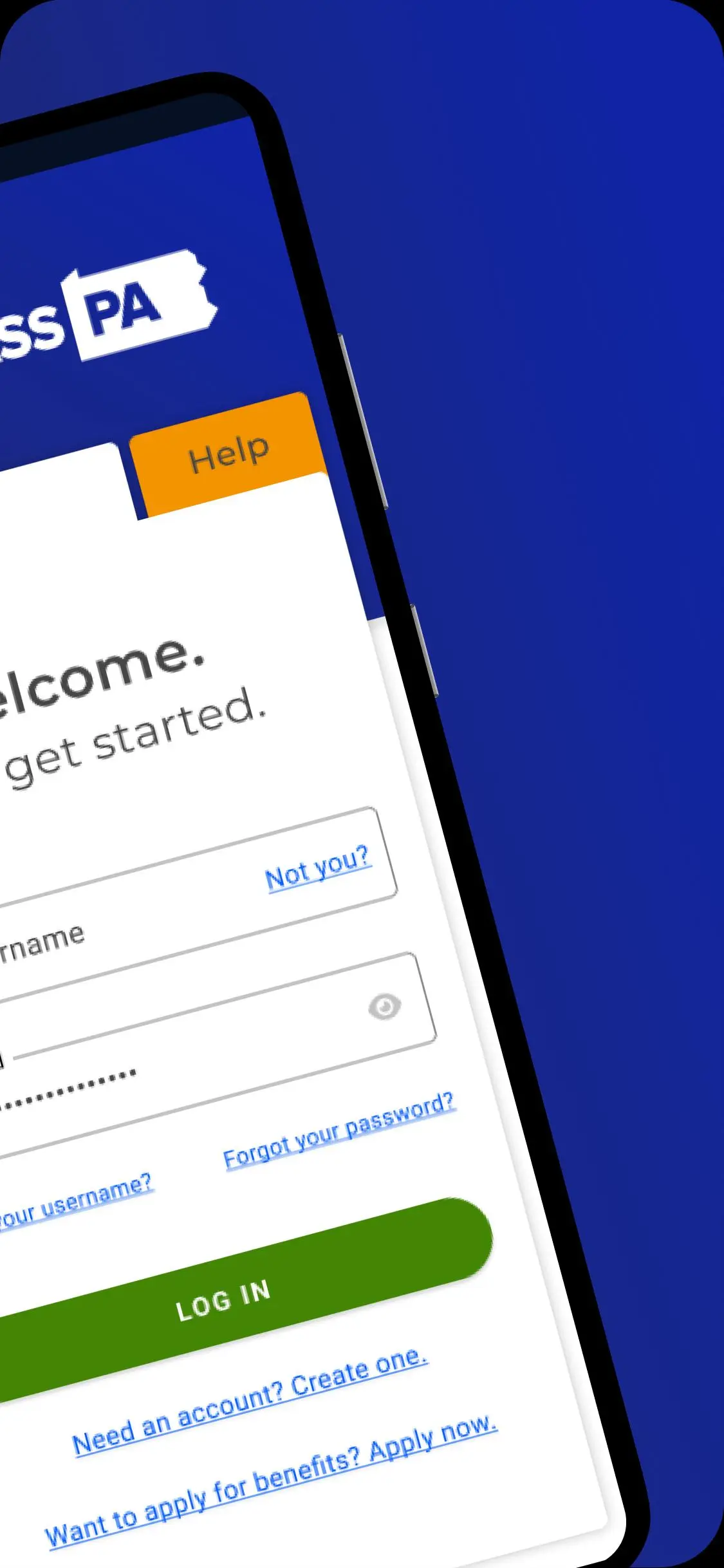myCOMPASS PA PC
Commonwealth of Pennsylvania
قم بتنزيل myCOMPASS PA على جهاز الكمبيوتر باستخدام GameLoop Emulator
myCOMPASS PA على الكمبيوتر الشخصي
myCOMPASS PA ، القادم من المطور Commonwealth of Pennsylvania ، يعمل على نظام Android في الماضي.
الآن ، يمكنك لعب myCOMPASS PA على جهاز الكمبيوتر باستخدام GameLoop بسلاسة.
قم بتنزيله في مكتبة GameLoop أو في نتائج البحث. لا مزيد من الانتباه إلى البطارية أو المكالمات المحبطة في الوقت الخطأ بعد الآن.
ما عليك سوى الاستمتاع بجهاز myCOMPASS PA على الشاشة الكبيرة مجانًا!
myCOMPASS PA مقدمة
Introducing myCOMPASS PA, for Pennsylvanians who have applied for or get health and human service programs or benefits. It offers many of the same features found on COMPASS, but right from your phone. You can now access your benefits from anywhere, whenever you want.
The best part? You can take care of business while you’re on-the-go. Tasks that used to involve a trip to the county assistance office can be accomplished with only a few minutes on the app. Whether you want to know the status of your application or send us a photo of required documents, you’re always just a few taps away.
FEATURES
• See important details about your benefits.
• Check the status of your application.
• Find out when to renew.
• Upload, send, and view documents related to your application or benefits.
• Report changes to your addresses, emails, or phone numbers.
• Check status of benefits for which you’ve applied for.
myCOMPASS PA. Managing your benefits just got easier.
We’re always looking for new ways to better our app. We use comments and shared experiences to help us make improvements. We will continue to monitor and fix performance issues, along with other issues highlighted in feedback.
معلومة
مطور
Commonwealth of Pennsylvania
احدث اصدار
8.4.1
آخر تحديث
2023-11-01
فئة
Health-fitness
متاح على
Google Play
أظهر المزيد
كيف تلعب myCOMPASS PA مع GameLoop على جهاز الكمبيوتر
1. قم بتنزيل GameLoop من الموقع الرسمي ، ثم قم بتشغيل ملف exe لتثبيت GameLoop.
2. افتح GameLoop وابحث عن "myCOMPASS PA" ، وابحث عن myCOMPASS PA في نتائج البحث وانقر على "تثبيت".
3. استمتع بلعب myCOMPASS PA على GameLoop.
Minimum requirements
OS
Windows 8.1 64-bit or Windows 10 64-bit
GPU
GTX 1050
CPU
i3-8300
Memory
8GB RAM
Storage
1GB available space
Recommended requirements
OS
Windows 8.1 64-bit or Windows 10 64-bit
GPU
GTX 1050
CPU
i3-9320
Memory
16GB RAM
Storage
1GB available space