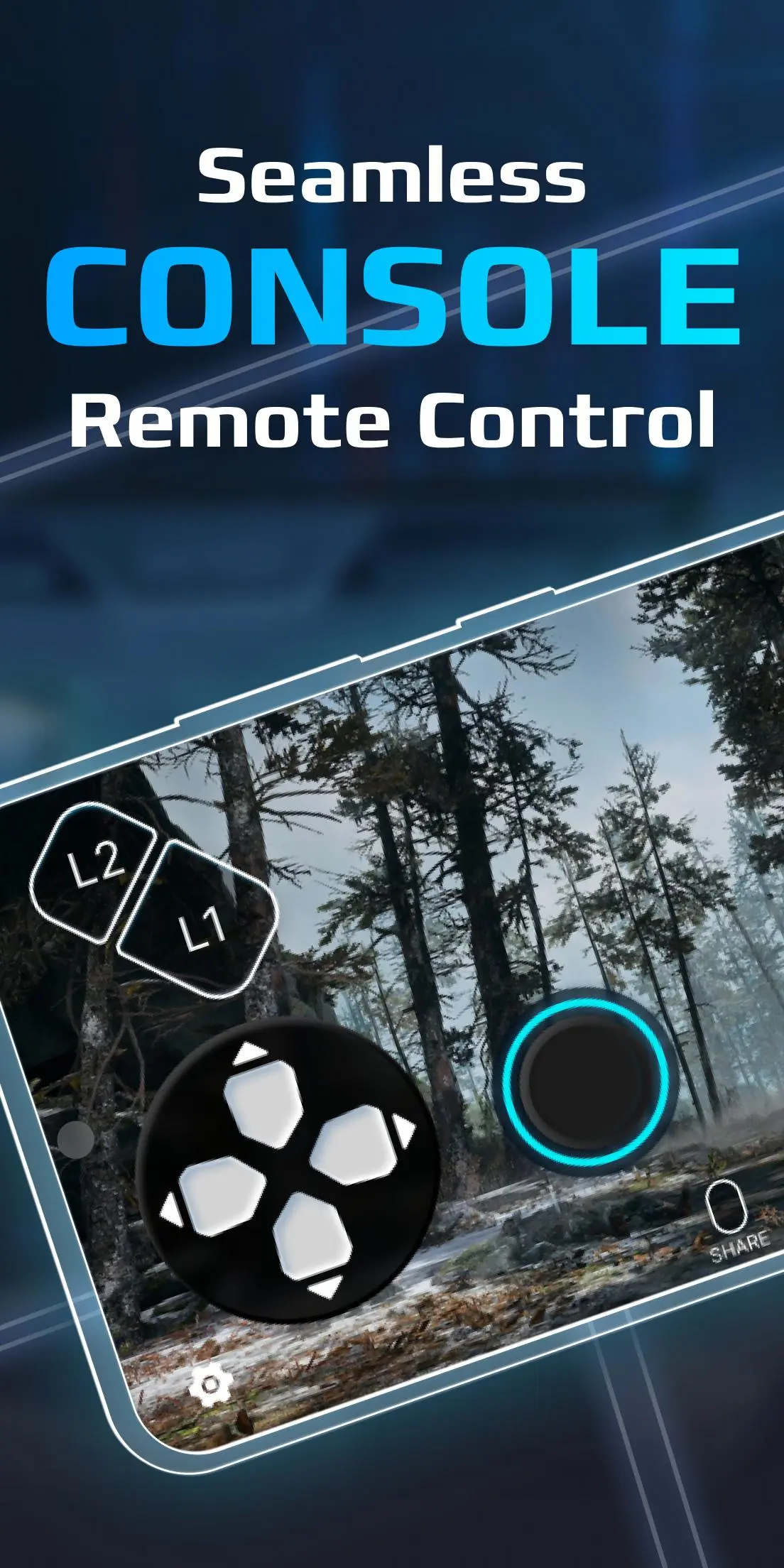Game Remote Controller for PS PC
Phuket INC
قم بتنزيل Game Remote Controller for PS على جهاز الكمبيوتر باستخدام GameLoop Emulator
Game Remote Controller for PS على الكمبيوتر الشخصي
Game Remote Controller for PS ، القادم من المطور Phuket INC ، يعمل على نظام Android في الماضي.
الآن ، يمكنك لعب Game Remote Controller for PS على جهاز الكمبيوتر باستخدام GameLoop بسلاسة.
قم بتنزيله في مكتبة GameLoop أو في نتائج البحث. لا مزيد من الانتباه إلى البطارية أو المكالمات المحبطة في الوقت الخطأ بعد الآن.
ما عليك سوى الاستمتاع بجهاز Game Remote Controller for PS على الشاشة الكبيرة مجانًا!
Game Remote Controller for PS مقدمة
🎮 Game Remote Controller lets you remotely access and control your PS-compatible device using your Android phone or tablet — over Wi-Fi only. It transforms your mobile screen into a fully interactive, touch-based game controller with a layout designed to match your gaming experience.
🔥 Key Features:
📲 Play games remotely using your Android device as a virtual game controller
🖥️ Use your phone or tablet as a second screen for gameplay interaction
🔐 Simple pairing with your PS-compatible device over local Wi-Fi
⚡ Smooth and low-latency performance on 5GHz networks
👆 Intuitive on-screen layout designed for console-style gameplay
📋 Requirements:
A supported home gaming device with remote features enabled
Android 7.0 or later
A high-speed Wi-Fi network (5GHz recommended)
A user account configured on your game system
Console and mobile must be connected to the same local network
❗Important:
This app does not support Bluetooth or USB controllers. All controls are handled directly on your mobile device via a touchscreen interface.
⚠️ Disclaimer:
This application is independently developed and is not affiliated with any official gaming hardware brand. Any reference to “PS device” refers only to general compatibility and is not intended to imply endorsement.
العلامات
وسائل الترفيهمعلومة
مطور
Phuket INC
احدث اصدار
20.2
آخر تحديث
2025-06-30
فئة
وسائل الترفيه
متاح على
Google Play
أظهر المزيد
كيف تلعب Game Remote Controller for PS مع GameLoop على جهاز الكمبيوتر
1. قم بتنزيل GameLoop من الموقع الرسمي ، ثم قم بتشغيل ملف exe لتثبيت GameLoop.
2. افتح GameLoop وابحث عن "Game Remote Controller for PS" ، وابحث عن Game Remote Controller for PS في نتائج البحث وانقر على "تثبيت".
3. استمتع بلعب Game Remote Controller for PS على GameLoop.
Minimum requirements
OS
Windows 8.1 64-bit or Windows 10 64-bit
GPU
GTX 1050
CPU
i3-8300
Memory
8GB RAM
Storage
1GB available space
Recommended requirements
OS
Windows 8.1 64-bit or Windows 10 64-bit
GPU
GTX 1050
CPU
i3-9320
Memory
16GB RAM
Storage
1GB available space