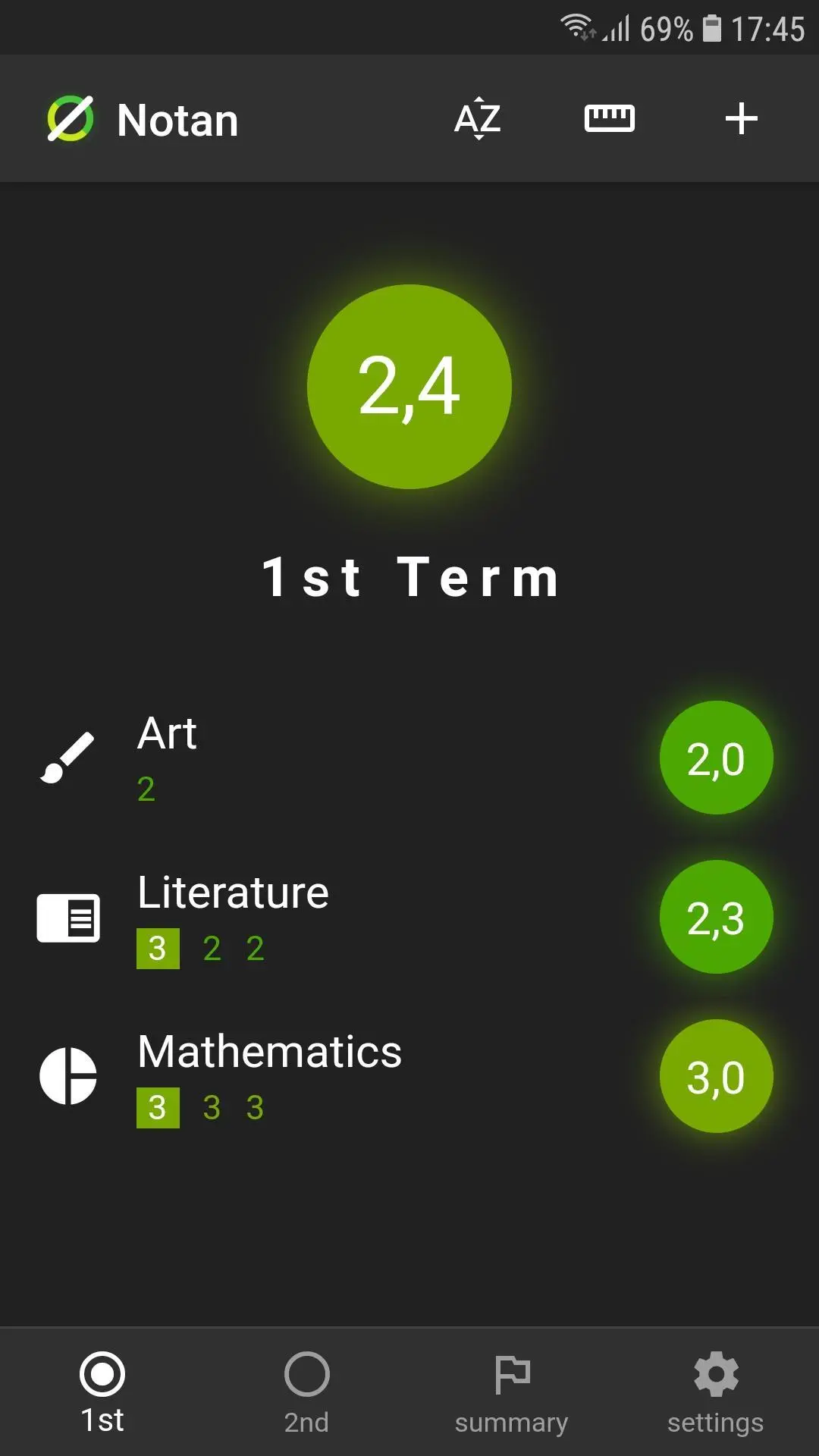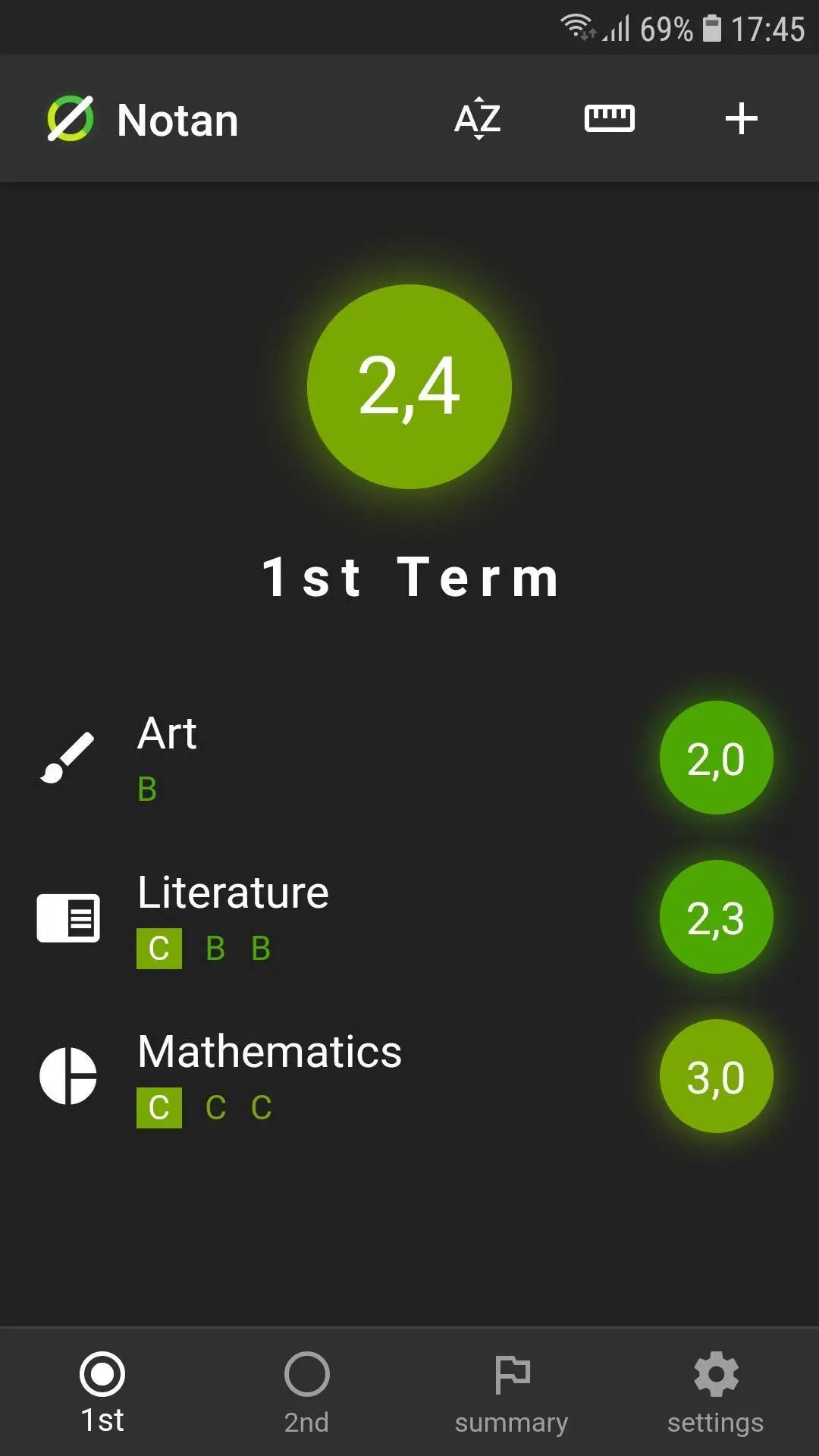Notan: Grade Calculator PC
Tien Do Nam
قم بتنزيل Notan: Grade Calculator على جهاز الكمبيوتر باستخدام GameLoop Emulator
Notan: Grade Calculator على الكمبيوتر الشخصي
Notan: Grade Calculator ، القادم من المطور Tien Do Nam ، يعمل على نظام Android في الماضي.
الآن ، يمكنك لعب Notan: Grade Calculator على جهاز الكمبيوتر باستخدام GameLoop بسلاسة.
قم بتنزيله في مكتبة GameLoop أو في نتائج البحث. لا مزيد من الانتباه إلى البطارية أو المكالمات المحبطة في الوقت الخطأ بعد الآن.
ما عليك سوى الاستمتاع بجهاز Notan: Grade Calculator على الشاشة الكبيرة مجانًا!
Notan: Grade Calculator مقدمة
Notan is the ultimate grade calculator and organizer, designed to empower students and parents to efficiently manage and achieve academic success. While optimized for German, French and Vietnamese students, Notan is highly customizable and adaptable to any grading system, making it an essential tool for learners across the globe.
Features:
- Simple and intuitive UI for effortless grade entry and management
- Save and manage multiple school years or students
- Customize the grading system to match your educational requirements
- Add notes and dates to specific grades for better organization
- Export your grades as a PDF for easy sharing and printing
- Dark mode for a comfortable user experience in any lighting condition
- Convenient tools for quick average grade calculation
Unlock your full potential with Notan and make academic success a breeze. Download now and take control of your grades!
معلومة
مطور
Tien Do Nam
احدث اصدار
2.12.1
آخر تحديث
2023-11-13
فئة
تعليم
متاح على
Google Play
أظهر المزيد
كيف تلعب Notan: Grade Calculator مع GameLoop على جهاز الكمبيوتر
1. قم بتنزيل GameLoop من الموقع الرسمي ، ثم قم بتشغيل ملف exe لتثبيت GameLoop.
2. افتح GameLoop وابحث عن "Notan: Grade Calculator" ، وابحث عن Notan: Grade Calculator في نتائج البحث وانقر على "تثبيت".
3. استمتع بلعب Notan: Grade Calculator على GameLoop.
Minimum requirements
OS
Windows 8.1 64-bit or Windows 10 64-bit
GPU
GTX 1050
CPU
i3-8300
Memory
8GB RAM
Storage
1GB available space
Recommended requirements
OS
Windows 8.1 64-bit or Windows 10 64-bit
GPU
GTX 1050
CPU
i3-9320
Memory
16GB RAM
Storage
1GB available space