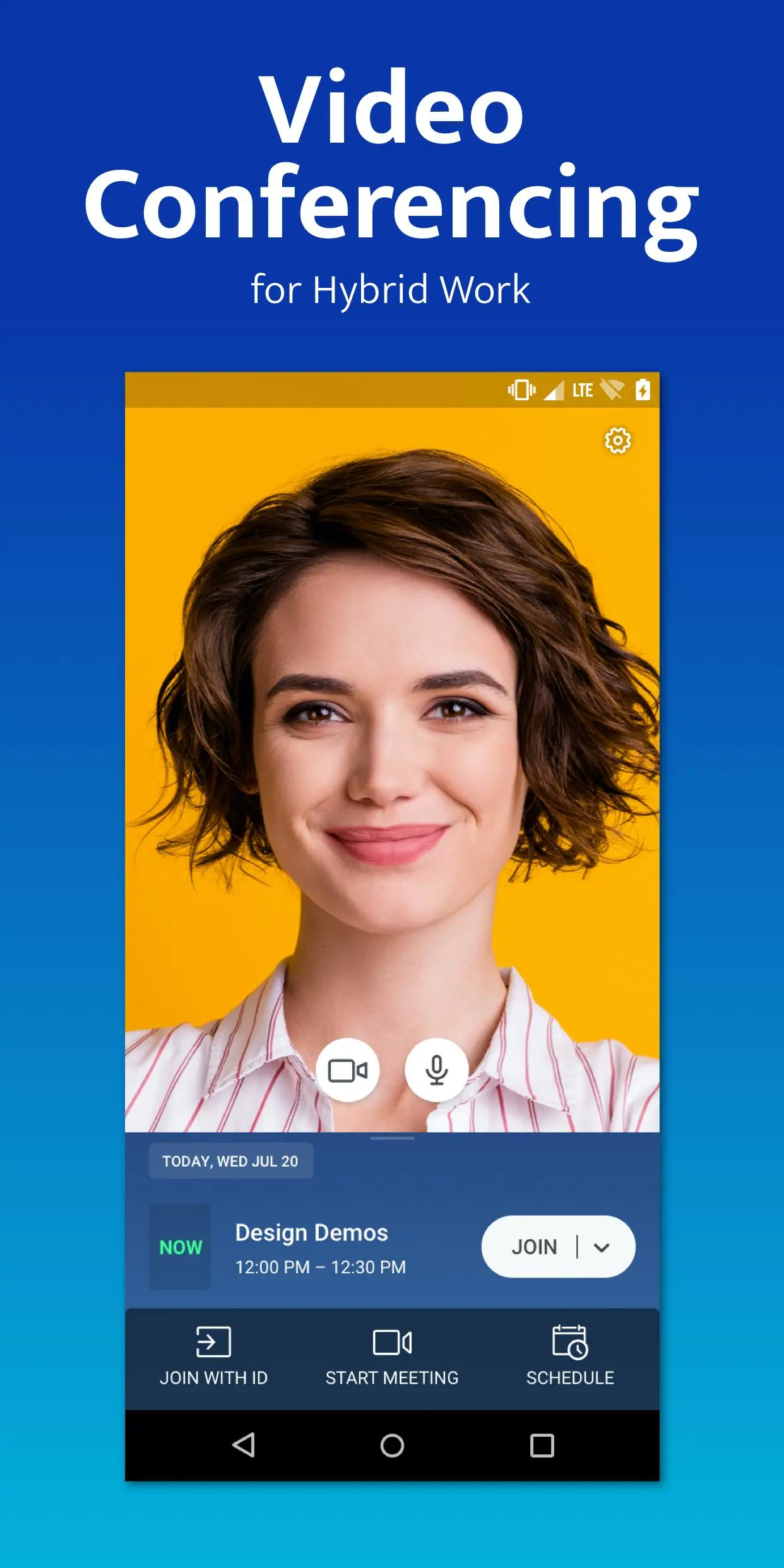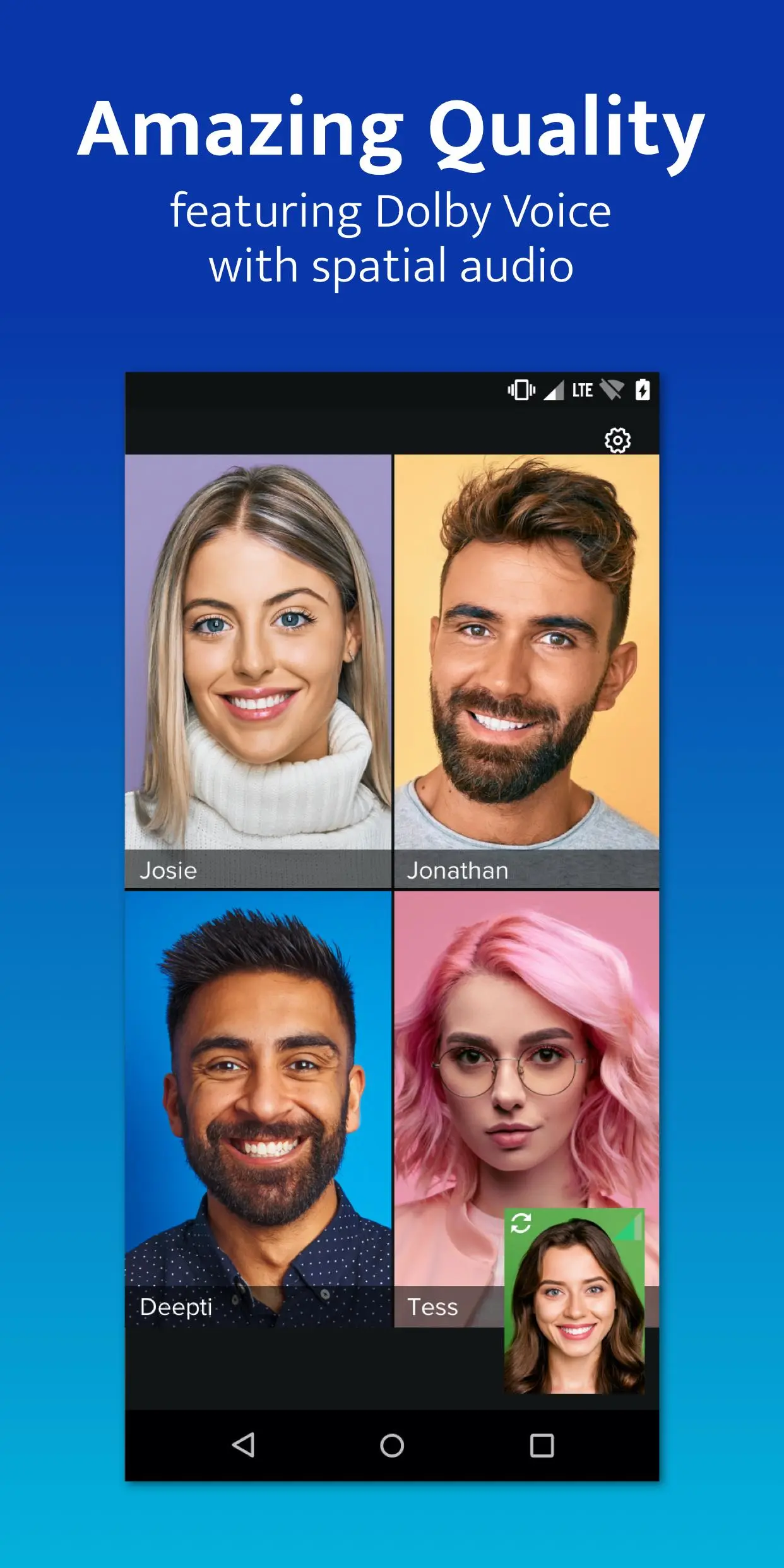BlueJeans Video Conferencing PC
BlueJeans Network
قم بتنزيل BlueJeans Video Conferencing على جهاز الكمبيوتر باستخدام GameLoop Emulator
BlueJeans Video Conferencing على الكمبيوتر الشخصي
BlueJeans Video Conferencing ، القادم من المطور BlueJeans Network ، يعمل على نظام Android في الماضي.
الآن ، يمكنك لعب BlueJeans Video Conferencing على جهاز الكمبيوتر باستخدام GameLoop بسلاسة.
قم بتنزيله في مكتبة GameLoop أو في نتائج البحث. لا مزيد من الانتباه إلى البطارية أو المكالمات المحبطة في الوقت الخطأ بعد الآن.
ما عليك سوى الاستمتاع بجهاز BlueJeans Video Conferencing على الشاشة الكبيرة مجانًا!
BlueJeans Video Conferencing مقدمة
BlueJeans delivers a premium video conferencing experience that is optimized for hybrid work. With amazing features, like Dolby Voice® audio, BlueJeans helps make every meeting more productive regardless of where the participants are located.
App Highlights:
Participate in BlueJeans video meetings with up to 1,000 attendees
Experience HD video and Dolby Voice® audio for the highest fidelity meetings
Share & receive content for maximum productivity on-the-go
Integrate your calendar to enable one-touch join and easily jump from meeting-to-meeting
Protect the integrity and privacy of your meetings with mobile security controls
Eliminate dead spots with intelligent bandwidth management that optimizes network settings
Attend BlueJeans Events and respond to Q&A and polling
What’s New:
The new version of the BlueJeans Android app is easier to use, delivers exceptional performance, and is loaded with new features.
Quickly check your appearance in the Hair Check Screen before joining a video call.
Use Background Blur to conceal your surroundings and ensure more privacy.
Accommodate and manage up to 1,000 participants in a meeting.
Guided Tooltips help you better understand features and direct you to their in-app location instantly.
Learn more at: https://www.bluejeans.com/products/meetings/mobile
Please note:
To host meetings via the BlueJeans app, you must have an existing BlueJeans account. However, you do not need an account to attend a meeting.
معلومة
مطور
BlueJeans Network
احدث اصدار
2.8.0.410
آخر تحديث
2023-06-02
فئة
اعمال
متاح على
Google Play
أظهر المزيد
كيف تلعب BlueJeans Video Conferencing مع GameLoop على جهاز الكمبيوتر
1. قم بتنزيل GameLoop من الموقع الرسمي ، ثم قم بتشغيل ملف exe لتثبيت GameLoop.
2. افتح GameLoop وابحث عن "BlueJeans Video Conferencing" ، وابحث عن BlueJeans Video Conferencing في نتائج البحث وانقر على "تثبيت".
3. استمتع بلعب BlueJeans Video Conferencing على GameLoop.
Minimum requirements
OS
Windows 8.1 64-bit or Windows 10 64-bit
GPU
GTX 1050
CPU
i3-8300
Memory
8GB RAM
Storage
1GB available space
Recommended requirements
OS
Windows 8.1 64-bit or Windows 10 64-bit
GPU
GTX 1050
CPU
i3-9320
Memory
16GB RAM
Storage
1GB available space