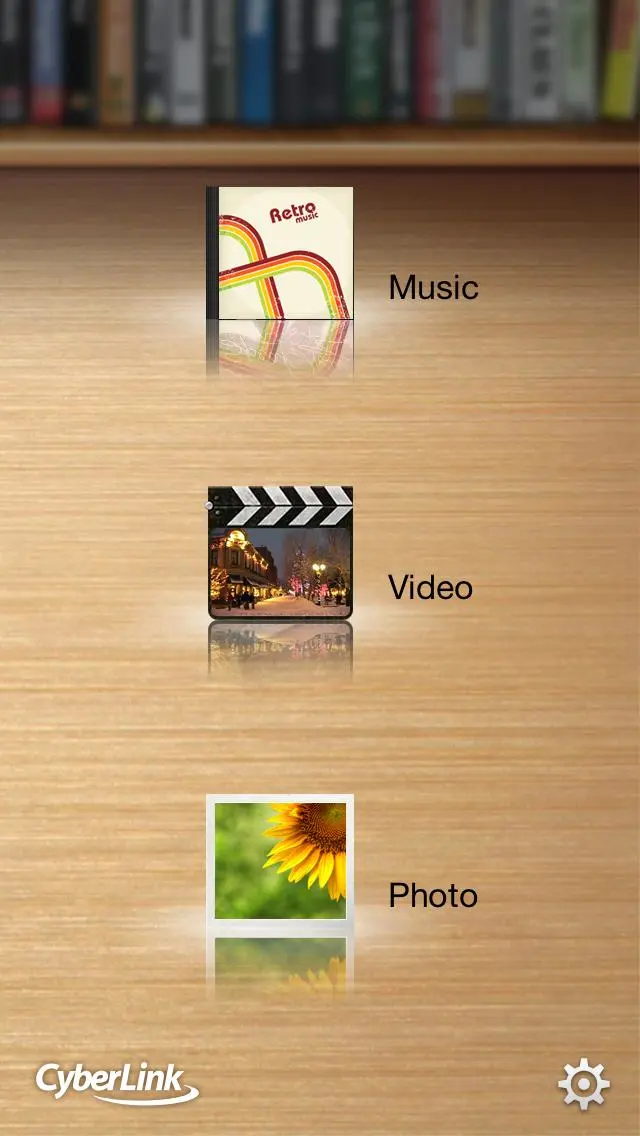Power Media Player на пк
CyberLink.com
Скачать Power Media Player на ПК с помощью эмулятора GameLoop
Power Media Player на ПК
Power Media Player, исходящий от разработчика CyberLink.com, в прошлом работал на системе Android.
Теперь вы можете без проблем играть в Power Media Player на ПК с помощью GameLoop.
Загрузите его в библиотеке GameLoop или результатах поиска. Больше не нужно смотреть на аккумулятор или разочаровывать звонки в неподходящее время.
Просто наслаждайтесь Power Media Player на ПК на большом экране бесплатно!
Power Media Player Введение
Power Media Player makes enjoying media on your Android phone or tablet a truly extraordinary experience. CyberLink’s award-winning multimedia technology is now available in this powerful, mobile media player so you can watch movies, view photos, and listen to music with the confidence that your entertainment is being delivered in the best possible quality.
• New ! Photo AI face recognition function for Android 7 and above.
• Select from a set of wallpapers to customize Power Media Player to your own way
• Now you can cast your video to Chromecast devices wirelessly!
• Now supports 360-degree video & photo playback! The video need to be encoded in MP4 format, while the video codec should be either H.264/AVC and the projection format to be equirectangular for Android 4.4 or above.
• Play the newest and most popular video formats including H.264, MP4, MPEG4 and MKV with DTS audio
• Enjoy your music in superior audio quality with support for lossless FLAC
• Access all your content, no matter on which device it is stored or on which device you play it.
• Hassle free! No complicated file conversions.
• Stream and share videos, photos and music wirelessly via Android DLNA.
• Create playlists for your videos, photos & music directly on your mobile device.
• Create and watch cool slideshows of your photos.
• Apply one-click touchups to fix the lighting, color balance or contrast.
• Audio equalizer to enhance music playback experience
Supported Formats
• Videos/Movies: H.264, H.263, MPEG4, MP4, 3GP, M4V, MKV, VP8, FLV, RM, RMVB, MOV
• Audio: DTS, AAC, FLAC, MP3, MIDI, PCM/WAV, Vorbis, M4A, ALAC, APE, ADTS, AIFF, AU
• Image: JPEG, GIF, PNG, BMP, WebP
• Subtitles: SRT, ASS, SSA
◆◇◆ In-app Purchase ◆◇◆
$4.99 in-app purchase available for
(1) DTS audio support.
(2) No banner ads.
Информация
Разработчик
CyberLink.com
Последняя версия
7.1.1
Последнее обновление
2019-07-17
Категория
Video-players-editors
Доступно на
Google Play
Показать больше
Как играть в Power Media Player с GameLoop на ПК
1. Загрузите GameLoop с официального сайта, затем запустите исполняемый файл для установки GameLoop.
2. Откройте GameLoop и выполните поиск Power Media Player, найдите Power Media Player в результатах поиска и нажмите Установить.
3. Наслаждайтесь игрой в Power Media Player на GameLoop.
Minimum requirements
OS
Windows 8.1 64-bit or Windows 10 64-bit
GPU
GTX 1050
CPU
i3-8300
Memory
8GB RAM
Storage
1GB available space
Recommended requirements
OS
Windows 8.1 64-bit or Windows 10 64-bit
GPU
GTX 1050
CPU
i3-9320
Memory
16GB RAM
Storage
1GB available space