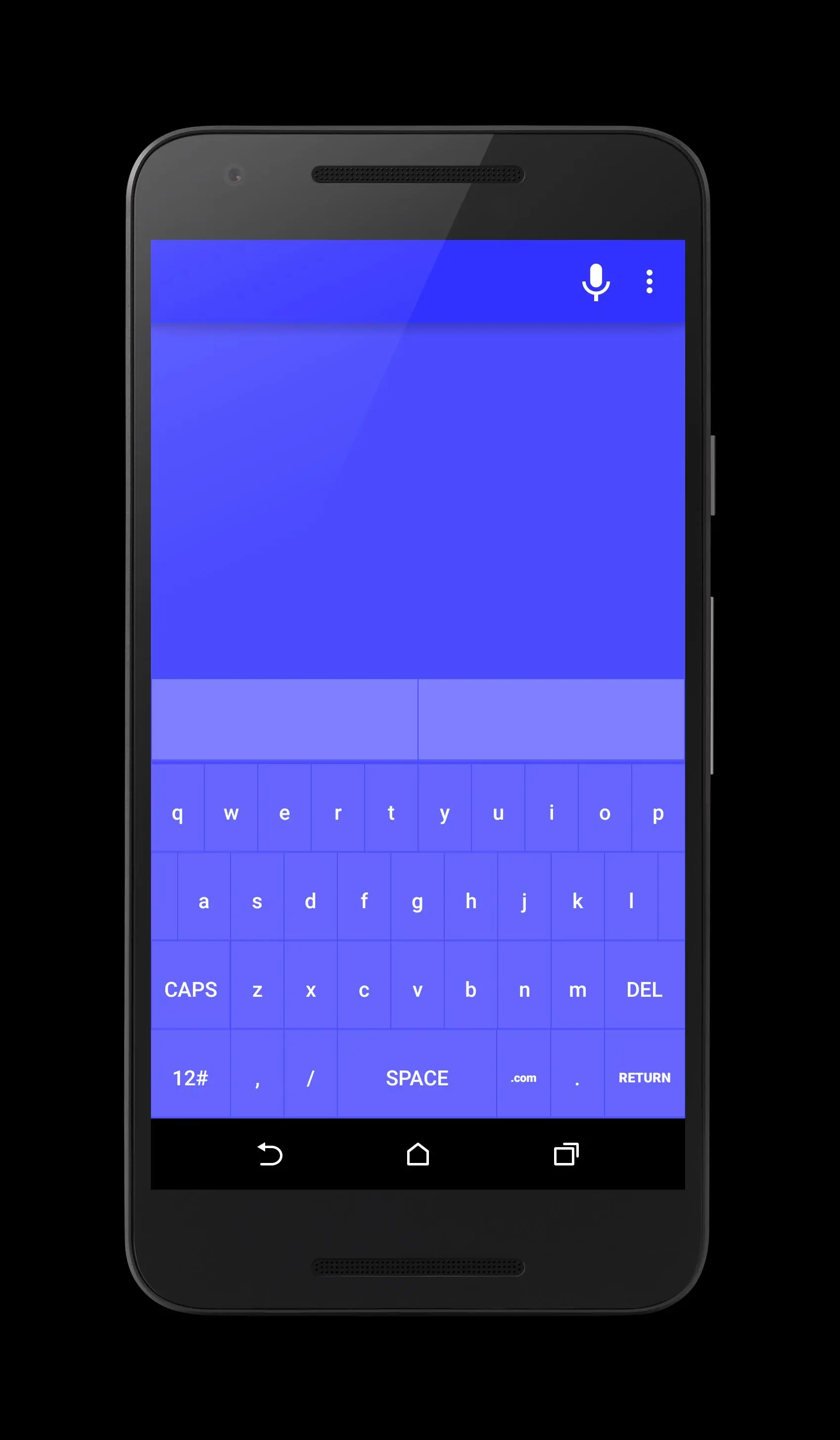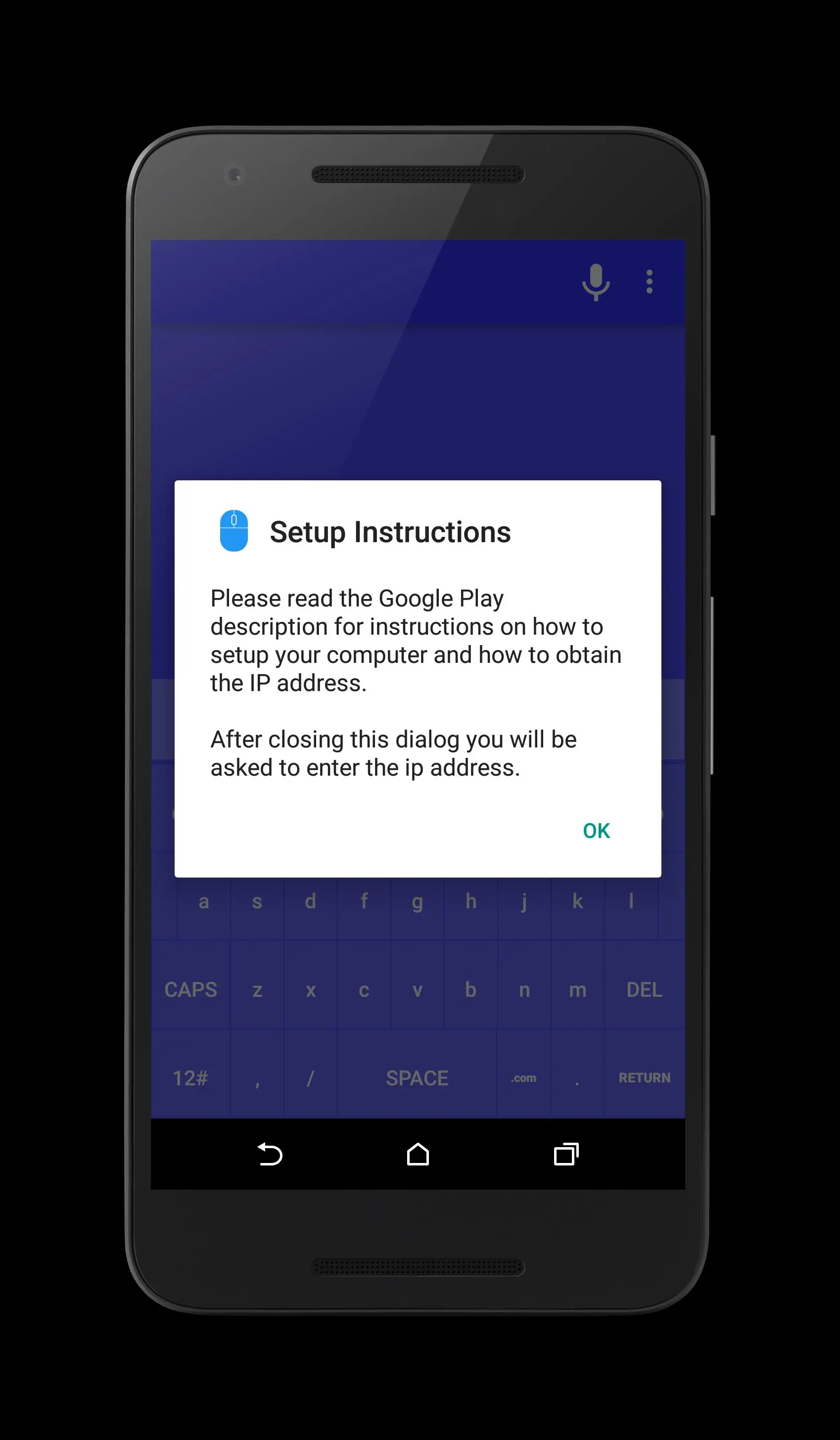PC Mouse на пк
WaveSpark
Скачать PC Mouse на ПК с помощью эмулятора GameLoop
PC Mouse на ПК
PC Mouse, исходящий от разработчика WaveSpark, в прошлом работал на системе Android.
Теперь вы можете без проблем играть в PC Mouse на ПК с помощью GameLoop.
Загрузите его в библиотеке GameLoop или результатах поиска. Больше не нужно смотреть на аккумулятор или разочаровывать звонки в неподходящее время.
Просто наслаждайтесь PC Mouse на ПК на большом экране бесплатно!
PC Mouse Введение
PC Mouse turns your phone into a real PC mouse and keyboard. This application works on Windows 10, Windows 8.1, and Windows 8. It has an easy to setup to control your PC over WiFi from your phone.
If you are looking to control more devices then check out my other apps.
Windows PC companion Application is required. (Mac is not supported at this time)
Download the Windows companion application here: http://www.wavespark.org/pcremote.html
Instructions to download Windows PC companion app:
Visit http://www.wavespark.org/pcremote.html to download the Windows companion setup files.
SETUP INSTRUCTIONS:
1. Visit http://www.wavespark.org/pcremote.html and download the PC companion app.
2. Copy the downloaded zip file to a desired location and extract its contents.
3. Open the unzipped folder and locate the application's .exe file, (It will have a blue mouse icon). Double click the file to run the app. There is no installer. The application is now running on your PC.
4. With the application running, hover your mouse over the system tray icon to see your computer's IP address. The icon is a blue mouse near your clock. You may need to expand your system tray to see the blue mouse icon.
5. In the Android application.. Select the menu option in the top right hand corner. Tap IP Address and input the IP address learned in step 4. (Make sure your phone/tablet is on the same WiFi network as your PC).
6. The application is now setup. Use your finger to swipe across the pad area to control you mouse and use the keyboard keys to control your keyboard.
Tip:Right click the icon in the system tray on your PC to close the PC-Mouse service.
Tip2: Create a shortcut icon from the EXE file and place the shortcut on your Desktop. The shortcut icon does not need to be in the same folder as the DLL files.
Tip3: Place the shortcut in your programs/startup folder to automatically run the application when you turn your PC on.
Tip4: Speed up the mouse: Go into task manager and select the details tab. From the details tab locate the blue mouse icon with name "Android PC-Mouse". Right click the blue mouse icon and select "Set Priority" then select "High Priority".
Информация
Разработчик
WaveSpark
Последняя версия
1.02
Последнее обновление
2016-06-10
Категория
Инструменты
Доступно на
Google Play
Показать больше
Как играть в PC Mouse с GameLoop на ПК
1. Загрузите GameLoop с официального сайта, затем запустите исполняемый файл для установки GameLoop.
2. Откройте GameLoop и выполните поиск PC Mouse, найдите PC Mouse в результатах поиска и нажмите Установить.
3. Наслаждайтесь игрой в PC Mouse на GameLoop.
Minimum requirements
OS
Windows 8.1 64-bit or Windows 10 64-bit
GPU
GTX 1050
CPU
i3-8300
Memory
8GB RAM
Storage
1GB available space
Recommended requirements
OS
Windows 8.1 64-bit or Windows 10 64-bit
GPU
GTX 1050
CPU
i3-9320
Memory
16GB RAM
Storage
1GB available space