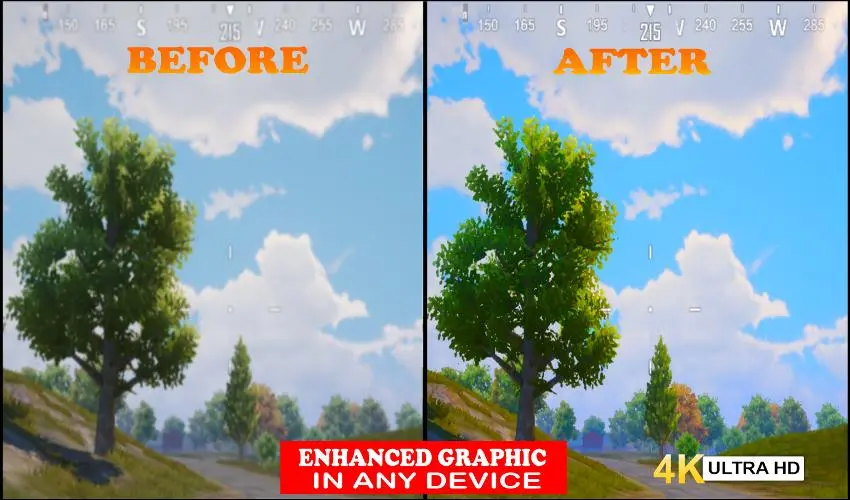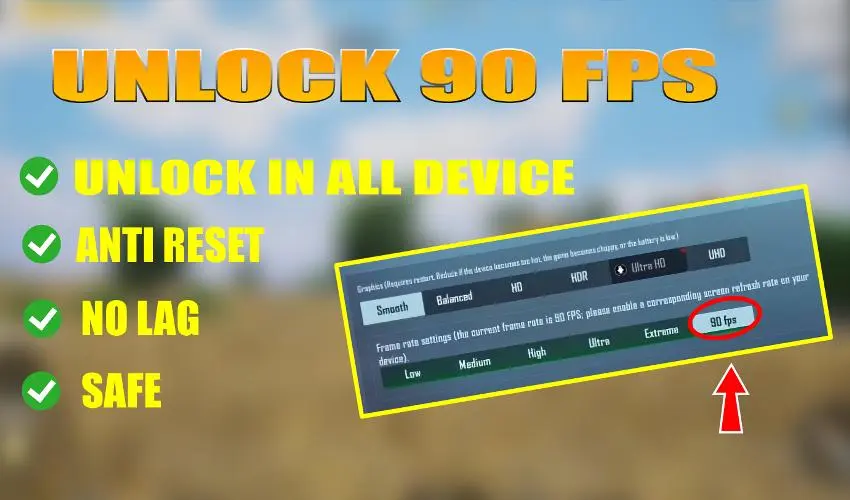GFX tool Max 90 FPS for PUBG на пк
Marssoft
Скачать GFX tool Max 90 FPS for PUBG на ПК с помощью эмулятора GameLoop
GFX tool Max 90 FPS for PUBG на ПК
GFX tool Max 90 FPS for PUBG, исходящий от разработчика Marssoft, в прошлом работал на системе Android.
Теперь вы можете без проблем играть в GFX tool Max 90 FPS for PUBG на ПК с помощью GameLoop.
Загрузите его в библиотеке GameLoop или результатах поиска. Больше не нужно смотреть на аккумулятор или разочаровывать звонки в неподходящее время.
Просто наслаждайтесь GFX tool Max 90 FPS for PUBG на ПК на большом экране бесплатно!
GFX tool Max 90 FPS for PUBG Введение
Lag no More with GFX tools you can pre configure your graphic settings and fps for better performance in the game. Its for low end phones, it enhances your phone to be compatible with the required FPS so you had a big chance of winning the game.
App features
-Support Android OS (4.3 to 11 and 12 too)
-Graphics and FPS enhancement
-Unlock 90 fps on any device
-Change Resolution
-Anti-aliasing
-Shadow setup
-All game versions are supported
-and many more
How to use GFX Tools
-Close first the game before using GFX Tools.
-Configure your desired game settings.
-You can save your settings by save controls on the bottom scroll down.
-Once all set up ,just click APPLY button and then RUN GAME button.
Note: The said application is Unofficial application for specific games .This application is not associated to any companies and developers.
Feel free to contact us if you had Questions and Clarification regarding the application ,contact us @ bestofpapasmurf@gmail.com.
Теги
ИнструментыИнформация
Разработчик
Marssoft
Последняя версия
30.0
Последнее обновление
2022-08-15
Категория
Инструменты
Доступно на
Google Play
Показать больше
Как играть в GFX tool Max 90 FPS for PUBG с GameLoop на ПК
1. Загрузите GameLoop с официального сайта, затем запустите исполняемый файл для установки GameLoop.
2. Откройте GameLoop и выполните поиск GFX tool Max 90 FPS for PUBG, найдите GFX tool Max 90 FPS for PUBG в результатах поиска и нажмите Установить.
3. Наслаждайтесь игрой в GFX tool Max 90 FPS for PUBG на GameLoop.
Minimum requirements
OS
Windows 8.1 64-bit or Windows 10 64-bit
GPU
GTX 1050
CPU
i3-8300
Memory
8GB RAM
Storage
1GB available space
Recommended requirements
OS
Windows 8.1 64-bit or Windows 10 64-bit
GPU
GTX 1050
CPU
i3-9320
Memory
16GB RAM
Storage
1GB available space