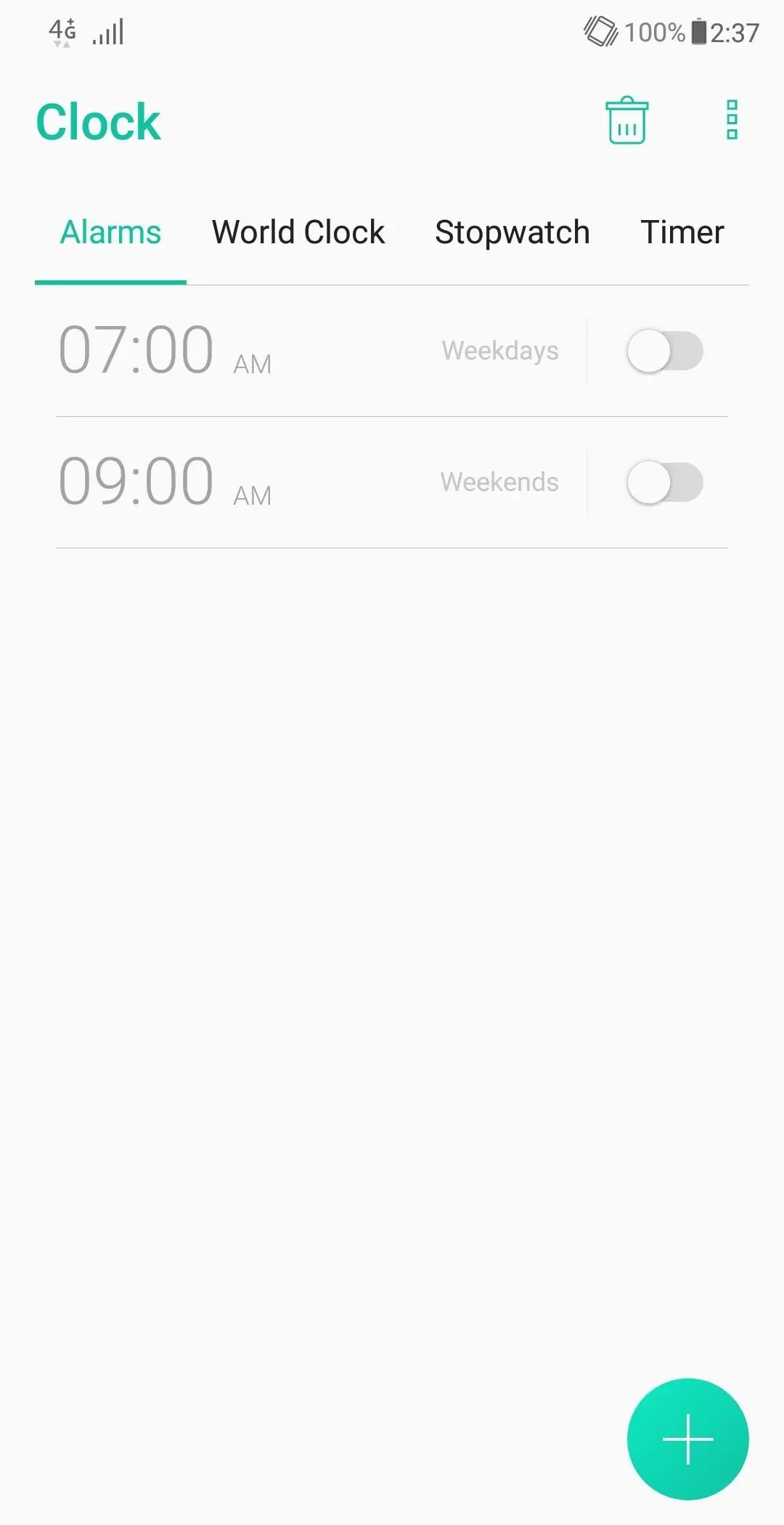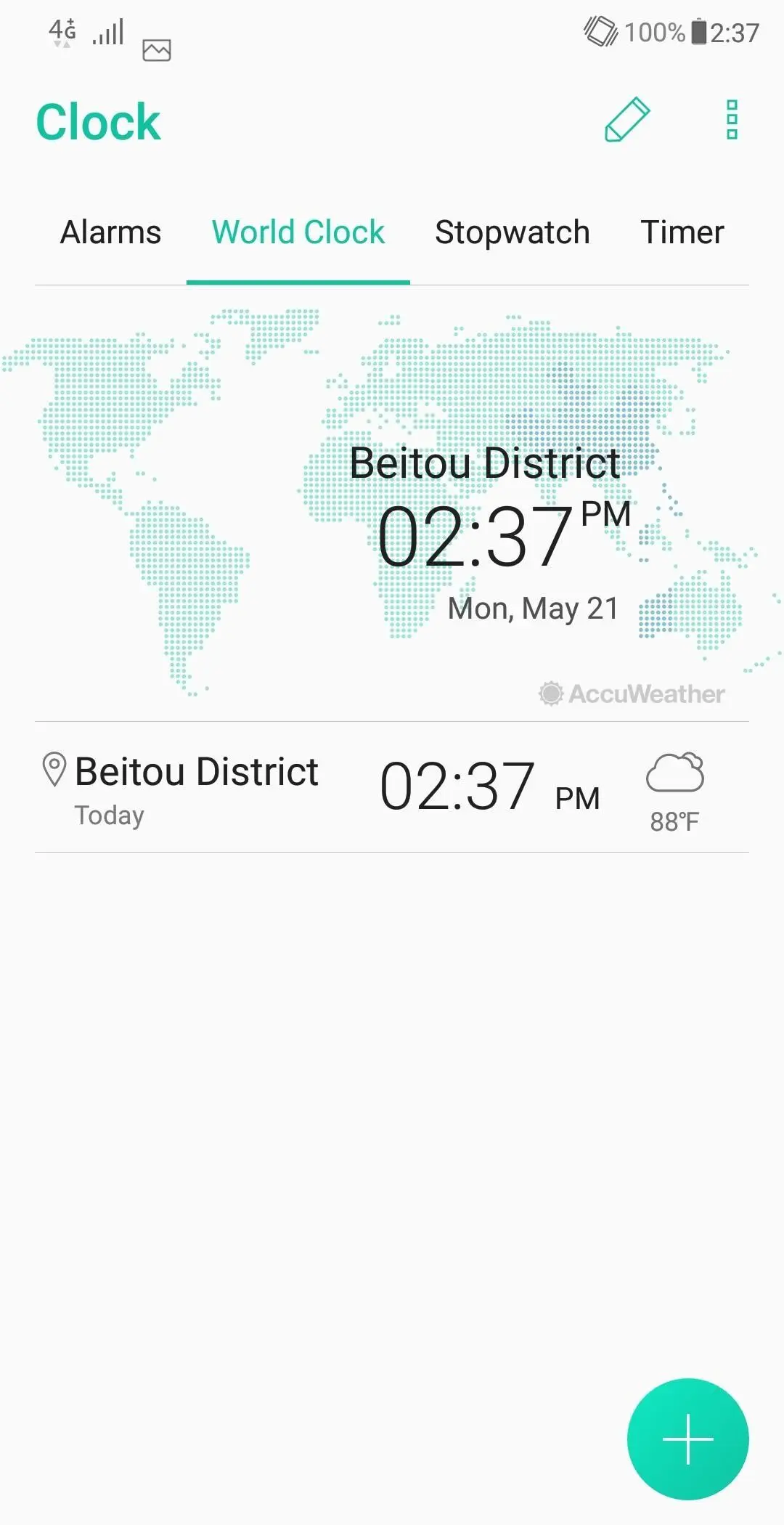ASUS Digital Clock & Widget на пк
Mobile, ASUSTek Computer Inc.
Скачать ASUS Digital Clock & Widget на ПК с помощью эмулятора GameLoop
ASUS Digital Clock & Widget на ПК
ASUS Digital Clock & Widget, исходящий от разработчика Mobile, ASUSTek Computer Inc., в прошлом работал на системе Android.
Теперь вы можете без проблем играть в ASUS Digital Clock & Widget на ПК с помощью GameLoop.
Загрузите его в библиотеке GameLoop или результатах поиска. Больше не нужно смотреть на аккумулятор или разочаровывать звонки в неподходящее время.
Просто наслаждайтесь ASUS Digital Clock & Widget на ПК на большом экране бесплатно!
ASUS Digital Clock & Widget Введение
Asus Clock provides intuitive and clear UI for faster and easier access to local time, home time, setting alarms and using timer.
Key features
* Alarm
You can easily set the alarm to repeat daily, on weekdays, on weekends, or weekly.
* World Clock
This feature displays your home time and the local time of your location.
* Stopwatch
This feature gives you multiple lap times with a maximum time of 99 hours, 59 minutes and 59 seconds.
* Timer
This feature lets you set multiple countdown timers. You can even assign a different alarm tone for each countdown.
* Ascending alarm
Alarm volume increases gradually.
* Auto snooze
You can enable automatic snooze to set snooze length and number of snoozes.
* Alarm tone selection
Customize your alarm tones by selecting them in your local storage or from external source.
Теги
ИнструментыИнформация
Разработчик
Mobile, ASUSTek Computer Inc.
Последняя версия
3.0.0.46_180627
Последнее обновление
2019-03-18
Категория
Инструменты
Доступно на
Google Play
Показать больше
Как играть в ASUS Digital Clock & Widget с GameLoop на ПК
1. Загрузите GameLoop с официального сайта, затем запустите исполняемый файл для установки GameLoop.
2. Откройте GameLoop и выполните поиск ASUS Digital Clock & Widget, найдите ASUS Digital Clock & Widget в результатах поиска и нажмите Установить.
3. Наслаждайтесь игрой в ASUS Digital Clock & Widget на GameLoop.
Minimum requirements
OS
Windows 8.1 64-bit or Windows 10 64-bit
GPU
GTX 1050
CPU
i3-8300
Memory
8GB RAM
Storage
1GB available space
Recommended requirements
OS
Windows 8.1 64-bit or Windows 10 64-bit
GPU
GTX 1050
CPU
i3-9320
Memory
16GB RAM
Storage
1GB available space