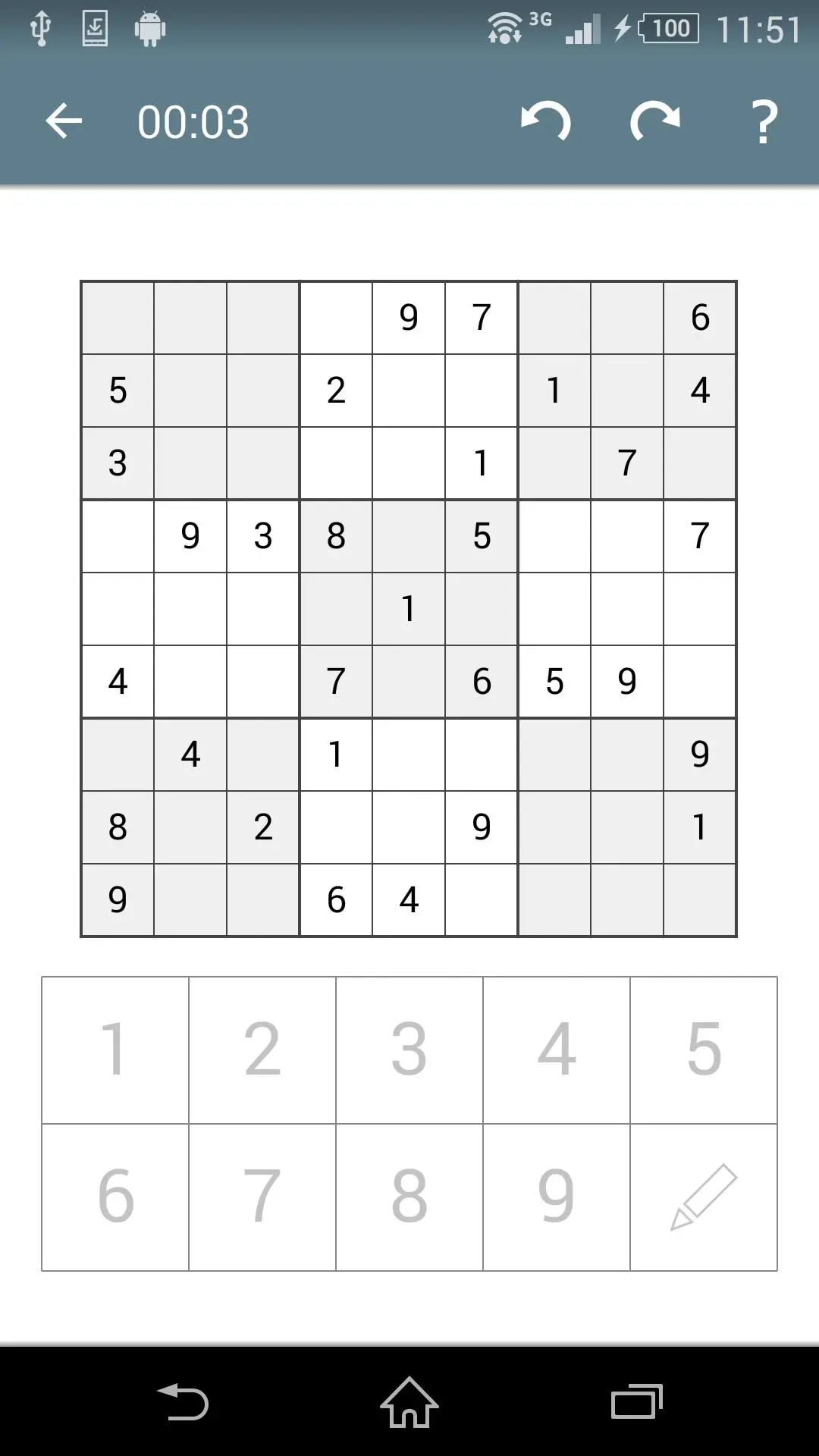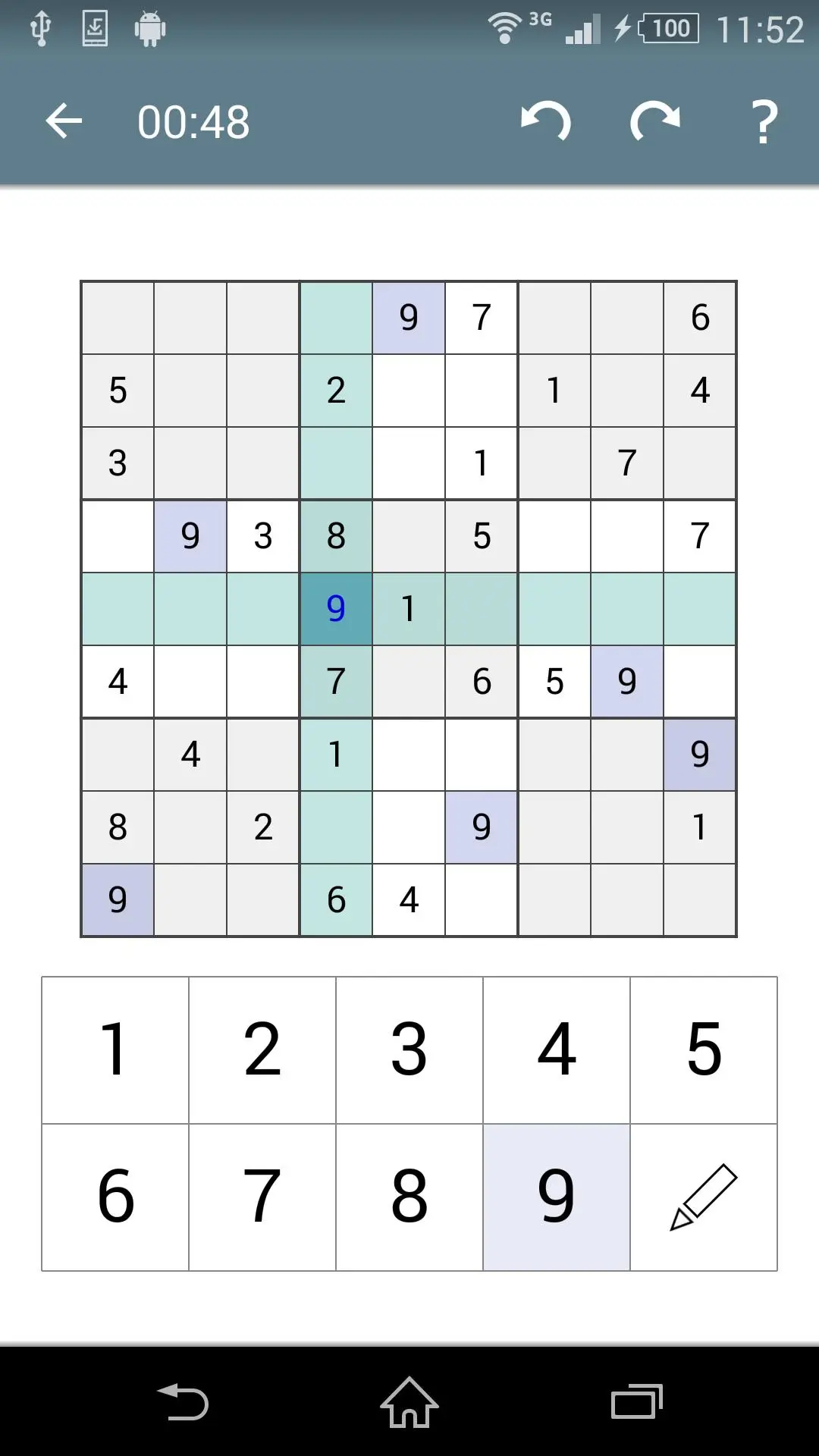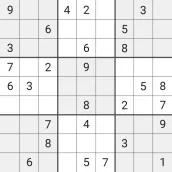
Судоку - Classic Puzzle Game на пк
Pink Pointer
Скачать Судоку - Classic Puzzle Game на ПК с помощью эмулятора GameLoop
Судоку - Classic Puzzle Game на ПК
Судоку - Classic Puzzle Game, исходящий от разработчика Pink Pointer, в прошлом работал на системе Android.
Теперь вы можете без проблем играть в Судоку - Classic Puzzle Game на ПК с помощью GameLoop.
Загрузите его в библиотеке GameLoop или результатах поиска. Больше не нужно смотреть на аккумулятор или разочаровывать звонки в неподходящее время.
Просто наслаждайтесь Судоку - Classic Puzzle Game на ПК на большом экране бесплатно!
Судоку - Classic Puzzle Game Введение
Судоку (Sudoku) is a logic-based, combinatorial number-placement puzzle. The objective is to fill a 9x9 grid with digits so that each column, each row, and each of the nine 3x3 sub-grids that compose the grid contains all of the digits from 1 to 9.
FEATURES:
- four different difficulties
- hundreds of puzzles for each difficulty
- auto-save your progress for each puzzle
- unlimited undo/redo
- auto-fill drafts
- hint system for beginners
- color input system for experts
- clean interface and smooth controls
- google play games achievements
- phones and tablets support
HELPFUL FEATURES (optional):
- selection modes: select first or number first
- pencil modes: automatic or manual
- keyboard configuration: three rows, two rows, one row
- direction highlight: vertical and horizontal highlight
- number finder: highlight all occurrences of a number
- number counter: show a counter for each number
- rule violations: game rule warnings highlight
- keyboard highlight: shown if number count is correct or incorrect
- multiple color input (advanced): use different colors to place numbers
- automatic error detection: show errors automatically
- permanent auto-fill: continuously fill all the drafts
- bigger numbers: large font for better visualization
Теги
ЛогикаКазуальныеОдиночная играАбстрактныйНе в сетиИнформация
Разработчик
Pink Pointer
Последняя версия
SG-2.5.3
Последнее обновление
2024-03-07
Категория
Пазлы
Доступно на
Google Play
Показать больше
Как играть в Судоку - Classic Puzzle Game с GameLoop на ПК
1. Загрузите GameLoop с официального сайта, затем запустите исполняемый файл для установки GameLoop.
2. Откройте GameLoop и выполните поиск Судоку - Classic Puzzle Game, найдите Судоку - Classic Puzzle Game в результатах поиска и нажмите Установить.
3. Наслаждайтесь игрой в Судоку - Classic Puzzle Game на GameLoop.
Minimum requirements
OS
Windows 8.1 64-bit or Windows 10 64-bit
GPU
GTX 1050
CPU
i3-8300
Memory
8GB RAM
Storage
1GB available space
Recommended requirements
OS
Windows 8.1 64-bit or Windows 10 64-bit
GPU
GTX 1050
CPU
i3-9320
Memory
16GB RAM
Storage
1GB available space