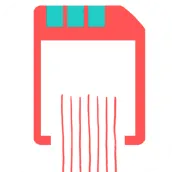
True Shredder -Permanent Mobile Data Deletion Tool на пк
esealed
Скачать True Shredder -Permanent Mobile Data Deletion Tool на ПК с помощью эмулятора GameLoop
True Shredder -Permanent Mobile Data Deletion Tool на ПК
True Shredder -Permanent Mobile Data Deletion Tool, исходящий от разработчика esealed, в прошлом работал на системе Android.
Теперь вы можете без проблем играть в True Shredder -Permanent Mobile Data Deletion Tool на ПК с помощью GameLoop.
Загрузите его в библиотеке GameLoop или результатах поиска. Больше не нужно смотреть на аккумулятор или разочаровывать звонки в неподходящее время.
Просто наслаждайтесь True Shredder -Permanent Mobile Data Deletion Tool на ПК на большом экране бесплатно!
True Shredder -Permanent Mobile Data Deletion Tool Введение
TRUE SHREDDER is android data eraser which securely deletes files leaving them irrecoverable. This tool erases your data completely and protects falling into malicious hands. Today, it is easy to recover deleted data from the memory. Capitalize containing private notes, internet history, passwords, address and contacts book, photos, videos, calendars, and more. Before you sell an Android device, you'll need to make sure that all personal data have been wiped securely, without any chance to recover.
✔ Why use Shredder
Deleting a file or directory does not remove the contents.
Recovery tools can be used to restore the previous content.
✔ Why True Shredder?
★ Highly advanced secure deletion tool which leaves no trace of your personal data
★ Supports secure file deletion in internal storage and also in SD card
★ Securely shreds your photos, videos, audio, documents and files of any type
★ Supports automatic deletion of thumbnails for images and videos
★ Supports latest Android OS including Nougat (7.1 & 6.0) and Marshmallow (6.0)
✔ Features
★ Simple and smooth file browser with faster navigation and easy deletion
★ Delete multiple files and folders at same time
★ Showing preview for images and videos in file browser
Caution: Data erased using the shredder CANNOT be recovered by any means.
Информация
Разработчик
esealed
Последняя версия
1.4
Последнее обновление
2019-10-31
Категория
Работа
Доступно на
Google Play
Показать больше
Как играть в True Shredder -Permanent Mobile Data Deletion Tool с GameLoop на ПК
1. Загрузите GameLoop с официального сайта, затем запустите исполняемый файл для установки GameLoop.
2. Откройте GameLoop и выполните поиск True Shredder -Permanent Mobile Data Deletion Tool, найдите True Shredder -Permanent Mobile Data Deletion Tool в результатах поиска и нажмите Установить.
3. Наслаждайтесь игрой в True Shredder -Permanent Mobile Data Deletion Tool на GameLoop.
Minimum requirements
OS
Windows 8.1 64-bit or Windows 10 64-bit
GPU
GTX 1050
CPU
i3-8300
Memory
8GB RAM
Storage
1GB available space
Recommended requirements
OS
Windows 8.1 64-bit or Windows 10 64-bit
GPU
GTX 1050
CPU
i3-9320
Memory
16GB RAM
Storage
1GB available space

