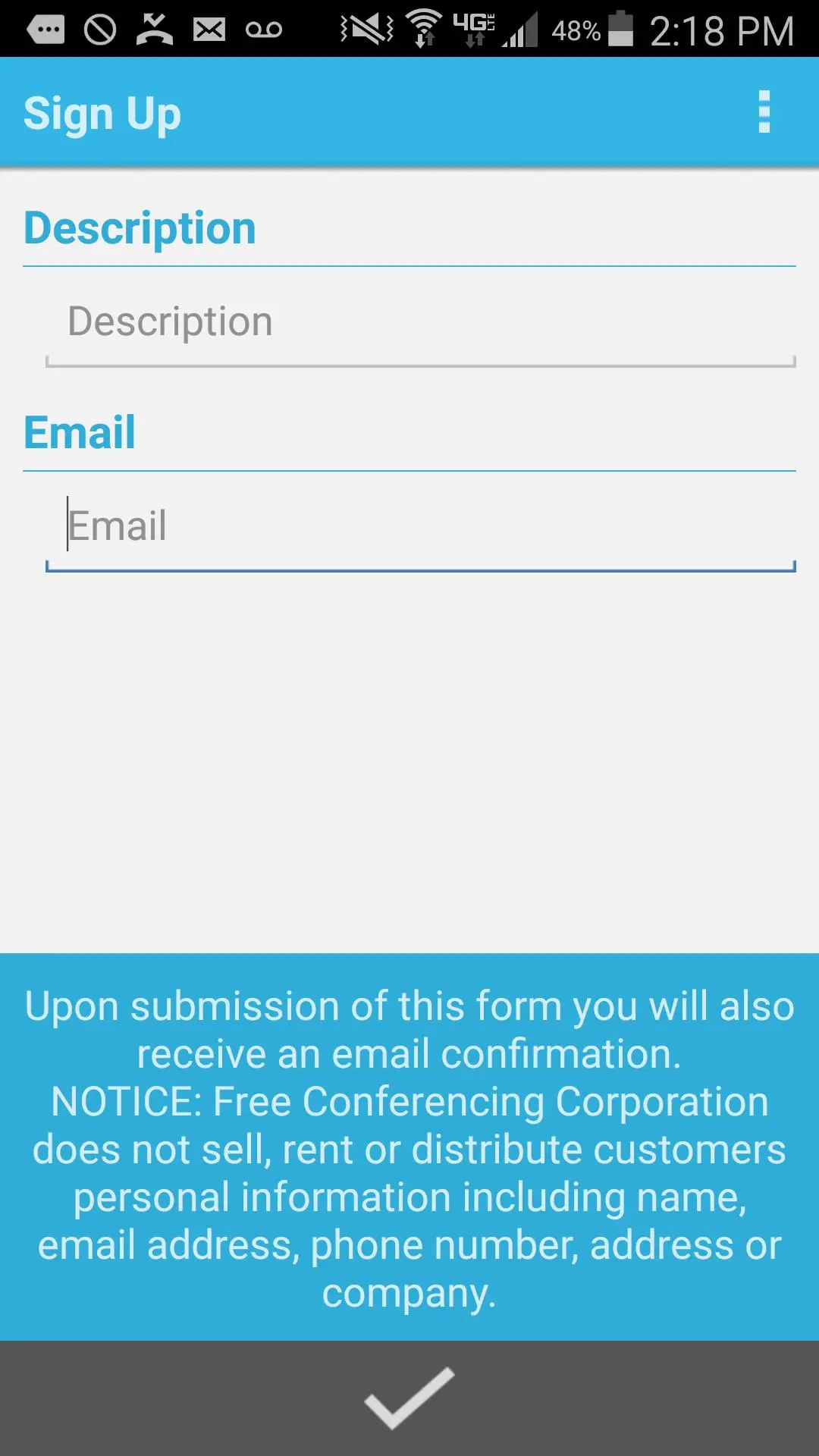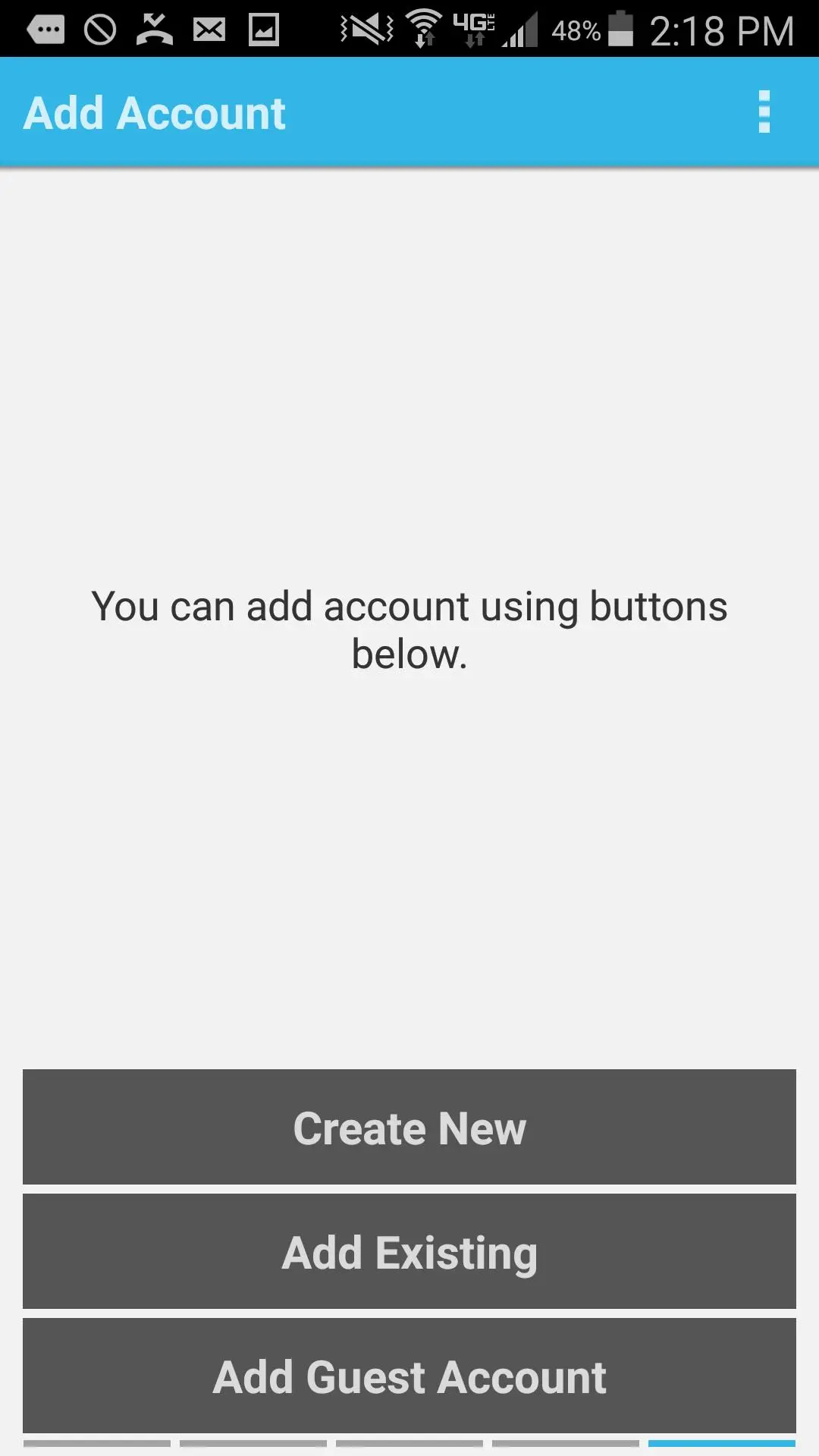FCC Dialer на пк
FreeConferenceCall.com
Скачать FCC Dialer на ПК с помощью эмулятора GameLoop
FCC Dialer на ПК
FCC Dialer, исходящий от разработчика FreeConferenceCall.com, в прошлом работал на системе Android.
Теперь вы можете без проблем играть в FCC Dialer на ПК с помощью GameLoop.
Загрузите его в библиотеке GameLoop или результатах поиска. Больше не нужно смотреть на аккумулятор или разочаровывать звонки в неподходящее время.
Просто наслаждайтесь FCC Dialer на ПК на большом экране бесплатно!
FCC Dialer Введение
FCC Dialer provides a quick and easy way for you to dial into conference calls without having to remember the dial-in credentials. Save all of your conference call dial-in numbers and access codes using this app. With the Free Conference Call you can store and create multiple accounts, distribute invitations and instantly dial into a conference call via 3G/4G data network and or regular mobile carrier.
Features Include:
✓ Save & Store Existing Accounts
Keep a rolodex of existing and new conferencing accounts located on the main page of the application
✓ New Account Registration
To add more conferencing lines, select the Edit menu item from the application and fill out the required fields
✓ Invitations
Distribute call in credentials to your conference participants via text or email by selecting the Invite menu item from the main page of the application
✓ Auto Conference Dial-In
Select your conferencing line from your list of accounts and tap the Call icon to host or join a conference call
✓ VoIP Dial-In
Select your conferencing line from you list of accounts, tap Call icon and select ‘Call using Internet’ on the next prompt
✓ One Touch Conference Commands
When calling over the internet this app provides one touch conference commands that are accessible from the dial pad menu listed under Commands icon
✓ Edit Account Description
Assign titles or names to your conferencing lines at anytime for easy identification
✓ Delete Accounts
For conferencing lines you are not using or for basic clean up, a delete account option is available (this only delete it from the application window, the account itself will still active)
The Free Conference Call stores as many conferencing lines as you need. This app is free and can be used with any FreeConferenceCall account.
Please call our Customer Service Department at 877-482-5838 or 1-562-437-1411 if calling outside the U.S., for any questions or comments. For email inquiries, please use services@freeconferencecall.com.
Информация
Разработчик
FreeConferenceCall.com
Последняя версия
1.3.0.1
Последнее обновление
2015-12-15
Категория
Бизнес
Доступно на
Google Play
Показать больше
Как играть в FCC Dialer с GameLoop на ПК
1. Загрузите GameLoop с официального сайта, затем запустите исполняемый файл для установки GameLoop.
2. Откройте GameLoop и выполните поиск FCC Dialer, найдите FCC Dialer в результатах поиска и нажмите Установить.
3. Наслаждайтесь игрой в FCC Dialer на GameLoop.
Minimum requirements
OS
Windows 8.1 64-bit or Windows 10 64-bit
GPU
GTX 1050
CPU
i3-8300
Memory
8GB RAM
Storage
1GB available space
Recommended requirements
OS
Windows 8.1 64-bit or Windows 10 64-bit
GPU
GTX 1050
CPU
i3-9320
Memory
16GB RAM
Storage
1GB available space