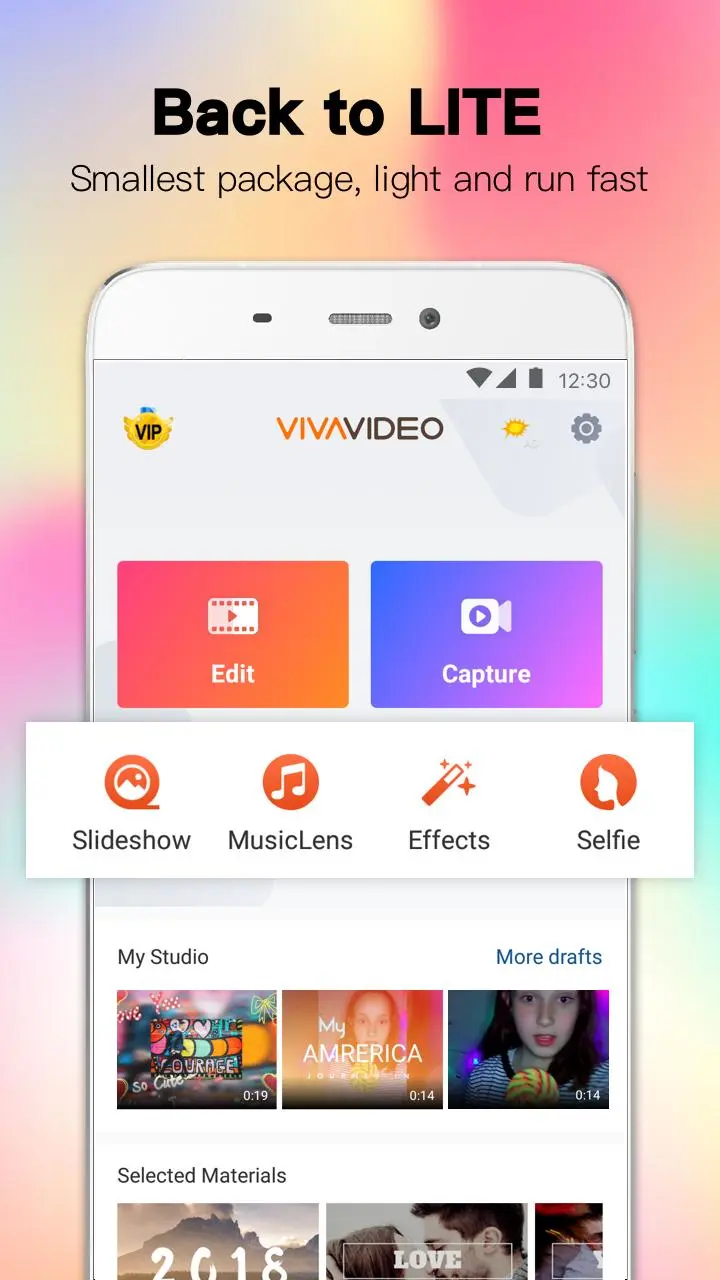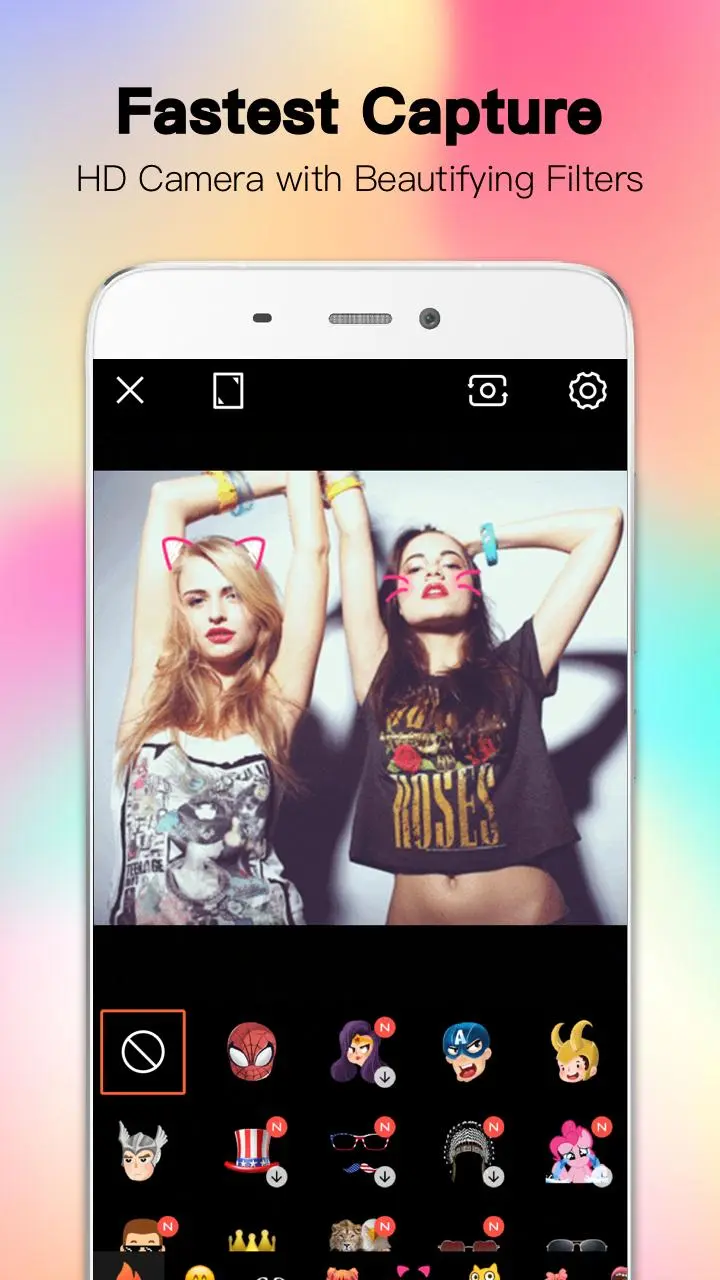VivaVideo Lite:Slideshow Maker PC
QuVideo Inc. Video Editor & Video Maker App
گیم لوپ ایمولیٹر کے ساتھ PC پر VivaVideo Lite:Slideshow Maker ڈاؤن لوڈ کریں۔
پی سی پر VivaVideo Lite:Slideshow Maker
VivaVideo Lite:Slideshow Maker، جو ڈویلپر QuVideo Inc. Video Editor & Video Maker App سے آرہا ہے، ماضی میں اینڈرائیڈ سسٹم پر چل رہا ہے۔
اب، آپ پی سی پر VivaVideo Lite:Slideshow Maker آسانی سے GameLoop کے ساتھ چلا سکتے ہیں۔
اسے GameLoop لائبریری یا تلاش کے نتائج میں ڈاؤن لوڈ کریں۔ مزید غلط وقت پر بیٹری یا مایوس کن کالوں پر نظر نہیں ڈالی جائے گی۔
بس بڑی سکرین پر VivaVideo Lite:Slideshow Maker PC کا مفت میں لطف اٹھائیں!
VivaVideo Lite:Slideshow Maker تعارف
VivaVideo Lite, with powerful editing features and 1000+ footage, is a great tool for your movie clips!
【Features details】
1.【Almighty movie clip】
- "Pruning" :0.1 second precise trimming: a good film is never too long.
- "Shifting": 0.2-scale film shifting from ? of original speed to 4x of original speed, easily changing the film tempo; moreover, you can keep the same audio while changing speed.
- "Reverse": cool movie reversal feature like riding a time machine
-“Proportion”: Professional video proportion: 1:1, 4:3, 3:4, 4:5, 16:9, 9:16, 2.39:1.
- "Toning": brightness, contrast, saturation, sharpness, color temperature, vignetting, hue, shadow, highlights, fading.
- "Collage": puts a photo, video or web interest picture in the movie.
2.【Massive film materials】
- "Popular material" 2018 summer / World Cup materials will keep coming
- "Themes" Summer, love, parent-child, party, graduation season, vintage, art, travel, fashion, Japanese and Korean, business, hip-hop, hip-hop, scene style theme film, all generated with one click!
- "Filter" retro film filter to enhance the quality of the film, color, as if in the film revival era.
- "Sound file" scenic music library / sound effect library with unlimited applications.
- Sticker" cute animation stickers by scenes to make the film decoration interesting!
Internet Gif, lots of trendy animation stickers can be instantly searched!
- "Subtitles" minimalist animation, colorful bubbles, voiceovers, stripes, hand-drawn, community, illustrations, rich contextual subtitles.
- "Font" full-style font support: hand-painted, bold, round, Ming Dynasty calligraphy, etc., font shadow, alignment, multi-color stroke, to meet the daily film system.
- "Special effects" Comics, Hollywood blockbusters, glitch (faulty art), romantic love, weather situation effects to add a sense of presence to the film
- "Transition" dozens of film-level designs, naturally connecting before and after the film.
- "Dubbing and Sound Effects" to record soundtracks for your movie, or to add rich contextual sound effects to make your images more unique.
3.【Album MV】
- Quickly and directly import photos from your local album.
- One-click application of MV theme, theme photo MV generated instantly.
4.【Creative Shooting】
- "High-definition video recording" multi-size support shooting: 16:9, 9:16, 3:4, 4:3, 1:1.
Instant movie filter rendering, shifting, countdown, grid, light filler, intimate recording.
- "Beautifying lens" is easy to choose the skin tone level and change to girly filter: kirakira, pinky, nature, fruity
- "Music lens" allows you to follow the music dancing, singing or rhythm beat so your movie is the most fashionable.
- "Picture in Picture" has a multi-screen, making it easy to convey messages to audience
5.【Export / Share】
- "Export" to export the work to the album in one click.
- "Quality/Video Specifications" 480p/720p/1080p/GIF.
- "Share" LINE, Facebook (Facebook), YouTube, Instagram, Twitter, WhatsApp, Snapchat, Facebook Messenger, Vimeo, Wechat (WeChat), Email (email) and other social network sharing supported.
ٹیگز
Video-Playersمعلومات
ڈویلپر
QuVideo Inc. Video Editor & Video Maker App
تازہ ترین ورژن
9.6.1
آخری تازہ کاری
2023-08-01
قسم
Video-players-editors
پر دستیاب ہے۔
Google Play
مزید دکھائیں
پی سی پر گیم لوپ کے ساتھ VivaVideo Lite:Slideshow Maker کیسے کھیلا جائے۔
1. آفیشل ویب سائٹ سے گیم لوپ ڈاؤن لوڈ کریں، پھر گیم لوپ انسٹال کرنے کے لیے exe فائل چلائیں۔
2. گیم لوپ کھولیں اور "VivaVideo Lite:Slideshow Maker" تلاش کریں، تلاش کے نتائج میں VivaVideo Lite:Slideshow Maker تلاش کریں اور "انسٹال کریں" پر کلک کریں۔
3. گیم لوپ پر VivaVideo Lite:Slideshow Maker کھیلنے کا لطف اٹھائیں۔
Minimum requirements
OS
Windows 8.1 64-bit or Windows 10 64-bit
GPU
GTX 1050
CPU
i3-8300
Memory
8GB RAM
Storage
1GB available space
Recommended requirements
OS
Windows 8.1 64-bit or Windows 10 64-bit
GPU
GTX 1050
CPU
i3-9320
Memory
16GB RAM
Storage
1GB available space