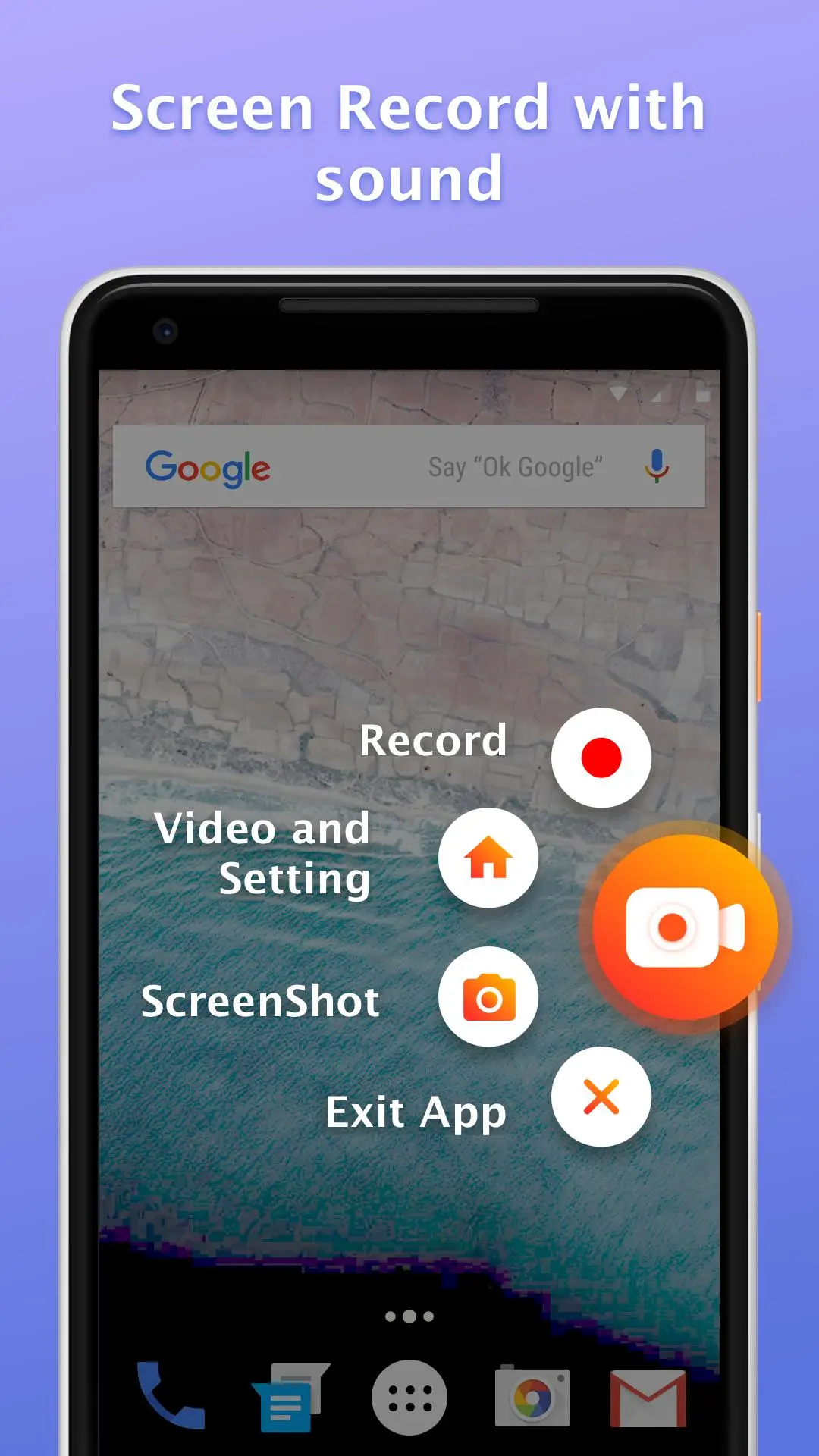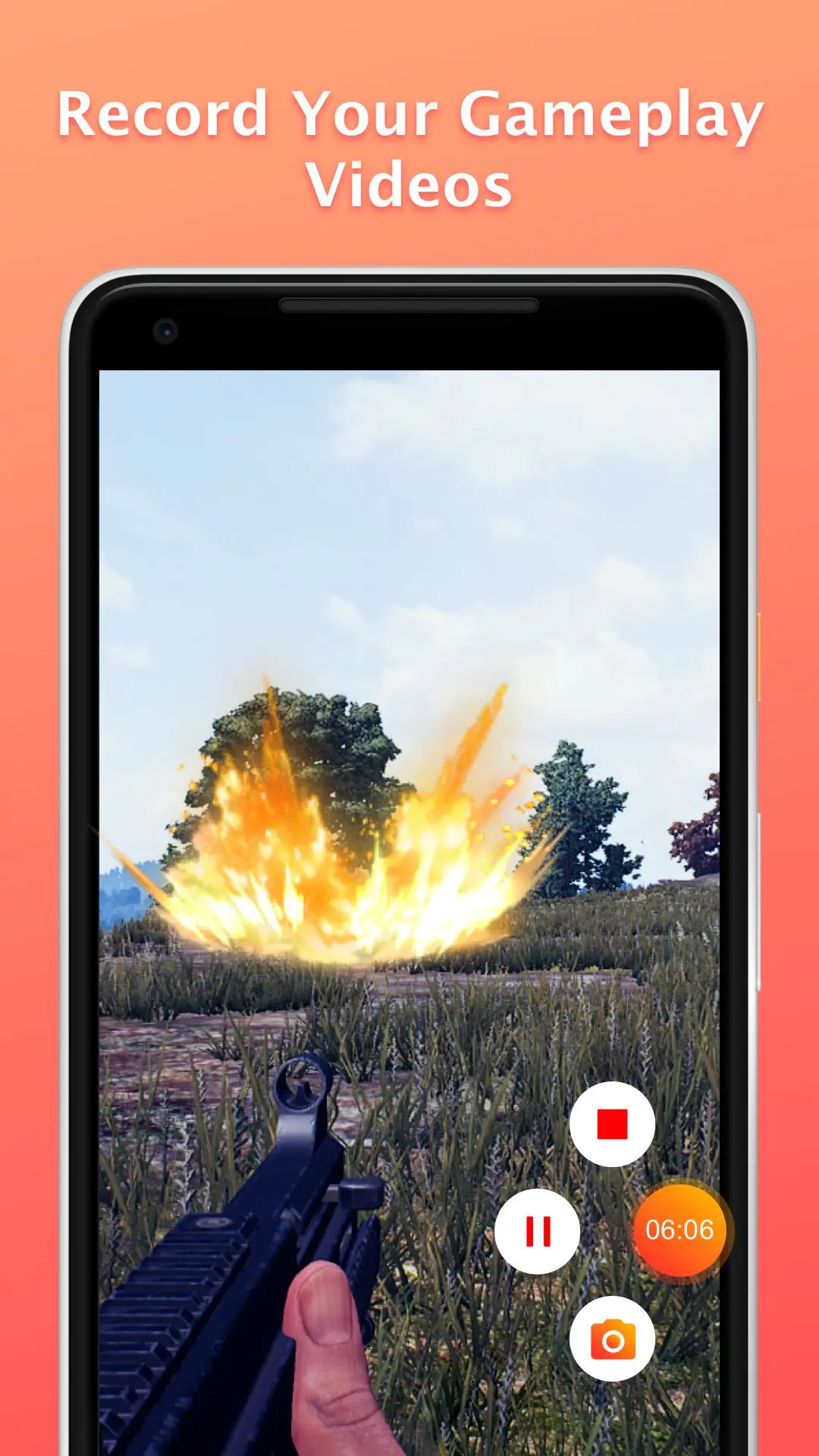Screen Recorder-My VideoRecord PC
MyMovie Inc.
گیم لوپ ایمولیٹر کے ساتھ PC پر Screen Recorder-My VideoRecord ڈاؤن لوڈ کریں۔
پی سی پر Screen Recorder-My VideoRecord
Screen Recorder-My VideoRecord، جو ڈویلپر MyMovie Inc. سے آرہا ہے، ماضی میں اینڈرائیڈ سسٹم پر چل رہا ہے۔
اب، آپ پی سی پر Screen Recorder-My VideoRecord آسانی سے GameLoop کے ساتھ چلا سکتے ہیں۔
اسے GameLoop لائبریری یا تلاش کے نتائج میں ڈاؤن لوڈ کریں۔ مزید غلط وقت پر بیٹری یا مایوس کن کالوں پر نظر نہیں ڈالی جائے گی۔
بس بڑی سکرین پر Screen Recorder-My VideoRecord PC کا مفت میں لطف اٹھائیں!
Screen Recorder-My VideoRecord تعارف
My Screen Recorder is the best free HD video recorder, screenshot capture for game videos, live shows, online videos, video calls, etc. Use screen recorder to record capture screen & screen videos with No time limits & No root needed! It is not only a HD video recorder for Android, but also an app for taking screenshots. This screen recording app is totally free, no watermark! Give you the smooth & clear screen recording experience!
Key Features of My Screen Recorder:
✨ Variety of features such as video recorder, screen capture.
✨ Recording gameplay with external sound, as well as Recording videos, live shows, video chats.
✨ Record screen with audio, screen recorder with sound
✨ Share your videos or screenshots to Youtube, Facebook and Twitter.
✨ Screen recorder with audio recording without noise for Android 10 and up systems.
✨ Create high quality videos with Full HD graphics in 1080p.
✨ Totally free, NO watermark, NO root needed, NO time limit, NO watermark: record a clean video & screenshot.
❤️ Screen Video Recorder with Sound for android
- You can easily record popular games, live show, video calls with friends and family, capture video chatting, share recorded video.
- Record screen through notification bar or floating window.
- Use a screen recorder in FULL HD to record your winning game or apps to create a better tutorial to Youtube.
- screen video recorder Move the floating window to anywhere of the screen.
- Easily start/stop recording by notification bar or in floating window.
- Intelligent 3 sec preparation after starting the recording. It allows you to set up your screen recording flawlessly.
- You can also record external audio. That makes it very convenient to create tutorial, promotional video, comment about your game and gameplay or record video chat.
❤️ Free screen recorder with audio
screen video recorder:It is a full-featured screen recorder with audio, screen recorder with sound to help you record clear video HD.
Screen capture tool including screen capture, screen recording or screenshot function, is a easy use no watermark screen recorder for mobile phones.
❤️ Unlimited screen recording time
This screen recorder - full HD game recorder, no time limit screen capture tool. It can help you record screen and record gameplay video without recording time limit and no rooting.
❤️ Screen Capture
- My Recorder is not only a screen recorder, but also an app to capture screenshots.
- Screen capture works when recording your screen. Screenshot of a video call with friends or family, record cherish moments.
- One tap to capture your screen through floating window or notification bar.
- share screencast to your friends.
❤️ Share Video
- Share your perfect screen video clips with your friends on social network, such as Youtube, Facebook, WhatsApp, etc.
Download the best screen video recorder now! And upload videos on your YouTube account. The best Capture recorder recommended for you!
FAQ
Q:Where are videos saved?
A:Saved in Saved in /Scared/My Recorder.
Thank you for using My Screen Recorder (Screen Recorder & Video Capture, My Video Recorder). If you have any questions, you can find us by following:
charmernewapps@gmail.com
ٹیگز
Video-Playersمعلومات
ڈویلپر
MyMovie Inc.
تازہ ترین ورژن
1.7.7
آخری تازہ کاری
2021-09-17
قسم
Video-players-editors
پر دستیاب ہے۔
Google Play
مزید دکھائیں
پی سی پر گیم لوپ کے ساتھ Screen Recorder-My VideoRecord کیسے کھیلا جائے۔
1. آفیشل ویب سائٹ سے گیم لوپ ڈاؤن لوڈ کریں، پھر گیم لوپ انسٹال کرنے کے لیے exe فائل چلائیں۔
2. گیم لوپ کھولیں اور "Screen Recorder-My VideoRecord" تلاش کریں، تلاش کے نتائج میں Screen Recorder-My VideoRecord تلاش کریں اور "انسٹال کریں" پر کلک کریں۔
3. گیم لوپ پر Screen Recorder-My VideoRecord کھیلنے کا لطف اٹھائیں۔
Minimum requirements
OS
Windows 8.1 64-bit or Windows 10 64-bit
GPU
GTX 1050
CPU
i3-8300
Memory
8GB RAM
Storage
1GB available space
Recommended requirements
OS
Windows 8.1 64-bit or Windows 10 64-bit
GPU
GTX 1050
CPU
i3-9320
Memory
16GB RAM
Storage
1GB available space