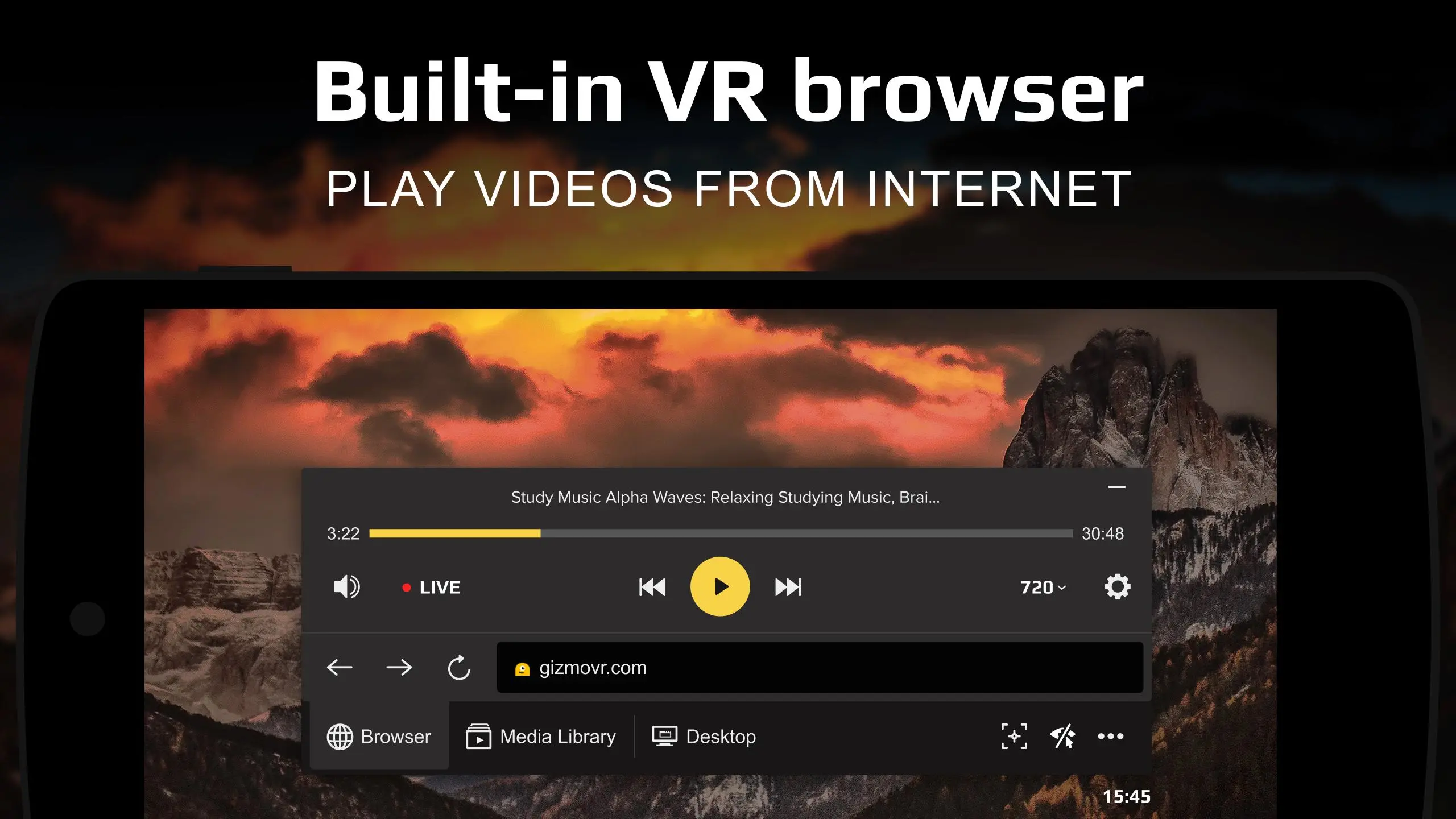Gizmo VR Video Player: 360 Vir PC
Gizmo VR LTD: Virtual Reality
گیم لوپ ایمولیٹر کے ساتھ PC پر Gizmo VR Video Player: 360 Vir ڈاؤن لوڈ کریں۔
پی سی پر Gizmo VR Video Player: 360 Vir
Gizmo VR Video Player: 360 Vir، جو ڈویلپر Gizmo VR LTD: Virtual Reality سے آرہا ہے، ماضی میں اینڈرائیڈ سسٹم پر چل رہا ہے۔
اب، آپ پی سی پر Gizmo VR Video Player: 360 Vir آسانی سے GameLoop کے ساتھ چلا سکتے ہیں۔
اسے GameLoop لائبریری یا تلاش کے نتائج میں ڈاؤن لوڈ کریں۔ مزید غلط وقت پر بیٹری یا مایوس کن کالوں پر نظر نہیں ڈالی جائے گی۔
بس بڑی سکرین پر Gizmo VR Video Player: 360 Vir PC کا مفت میں لطف اٹھائیں!
Gizmo VR Video Player: 360 Vir تعارف
Gizmo VR Player: 360 Virtual Reality Videos
How about getting your hands on one of vr apps with a pro level virtual reality player? An App that integrates with everything works great and is simple to use? Here’s the good news: Your new state of the art VR Media Player is now a reality with GizmoVR!
As you may know the Virtual Reality Headset you choose is actually less important than the player software App you run on it. With so many terrific Android devices available, many early adopters have had to suffer through a mess of 360 video player apps that failed to deliver what was needed. GizmoVR solves all that for free and offers you a robust set of features that are way ahead of any other App on the market right now.
GizmoVR Features:
❶ Integrated browser;
❷ Support of all stereo formats with side by side and over under frame packing;
❸ Media library with an option to add selected folders into favorites;
❹ Playback from YouTube;
❺ Automatic frame packing detection when files are run from the local storage;
❻ One click start from the browser;
❼ Integrated download manager;
❽ Flexible playback settings;
❾ Automatic pause if headset removed;
❿ VR player can be dragged;
⓫ Cinematic mode (curved or flat screen);
⓬ Control the app with a gaze in the hands-free mode;
⓭ Supported video formats: 2D/360°/180°.
GizmoVR is the next era virtual reality movie player offerring an entirely integrated browser that comes in handy for navigation or online surfing within the App itself, so it is far more convenient than other virtual reality apps.
Enjoy the versatility of GizmoVR with the full support of all stereo video formats including side-by-side and over-under frame packing, as well as all the traditional video formats. Get the best and most immersive VR POV from the only player truly capable of displaying 2D, 3D, 180-degree VR or fully encompassing 360° VR experiences and putting you right in the middle of all the action!
The GizmoVR media library allows you to add selected folders to your favorites for easy access to your preferred content with just a click or two on the headset itself.
ٹیگز
Video-Playersمعلومات
ڈویلپر
Gizmo VR LTD: Virtual Reality
تازہ ترین ورژن
1.3.1
آخری تازہ کاری
2020-10-21
قسم
Video-players-editors
پر دستیاب ہے۔
Google Play
مزید دکھائیں
پی سی پر گیم لوپ کے ساتھ Gizmo VR Video Player: 360 Vir کیسے کھیلا جائے۔
1. آفیشل ویب سائٹ سے گیم لوپ ڈاؤن لوڈ کریں، پھر گیم لوپ انسٹال کرنے کے لیے exe فائل چلائیں۔
2. گیم لوپ کھولیں اور "Gizmo VR Video Player: 360 Vir" تلاش کریں، تلاش کے نتائج میں Gizmo VR Video Player: 360 Vir تلاش کریں اور "انسٹال کریں" پر کلک کریں۔
3. گیم لوپ پر Gizmo VR Video Player: 360 Vir کھیلنے کا لطف اٹھائیں۔
Minimum requirements
OS
Windows 8.1 64-bit or Windows 10 64-bit
GPU
GTX 1050
CPU
i3-8300
Memory
8GB RAM
Storage
1GB available space
Recommended requirements
OS
Windows 8.1 64-bit or Windows 10 64-bit
GPU
GTX 1050
CPU
i3-9320
Memory
16GB RAM
Storage
1GB available space