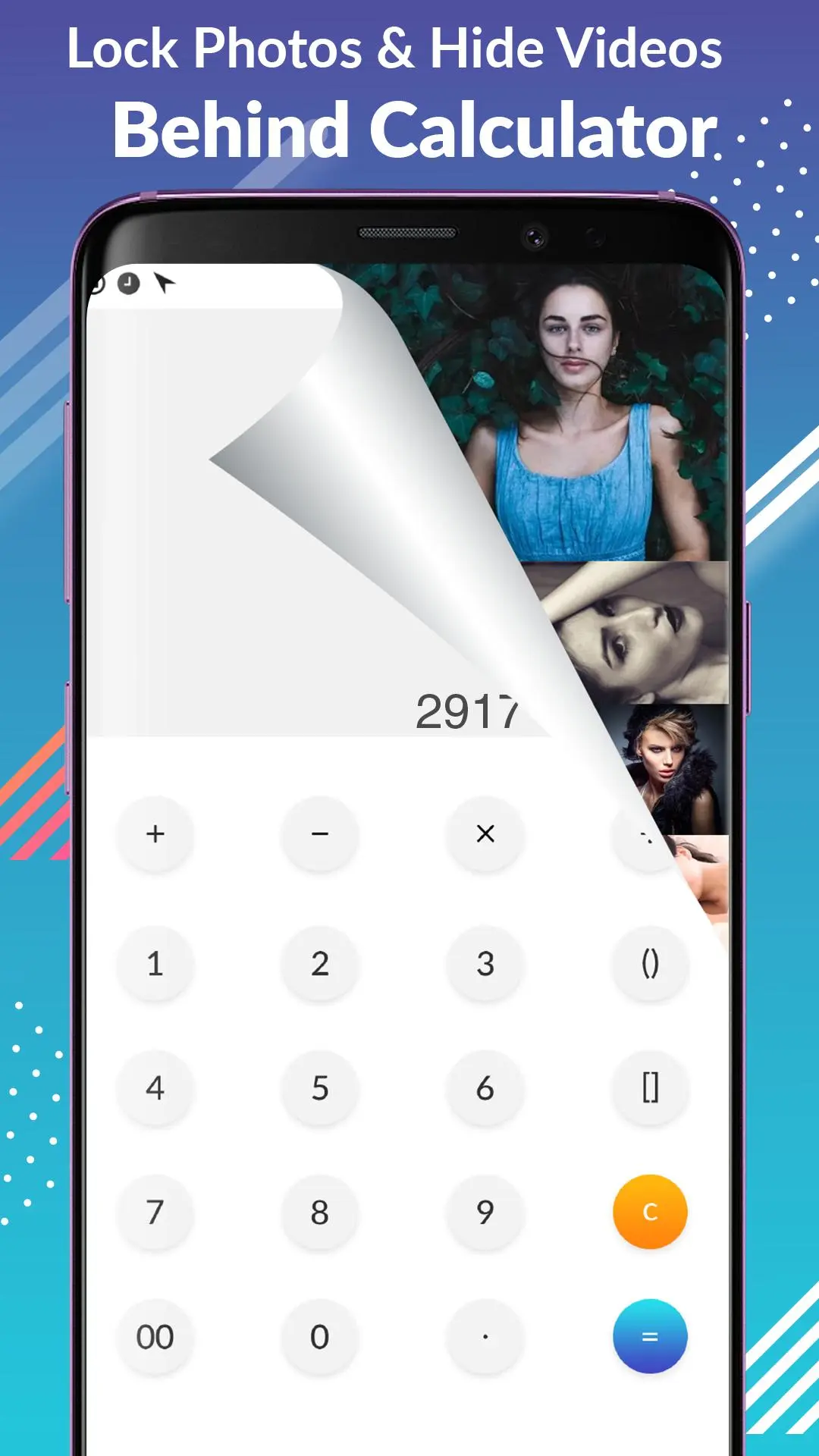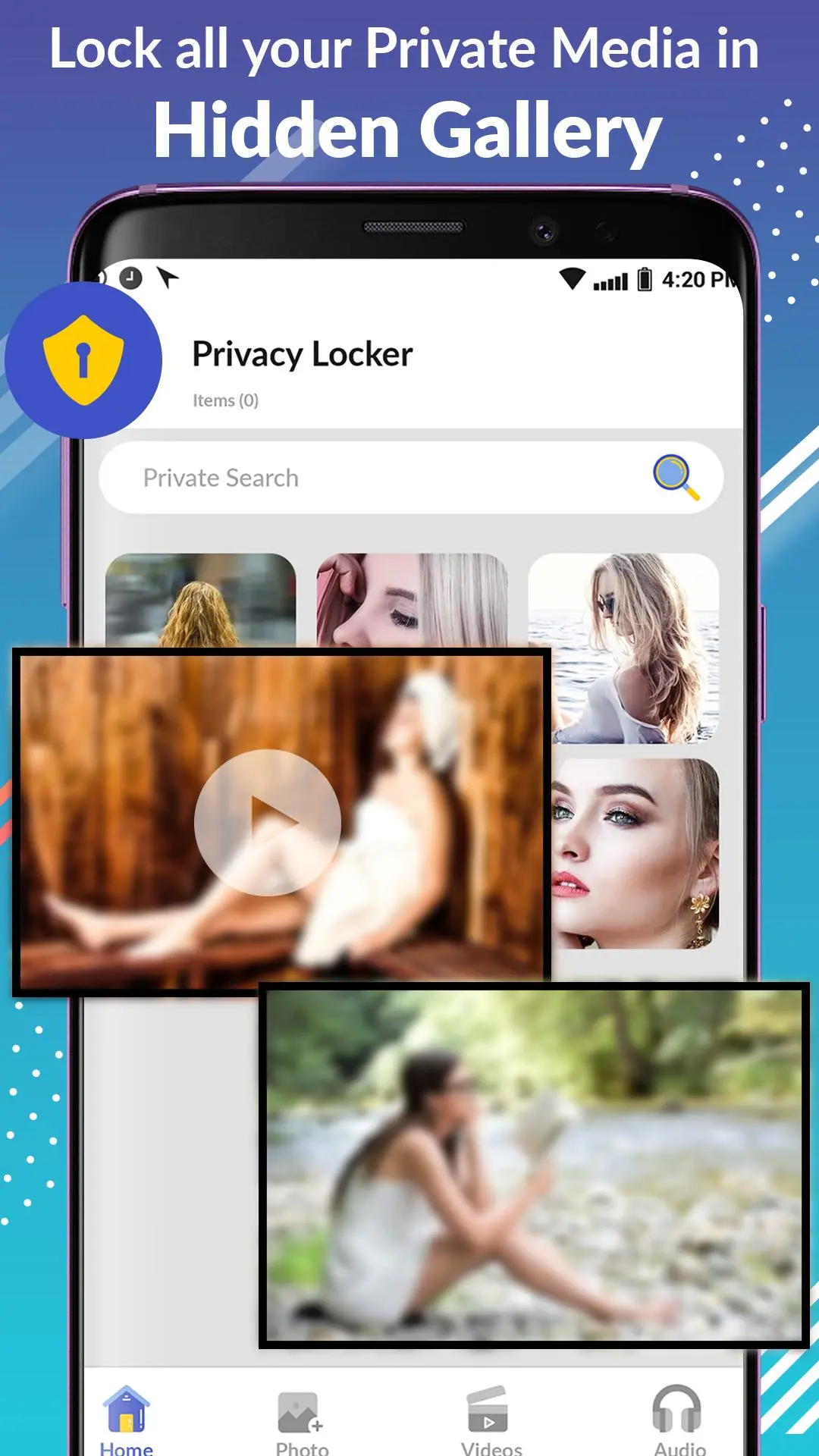Calculator Vault: Hide Picture PC
Theta App Studios
گیم لوپ ایمولیٹر کے ساتھ PC پر Calculator Vault: Hide Picture ڈاؤن لوڈ کریں۔
پی سی پر Calculator Vault: Hide Picture
Calculator Vault: Hide Picture، جو ڈویلپر Theta App Studios سے آرہا ہے، ماضی میں اینڈرائیڈ سسٹم پر چل رہا ہے۔
اب، آپ پی سی پر Calculator Vault: Hide Picture آسانی سے GameLoop کے ساتھ چلا سکتے ہیں۔
اسے GameLoop لائبریری یا تلاش کے نتائج میں ڈاؤن لوڈ کریں۔ مزید غلط وقت پر بیٹری یا مایوس کن کالوں پر نظر نہیں ڈالی جائے گی۔
بس بڑی سکرین پر Calculator Vault: Hide Picture PC کا مفت میں لطف اٹھائیں!
Calculator Vault: Hide Picture تعارف
Calculator vault lock apps are used to hide photos, hide videos, lock videos & private browsing behind the math calculator and make it as a calculator vault that works really well!
As a Calculator Vault App locker, it is absolutely brilliant for video vault and privacy lock on all your private data or personal information. You can easily set a password for your calculator vault and manage all privacy folders that include private browsing (privacy browser), photos and videos to privacy lock photos, hide pictures and privacy lock videos. And the best part of this app: ‘Calculator Vault: Hide pictures, videos & browsing’ is that others can only see a regular calculator and can never imagine that it is not an ordinary calculator but a Photo vault that privacy lock photos and hide videos.
Install this amazing app lock now and hide your privacy files so that nobody can see them except you.
Key Features of App Locker 🔒🔒
- Auto detects photos and videos on your phone
- Privacy lock can hide pictures and lock videos
- Disguise as a calculator on the device’s screen
- Organize hidden photos and hidden videos
- Private browser / privacy browser to keep the visited sites safe
- Huge storage for media to hide photos & lock videos
✔ App Locker Icon Disguise
- No one can see the actual calculator photo vault
- You can only view your hidden photos and privacy lock videos if you entered the exact Numeric PIN on your calculator vault
- We have made it a perfect disguise by giving this photo vault all the required functions of a scientific calculator
✔ Hide Pictures / Hide Photos
- Easily hide photos to our photo vault app that lock photos from gallery
- Safe browsing for hidden photos
- Support various picture formats like PNG, JPG and more
✔ Hide Videos / Lock Videos
- Keep everyone away from all your private videos or private movies
- Nobody can scan your personal media when they have your phone
- Make unlimited and free secret folders to hide videos
✔ Safe Browsing / Privacy Browser
- Privacy browser app lock has an incognito mode
- Privacy browser history cleaner is available in-built to protect privacy
✔ Media Management
- Organize or sort all encrypted hidden files
- Locate all your photos and videos easily through private search
FAQ:
Q: How to use Calculator Vault App Locker?
A: Step 1 – Install our Calculator App Lock and get disguised calculator.
Step 2 – Set your Numeric PIN or password.
Step 3 – Allow app locker to access all media: photos, videos and files.
Q: How can I change my password?
A: Go to the “Settings” and change password by entering the correct current password to unlock the photo vault app.
Q: Can I recover my locked photos and hidden videos if I uninstalled the app lock?
A: No, you can never recover your locked media files once you uninstalled the app lock. Re-installing can not make you able to recover your deleted files. You will lose all your locked media forever.
Calculator Vault: Hide pictures, videos & browsing is an amazing photo vault app to protect your privacy and hide photos, private browsing (privacy browser) and lock videos. Use this fantastic photo vault and video vault app NOW!
Our main focus is the privacy protection of an individual and contribute in keeping your privacy safe with advanced photo locker and video hider.
Please rate our Photo Vault/Video Vault 5-stars ★ ★ ★ ★ ★
We will try our best to add some more advanced and improved features in the next update. Any suggestions are welcome, contact us at: thetappstudios@gmail.com
ٹیگز
Video-Playersمعلومات
ڈویلپر
Theta App Studios
تازہ ترین ورژن
1.2.5
آخری تازہ کاری
2022-03-11
قسم
Video-players-editors
پر دستیاب ہے۔
Google Play
مزید دکھائیں
پی سی پر گیم لوپ کے ساتھ Calculator Vault: Hide Picture کیسے کھیلا جائے۔
1. آفیشل ویب سائٹ سے گیم لوپ ڈاؤن لوڈ کریں، پھر گیم لوپ انسٹال کرنے کے لیے exe فائل چلائیں۔
2. گیم لوپ کھولیں اور "Calculator Vault: Hide Picture" تلاش کریں، تلاش کے نتائج میں Calculator Vault: Hide Picture تلاش کریں اور "انسٹال کریں" پر کلک کریں۔
3. گیم لوپ پر Calculator Vault: Hide Picture کھیلنے کا لطف اٹھائیں۔
Minimum requirements
OS
Windows 8.1 64-bit or Windows 10 64-bit
GPU
GTX 1050
CPU
i3-8300
Memory
8GB RAM
Storage
1GB available space
Recommended requirements
OS
Windows 8.1 64-bit or Windows 10 64-bit
GPU
GTX 1050
CPU
i3-9320
Memory
16GB RAM
Storage
1GB available space