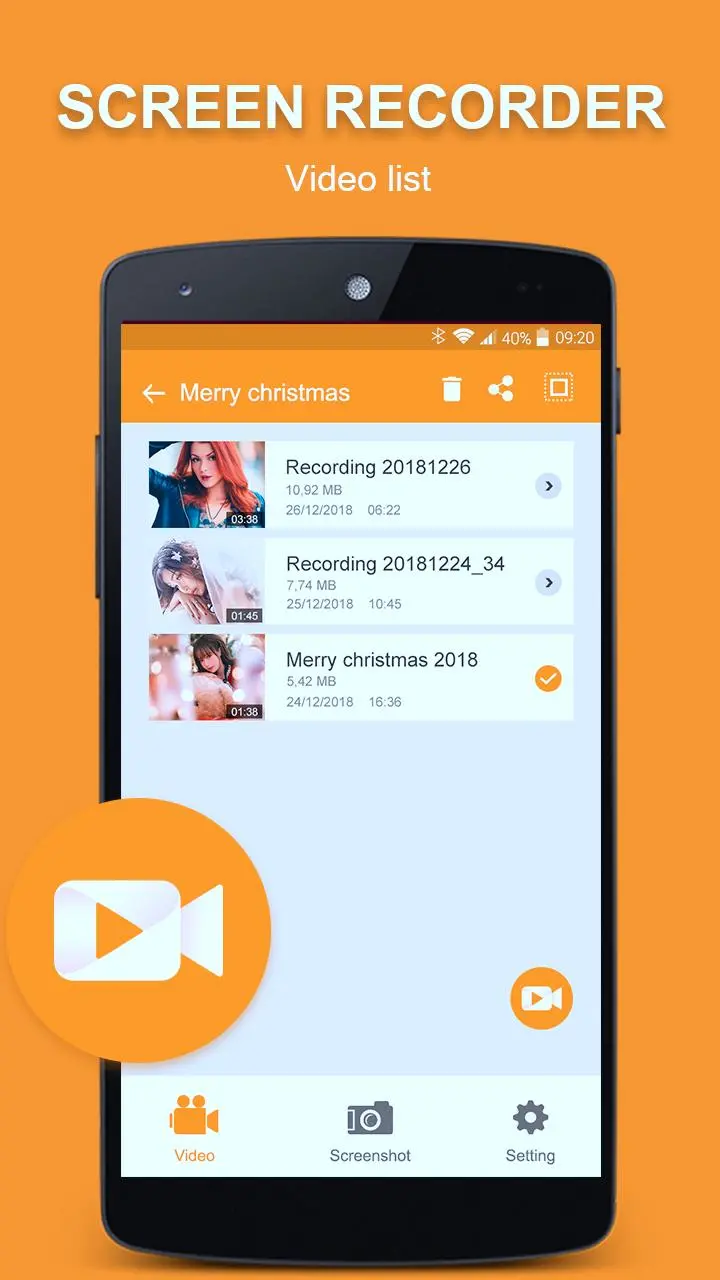Screen Recorder PC
Lucky Mobile Apps
گیم لوپ ایمولیٹر کے ساتھ PC پر Screen Recorder ڈاؤن لوڈ کریں۔
پی سی پر Screen Recorder
Screen Recorder، جو ڈویلپر Lucky Mobile Apps سے آرہا ہے، ماضی میں اینڈرائیڈ سسٹم پر چل رہا ہے۔
اب، آپ پی سی پر Screen Recorder آسانی سے GameLoop کے ساتھ چلا سکتے ہیں۔
اسے GameLoop لائبریری یا تلاش کے نتائج میں ڈاؤن لوڈ کریں۔ مزید غلط وقت پر بیٹری یا مایوس کن کالوں پر نظر نہیں ڈالی جائے گی۔
بس بڑی سکرین پر Screen Recorder PC کا مفت میں لطف اٹھائیں!
Screen Recorder تعارف
Our smart application provides 100 percent free options to record the best videos from your screen!
We provide you a recording application with full functions: high quality video, unlimited time, not watermarks, no need root.
Why do you need to record your mobile screen?
• You are playing a mobile game and you want to share your high scores to your friends. You can record the video games with this application.
• You got a video call with your business partners and you want to send the record to your boss. One more time, this screen recorder application is a perfect choice.
• You want to take a video? It is easy with our screen recorder equipped HD Facecam.
• You need some secrets? You can do it with secret and unseen screen records.
• Like a small talk with your friends and share some interesting chats? Use this screen recorder with Snapchat application.
• And there are so many interesting things you can do with our screen recorder application. The only thing you may remember is Screen recorder will always help you with its excellent video record options.
Highlight functions:
• Record screen with many options: resolution, frame rate, bit rate
• Countdown before record: allow you to adjust time before record from 3s to 30s
• Display recording camera: facecam allows you to choose front camera or behind camera
• Support to pause while you are recording
• Cut and edit videos after recording
• Screenshot
• Cut and edit images
• Floating control: a small button with options such as take video, screenshot allowing you do your task rapidly.
• Notification control: a control bar with quick options such as take video, take picture, etc when you scroll the status bar down.
• Change the link of folder
• Share your creation with friends! Share in Facebook, WhatsApp, email and so on.
• Support your own language
If you have any questions and recommendations, send me an email, I will support you.
Your 5-star rate us will encourage us to create and develop more and more free and useful applications.
ٹیگز
Video-Playersمعلومات
ڈویلپر
Lucky Mobile Apps
تازہ ترین ورژن
2.3.1
آخری تازہ کاری
2022-10-06
قسم
Video-players-editors
پر دستیاب ہے۔
Google Play
مزید دکھائیں
پی سی پر گیم لوپ کے ساتھ Screen Recorder کیسے کھیلا جائے۔
1. آفیشل ویب سائٹ سے گیم لوپ ڈاؤن لوڈ کریں، پھر گیم لوپ انسٹال کرنے کے لیے exe فائل چلائیں۔
2. گیم لوپ کھولیں اور "Screen Recorder" تلاش کریں، تلاش کے نتائج میں Screen Recorder تلاش کریں اور "انسٹال کریں" پر کلک کریں۔
3. گیم لوپ پر Screen Recorder کھیلنے کا لطف اٹھائیں۔
Minimum requirements
OS
Windows 8.1 64-bit or Windows 10 64-bit
GPU
GTX 1050
CPU
i3-8300
Memory
8GB RAM
Storage
1GB available space
Recommended requirements
OS
Windows 8.1 64-bit or Windows 10 64-bit
GPU
GTX 1050
CPU
i3-9320
Memory
16GB RAM
Storage
1GB available space