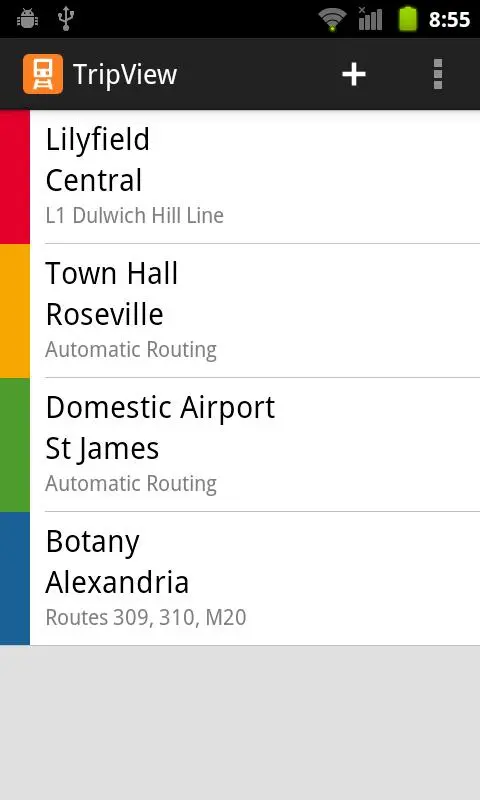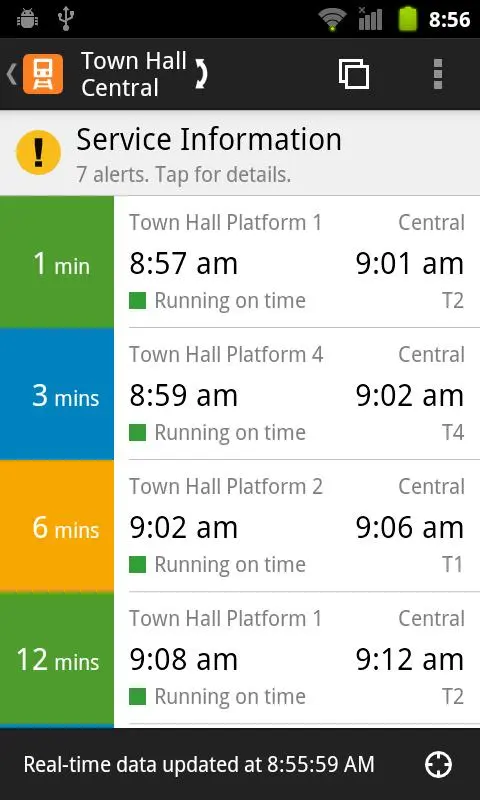TripView Lite PC
TripView Pty Ltd
گیم لوپ ایمولیٹر کے ساتھ PC پر TripView Lite ڈاؤن لوڈ کریں۔
پی سی پر TripView Lite
TripView Lite، جو ڈویلپر TripView Pty Ltd سے آرہا ہے، ماضی میں اینڈرائیڈ سسٹم پر چل رہا ہے۔
اب، آپ پی سی پر TripView Lite آسانی سے GameLoop کے ساتھ چلا سکتے ہیں۔
اسے GameLoop لائبریری یا تلاش کے نتائج میں ڈاؤن لوڈ کریں۔ مزید غلط وقت پر بیٹری یا مایوس کن کالوں پر نظر نہیں ڈالی جائے گی۔
بس بڑی سکرین پر TripView Lite PC کا مفت میں لطف اٹھائیں!
TripView Lite تعارف
TripView displays Sydney and Melbourne public transport timetable data on your phone. It features a summary view showing your next services, as well as a full timetable viewer. All timetable data is stored on your phone, so it can be used offline.
Features:
- Trackwork and service interruption information
- Interactive maps (create your trip by clicking on your station/stop)
- Multi-modal trip editor (customise exact change locations / lines)
- Real-time delay information and vehicle map (subject to data availability)
Additional features in the full version of TripView:
- Save your trips
- No advertisements
- Organise trips into folders
- Alarms
NOTE: Best efforts are taken to ensure timetable accuracy, but no guarantees are made. If you find an error in the timetable, please email support@tripview.com.au with details. No guarantees are made about real-time data availability. If the transit operator doesn't provide real-time data for a particular service, TripView will revert to showing the scheduled time, as per the timetable.
معلومات
ڈویلپر
TripView Pty Ltd
تازہ ترین ورژن
4.1.5
آخری تازہ کاری
2023-11-02
قسم
Travel-local
پر دستیاب ہے۔
Google Play
مزید دکھائیں
پی سی پر گیم لوپ کے ساتھ TripView Lite کیسے کھیلا جائے۔
1. آفیشل ویب سائٹ سے گیم لوپ ڈاؤن لوڈ کریں، پھر گیم لوپ انسٹال کرنے کے لیے exe فائل چلائیں۔
2. گیم لوپ کھولیں اور "TripView Lite" تلاش کریں، تلاش کے نتائج میں TripView Lite تلاش کریں اور "انسٹال کریں" پر کلک کریں۔
3. گیم لوپ پر TripView Lite کھیلنے کا لطف اٹھائیں۔
Minimum requirements
OS
Windows 8.1 64-bit or Windows 10 64-bit
GPU
GTX 1050
CPU
i3-8300
Memory
8GB RAM
Storage
1GB available space
Recommended requirements
OS
Windows 8.1 64-bit or Windows 10 64-bit
GPU
GTX 1050
CPU
i3-9320
Memory
16GB RAM
Storage
1GB available space