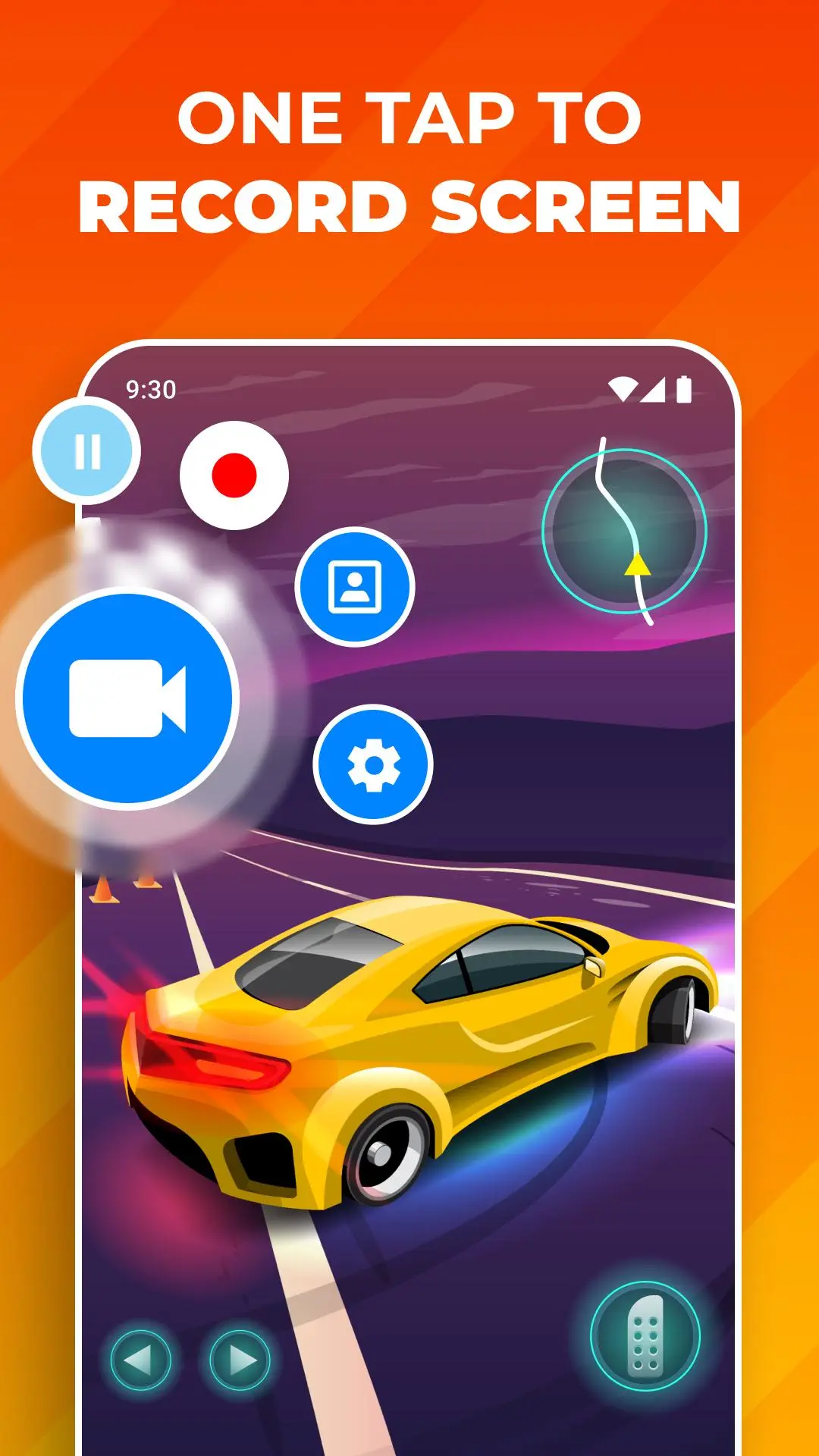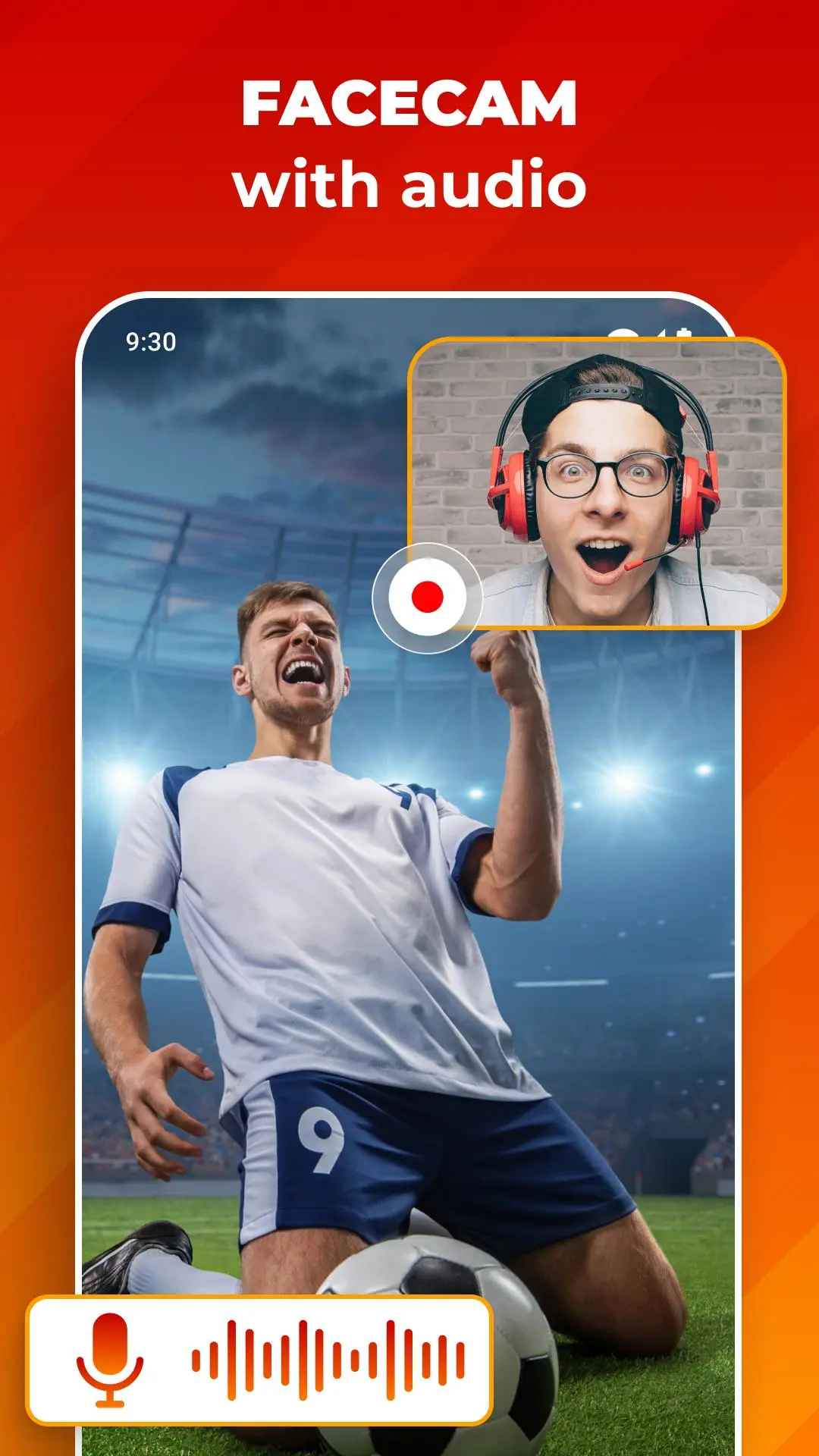Screen Recorder: Facecam Audio PC
Prometheus Interactive LLC
گیم لوپ ایمولیٹر کے ساتھ PC پر Screen Recorder: Facecam Audio ڈاؤن لوڈ کریں۔
پی سی پر Screen Recorder: Facecam Audio
Screen Recorder: Facecam Audio، جو ڈویلپر Prometheus Interactive LLC سے آرہا ہے، ماضی میں اینڈرائیڈ سسٹم پر چل رہا ہے۔
اب، آپ پی سی پر Screen Recorder: Facecam Audio آسانی سے GameLoop کے ساتھ چلا سکتے ہیں۔
اسے GameLoop لائبریری یا تلاش کے نتائج میں ڈاؤن لوڈ کریں۔ مزید غلط وقت پر بیٹری یا مایوس کن کالوں پر نظر نہیں ڈالی جائے گی۔
بس بڑی سکرین پر Screen Recorder: Facecam Audio PC کا مفت میں لطف اٹھائیں!
Screen Recorder: Facecam Audio تعارف
Screen Recorder: Facecam - Record, Capture, and Share Your Screen and Emotions!
Introducing Screen Recorder: Facecam, the all-in-one screen capture solution for anyone looking to effortlessly capture and share content, apps, gaming action, and even their reactions in real-time! With a powerful array of features and a user-friendly interface, this camera recorder app revolutionizes recording, making it faster and easier than ever! 📽️
📸 Record Screen - Facetime Recorder! 📸
Screen Recorder: Facetime Recorder lets you capture what you are playing and yourself using the camera recorder in real-time. With the Facetime recorder option, your face, emotions, and reactions can be recorded in a customizable overlay window, which you can resize and reposition to your liking.
Video Capture Key Features:
✅ Simultaneous Facecam and screen recording;
✅ Camera Recorder - UHD, HD, and SD screen recording options;
✅ Choose between the device microphone or internal audio;
✅ Video Capture - Customizable Facecam overlay;
✅ Record games in unlimited recording length;
✅ Video Recorder with quick and easy sharing options!
🖥️ Flexible Screen Recording Options! 🖥️
We offer multiple screen recording quality options, including UHD, HD, and SD. Whether you need top-notch quality for professional presentations or just capturing some casual gameplay, this video recorder has got you covered. You can decide whether to record audio from your device's microphone or utilize internal audio, giving you complete control over your content.
🎮 Record Game and App Play! 🎮
Gamers, this one's for you! Screen Recorder: This Camera Recorder is the perfect video recorder and screen capture tool to record game sessions and share your epic wins, strategies, and reactions. Record screen and showcase your gaming prowess and easily build your online presence.
📢 Unlimited Video Capture Length! 📢
Are you worried about time constraints? With our video capture app, you won't have to be! Enjoy unlimited recording length with this Video Recorder, ensuring you can screen capture every moment, whether a short tutorial or an extended gaming session.
🔗 Record Screen And Easily Share! 🔗
Once you've finished screen recording, the Video Recorder - Record Screen app simplifies the sharing process. Share your video capture content with friends, family, or your online audience.
Enjoy The Wonders Of Screen Recording!
Screen Recorder: Facetime Recorder is the ultimate screen capture and video recorder tool, whether creating instructional videos, sharing gameplay, or capturing Facetime moments. Capture, create, and share like never before with Screen Recorder: Facecam. Download the Screen Recorder app today and start recording your apps, games, and Facetime moments confidently and easily. It's time to take your content to the next level! 🌟
ٹیگز
اوزارVideo-Playersمعلومات
ڈویلپر
Prometheus Interactive LLC
تازہ ترین ورژن
2.7.2
آخری تازہ کاری
2024-01-31
قسم
اوزار
پر دستیاب ہے۔
Google Play
مزید دکھائیں
پی سی پر گیم لوپ کے ساتھ Screen Recorder: Facecam Audio کیسے کھیلا جائے۔
1. آفیشل ویب سائٹ سے گیم لوپ ڈاؤن لوڈ کریں، پھر گیم لوپ انسٹال کرنے کے لیے exe فائل چلائیں۔
2. گیم لوپ کھولیں اور "Screen Recorder: Facecam Audio" تلاش کریں، تلاش کے نتائج میں Screen Recorder: Facecam Audio تلاش کریں اور "انسٹال کریں" پر کلک کریں۔
3. گیم لوپ پر Screen Recorder: Facecam Audio کھیلنے کا لطف اٹھائیں۔
Minimum requirements
OS
Windows 8.1 64-bit or Windows 10 64-bit
GPU
GTX 1050
CPU
i3-8300
Memory
8GB RAM
Storage
1GB available space
Recommended requirements
OS
Windows 8.1 64-bit or Windows 10 64-bit
GPU
GTX 1050
CPU
i3-9320
Memory
16GB RAM
Storage
1GB available space