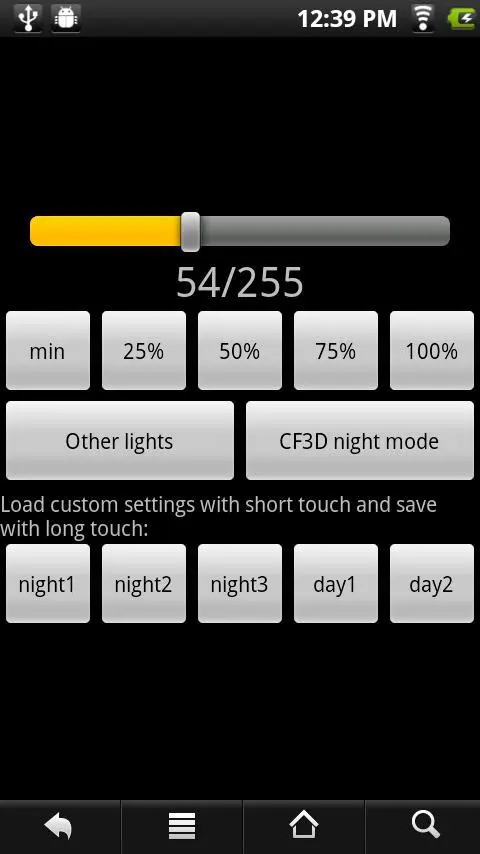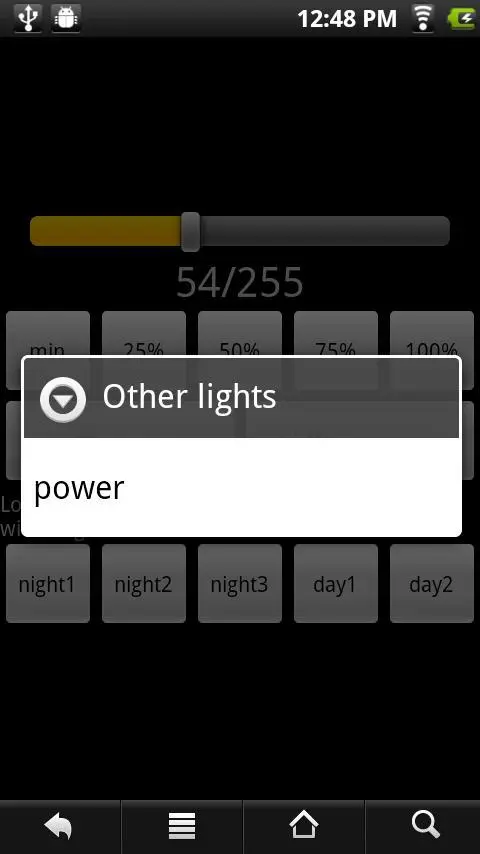![RootDim [root]](https://static.gameloop.com/img/c8aff5e9e3190198d044ffc2fff8f014.png?imageMogr2/thumbnail/172.8x172.8/format/webp)
RootDim [root] PC
Omega Centauri Software
گیم لوپ ایمولیٹر کے ساتھ PC پر RootDim [root] ڈاؤن لوڈ کریں۔
پی سی پر RootDim [root]
RootDim [root]، جو ڈویلپر Omega Centauri Software سے آرہا ہے، ماضی میں اینڈرائیڈ سسٹم پر چل رہا ہے۔
اب، آپ پی سی پر RootDim [root] آسانی سے GameLoop کے ساتھ چلا سکتے ہیں۔
اسے GameLoop لائبریری یا تلاش کے نتائج میں ڈاؤن لوڈ کریں۔ مزید غلط وقت پر بیٹری یا مایوس کن کالوں پر نظر نہیں ڈالی جائے گی۔
بس بڑی سکرین پر RootDim [root] PC کا مفت میں لطف اٹھائیں!
RootDim [root] تعارف
RootDim was formerly known as SuperDim. RootDim requires root privileges on your device.
RootDim has been largely superceded by our ScreenDim, which does not require root (though it also has an enhanced root mode, which on some newer devices may work more reliably than RootDim) and has useful features like presets in the notification area.
RootDim lets you dim LCD screens (and a few OLED ones) to very low levels--lower than the OS normally allows (that's why you need root privileges)--to save night vision. This will be particularly useful for serious amateur astronomers.
On some devices you can also turn off LEDs (e.g., power LED).
If you have ChainFire3D, RootDim will let you conveniently control the nightmode settings together with the brightness settings.
You can save up to five profiles that can be restored with a single touch in the RootDim screen. The profiles include LCD backlight brightness and nightmode settings (if applicable). Long touch on profile button to save, short touch to load.
You can also create launcher shortcuts for particular saved profiles and for cycling through all the profiles.
If RootDim doesn't work on your device, email me at arpruss@gmail.com before leaving a low rating. Maybe I can fix it.
Note 1: Some devices don't allow going below the minimum value allowed by the OS. There is really nothing I can do about that.
Note 2: There is a special feature for some Archos 70/101 devices that have a firmware problem that prevents them from waking up properly when they've been put to sleep with a low brightness (this problem occurs even if you don't have SuperDim). Go to Menu|Options and choose that option if you have one of these devices, and it should fix the problem.
Note 3: For all the users who would like a widget, please remember the launcher shortcut feature.
ٹیگز
اوزارمعلومات
ڈویلپر
Omega Centauri Software
تازہ ترین ورژن
1.58
آخری تازہ کاری
2012-02-07
قسم
اوزار
پر دستیاب ہے۔
Google Play
مزید دکھائیں
پی سی پر گیم لوپ کے ساتھ RootDim [root] کیسے کھیلا جائے۔
1. آفیشل ویب سائٹ سے گیم لوپ ڈاؤن لوڈ کریں، پھر گیم لوپ انسٹال کرنے کے لیے exe فائل چلائیں۔
2. گیم لوپ کھولیں اور "RootDim [root]" تلاش کریں، تلاش کے نتائج میں RootDim [root] تلاش کریں اور "انسٹال کریں" پر کلک کریں۔
3. گیم لوپ پر RootDim [root] کھیلنے کا لطف اٹھائیں۔
Minimum requirements
OS
Windows 8.1 64-bit or Windows 10 64-bit
GPU
GTX 1050
CPU
i3-8300
Memory
8GB RAM
Storage
1GB available space
Recommended requirements
OS
Windows 8.1 64-bit or Windows 10 64-bit
GPU
GTX 1050
CPU
i3-9320
Memory
16GB RAM
Storage
1GB available space