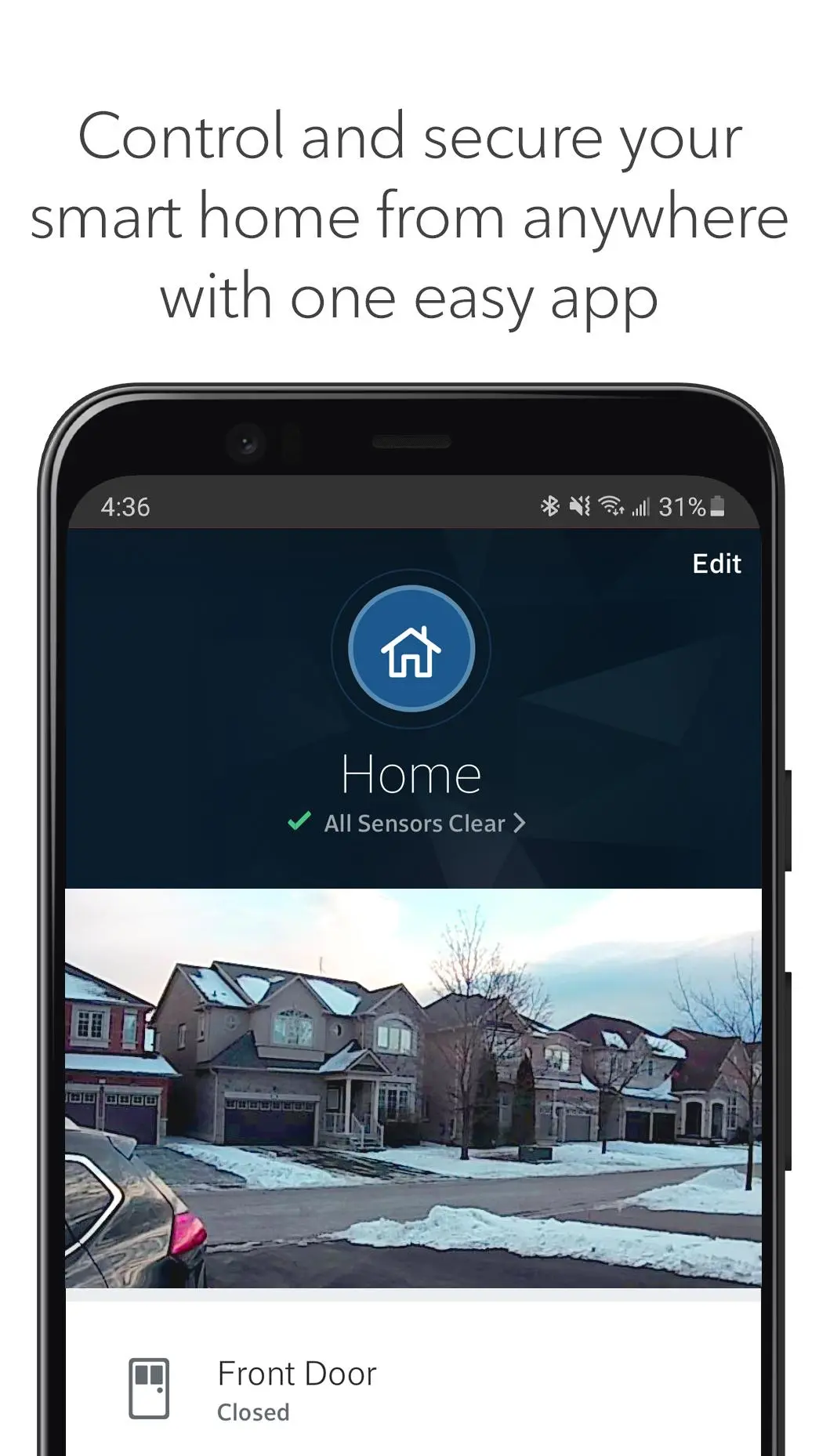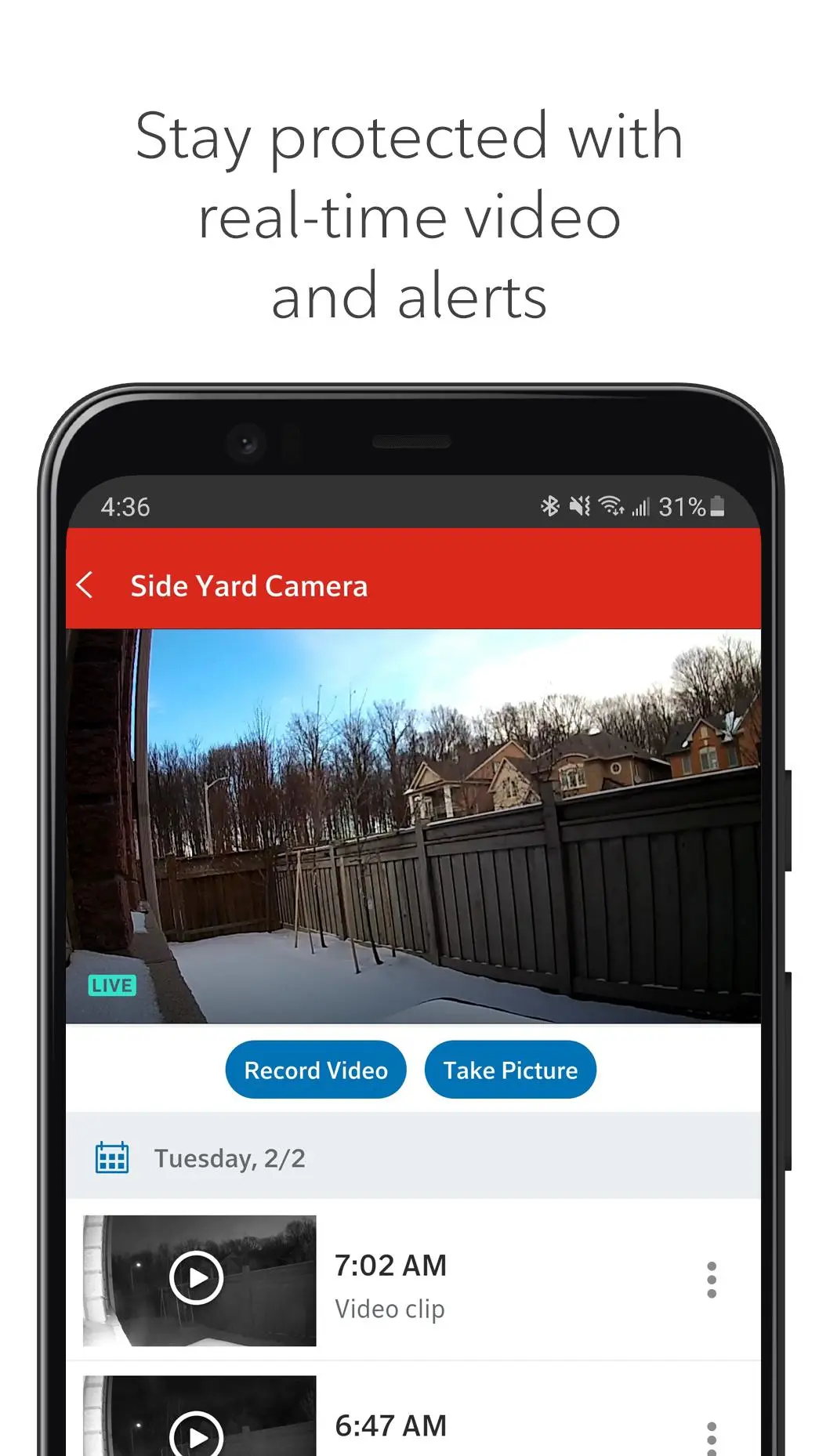Rogers Smart Home Monitoring PC
Rogers Communications Inc.
گیم لوپ ایمولیٹر کے ساتھ PC پر Rogers Smart Home Monitoring ڈاؤن لوڈ کریں۔
پی سی پر Rogers Smart Home Monitoring
Rogers Smart Home Monitoring، جو ڈویلپر Rogers Communications Inc. سے آرہا ہے، ماضی میں اینڈرائیڈ سسٹم پر چل رہا ہے۔
اب، آپ پی سی پر Rogers Smart Home Monitoring آسانی سے GameLoop کے ساتھ چلا سکتے ہیں۔
اسے GameLoop لائبریری یا تلاش کے نتائج میں ڈاؤن لوڈ کریں۔ مزید غلط وقت پر بیٹری یا مایوس کن کالوں پر نظر نہیں ڈالی جائے گی۔
بس بڑی سکرین پر Rogers Smart Home Monitoring PC کا مفت میں لطف اٹھائیں!
Rogers Smart Home Monitoring تعارف
Enjoy peace of mind knowing that you’re always connected to your home and your family. Rogers Smart Home Monitoring customers can use this application to securely view and control their system anytime, anywhere on a smartphone or tablet.
With Rogers Smart Home Monitoring, you can*
• Control and secure your smart home from anywhere – use just one app to manage your choice of devices
• Stay in the know – watch live video from cameras; get instant alerts when doors or windows are opened
• Save on energy usage and costs – set automated rules and routines to manage lighting and heating
• Help protect your home and loved ones – monitor for alarms, smoke, carbon monoxide or water leaks
• Relax with hassle-free installation and 24/7 support
• Customize your solution – add devices as your needs grow
Getting Started:
• Download and install the Rogers Smart Home Monitoring app on your smartphone or tablet
• Launch the app and sign in using your MyRogers username and password
• Select "Remember me" for even faster sign in next time
Requirements:
• Rogers Smart Home Monitoring subscription
• MyRogers username and password to access the app
For more information see: rogers.com/smarthome
*App functionality will depend on compatible hardware and subscribed package and features
ٹیگز
اوزارمعلومات
ڈویلپر
Rogers Communications Inc.
تازہ ترین ورژن
13.4.0.3070
آخری تازہ کاری
2024-03-11
قسم
اوزار
پر دستیاب ہے۔
Google Play
مزید دکھائیں
پی سی پر گیم لوپ کے ساتھ Rogers Smart Home Monitoring کیسے کھیلا جائے۔
1. آفیشل ویب سائٹ سے گیم لوپ ڈاؤن لوڈ کریں، پھر گیم لوپ انسٹال کرنے کے لیے exe فائل چلائیں۔
2. گیم لوپ کھولیں اور "Rogers Smart Home Monitoring" تلاش کریں، تلاش کے نتائج میں Rogers Smart Home Monitoring تلاش کریں اور "انسٹال کریں" پر کلک کریں۔
3. گیم لوپ پر Rogers Smart Home Monitoring کھیلنے کا لطف اٹھائیں۔
Minimum requirements
OS
Windows 8.1 64-bit or Windows 10 64-bit
GPU
GTX 1050
CPU
i3-8300
Memory
8GB RAM
Storage
1GB available space
Recommended requirements
OS
Windows 8.1 64-bit or Windows 10 64-bit
GPU
GTX 1050
CPU
i3-9320
Memory
16GB RAM
Storage
1GB available space