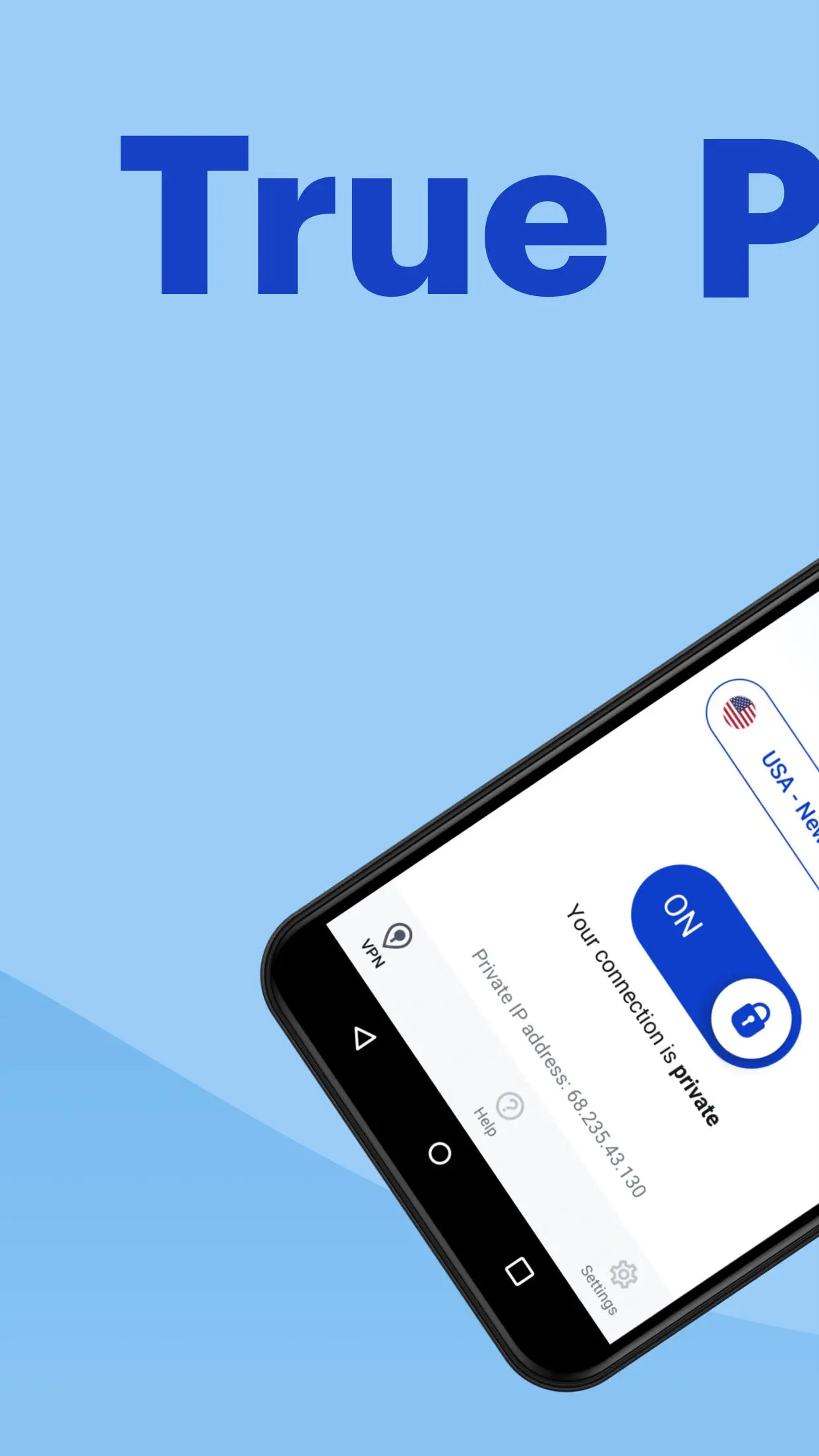Malwarebytes Privacy VPN PC
Malwarebytes
گیم لوپ ایمولیٹر کے ساتھ PC پر Malwarebytes Privacy VPN ڈاؤن لوڈ کریں۔
پی سی پر Malwarebytes Privacy VPN
Malwarebytes Privacy VPN، جو ڈویلپر Malwarebytes سے آرہا ہے، ماضی میں اینڈرائیڈ سسٹم پر چل رہا ہے۔
اب، آپ پی سی پر Malwarebytes Privacy VPN آسانی سے GameLoop کے ساتھ چلا سکتے ہیں۔
اسے GameLoop لائبریری یا تلاش کے نتائج میں ڈاؤن لوڈ کریں۔ مزید غلط وقت پر بیٹری یا مایوس کن کالوں پر نظر نہیں ڈالی جائے گی۔
بس بڑی سکرین پر Malwarebytes Privacy VPN PC کا مفت میں لطف اٹھائیں!
Malwarebytes Privacy VPN تعارف
Privacy matters. In a world where online privacy is constantly invaded, a secure VPN is like having your own personal, private Internet connection. Whenever you go online, hackers and eavesdroppers may try to steal your data. With a single click, our next-gen VPN for Android helps protect your online privacy by masking your IP address and online activity - without collecting any of your browsing or online activity data itself.
Malwarebytes Privacy is a next-gen VPN that uses the latest, fastest, and most secure VPN technology. Utilizing the widely acclaimed WireGuard® protocol, experience less lag and enjoy faster downloads, uploads, and browsing while remaining private and secure. Modern encryption protects you with not only 256-bit encryption but also using an advanced algorithm that goes beyond AES standards, so you can have peace of mind whenever you go online.
• True Privacy
Keep your true identity, IP address, and location private so you can browse anonymously.
• WiFi Security
While WiFi is convenient, it’s not always safe. Sending data over the Internet when using unsecured WiFi can expose your most sensitive information like your IP address, passwords, and more. Always turn on VPN when connecting to WiFi that is not your own.
• Groundbreaking Speed
Utilizes a next-gen WireGuard® VPN protocol that is faster and more efficient than OpenVPN® and other traditional VPNs.
• No logging
We respect your privacy and never log or track any of your online activities, whether it’s browsing or accessing websites.
• Easy-to-use
One-click, intuitive UI to manage your privacy online, at home, or on the go.
• Online freedom
Your online experience changes based on your location. Malwarebytes Privacy gives you hundreds of servers in 32 countries, so you have the ability to appear as if you’re connecting to the Internet from around the world.
• Unlimited VPN Free Trial
Try Malwarebytes Privacy on up to 5 devices completely FREE for 7 days. All the premium features of the paid version, with unlimited bandwidth and no server restrictions!
Devices we work on:
Devices running Android version 7 or higher with an active Internet connection.
What is a VPN and why do I need it?
A VPN, or virtual private network, is a secure connection between people and devices over the Internet. A VPN makes going online safer and more private by stopping people from seeing who you are, where you are, or what you’re looking at. Learn more about VPNs.
Does VPN work on WiFi and ethernet?
Yes. An Internet VPN, such as Malwarebytes Privacy, offers a tunnel between you and the Internet, allowing you to browse the web securely and privately, no matter whether you’re using a public WiFi network at a cafe or plugged in to the ethernet at a hotel.
About Malwarebytes:
Based in Santa Clara, California, Malwarebytes has been building industry-leading Internet security software for more than ten years.
ٹیگز
اوزارمعلومات
ڈویلپر
Malwarebytes
تازہ ترین ورژن
1.8.0.19
آخری تازہ کاری
2023-04-24
قسم
اوزار
پر دستیاب ہے۔
Google Play
مزید دکھائیں
پی سی پر گیم لوپ کے ساتھ Malwarebytes Privacy VPN کیسے کھیلا جائے۔
1. آفیشل ویب سائٹ سے گیم لوپ ڈاؤن لوڈ کریں، پھر گیم لوپ انسٹال کرنے کے لیے exe فائل چلائیں۔
2. گیم لوپ کھولیں اور "Malwarebytes Privacy VPN" تلاش کریں، تلاش کے نتائج میں Malwarebytes Privacy VPN تلاش کریں اور "انسٹال کریں" پر کلک کریں۔
3. گیم لوپ پر Malwarebytes Privacy VPN کھیلنے کا لطف اٹھائیں۔
Minimum requirements
OS
Windows 8.1 64-bit or Windows 10 64-bit
GPU
GTX 1050
CPU
i3-8300
Memory
8GB RAM
Storage
1GB available space
Recommended requirements
OS
Windows 8.1 64-bit or Windows 10 64-bit
GPU
GTX 1050
CPU
i3-9320
Memory
16GB RAM
Storage
1GB available space