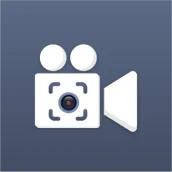
Lockscreen video recorder PC
Uhud Soft
گیم لوپ ایمولیٹر کے ساتھ PC پر Lockscreen video recorder ڈاؤن لوڈ کریں۔
پی سی پر Lockscreen video recorder
Lockscreen video recorder، جو ڈویلپر Uhud Soft سے آرہا ہے، ماضی میں اینڈرائیڈ سسٹم پر چل رہا ہے۔
اب، آپ پی سی پر Lockscreen video recorder آسانی سے GameLoop کے ساتھ چلا سکتے ہیں۔
اسے GameLoop لائبریری یا تلاش کے نتائج میں ڈاؤن لوڈ کریں۔ مزید غلط وقت پر بیٹری یا مایوس کن کالوں پر نظر نہیں ڈالی جائے گی۔
بس بڑی سکرین پر Lockscreen video recorder PC کا مفت میں لطف اٹھائیں!
Lockscreen video recorder تعارف
The offscreen video recording application work on the lock screen of your mobile. When your mobile screen is off for easily recording of hidden videos in the background.
The Lockscreen video recorder can effortlessly create multiple offscreen hidden videos. The background recorder gives you the choice for Scheduled recording, constant video capturing while the is running in the background. The screen lock off has a button for video recording. Click on the button to start hidden recording with phone both front and back camera and users can click on the button to stop video recorder to save video in the background.
The cam recorder, app allows you to record hidden video recording in the background. The screen video recorder can record full HD video. Turn up your screen and start hidden recording with hidden lock screen video camera for safety.
The video capture has an option to watch recorded video and delete recorded video. The auto screen off app has a choice to choose time, and set date and save alarm for automatically schedule video recording with this video recorder.
The camera recorder app can share the hidden recorded video with other users through different ways of social media with no trouble. The background video recorder supports different video quality like 214P, 480P, 720P and 1080P. Users can select back camera and front camera for off screen video. The offscreen recorder has various options for the size of camera preview like small, medium and large preview.
Main Features of Lockscreen video recorder
• The offscreen recorder with front and back camera
• The screen recorder has the best timer for schedule hidden video recording
• Record offscreen hidden video to protect battery charging
• Start recording and stop recording with one click of easy recorder
• Enable or disable notification while recording video with camera.
• The video recorder record unlimited videos
• Online video recorder of hidden videos with off screen
• Best screen recorder for android, and best background recorder
• The recording duration of the lock screen video recorder is unlimited.
• You can do mobile screen off during recording
ٹیگز
اوزارمعلومات
ڈویلپر
Uhud Soft
تازہ ترین ورژن
1.2.5
آخری تازہ کاری
2023-11-29
قسم
اوزار
پر دستیاب ہے۔
Google Play
مزید دکھائیں
پی سی پر گیم لوپ کے ساتھ Lockscreen video recorder کیسے کھیلا جائے۔
1. آفیشل ویب سائٹ سے گیم لوپ ڈاؤن لوڈ کریں، پھر گیم لوپ انسٹال کرنے کے لیے exe فائل چلائیں۔
2. گیم لوپ کھولیں اور "Lockscreen video recorder" تلاش کریں، تلاش کے نتائج میں Lockscreen video recorder تلاش کریں اور "انسٹال کریں" پر کلک کریں۔
3. گیم لوپ پر Lockscreen video recorder کھیلنے کا لطف اٹھائیں۔
Minimum requirements
OS
Windows 8.1 64-bit or Windows 10 64-bit
GPU
GTX 1050
CPU
i3-8300
Memory
8GB RAM
Storage
1GB available space
Recommended requirements
OS
Windows 8.1 64-bit or Windows 10 64-bit
GPU
GTX 1050
CPU
i3-9320
Memory
16GB RAM
Storage
1GB available space

