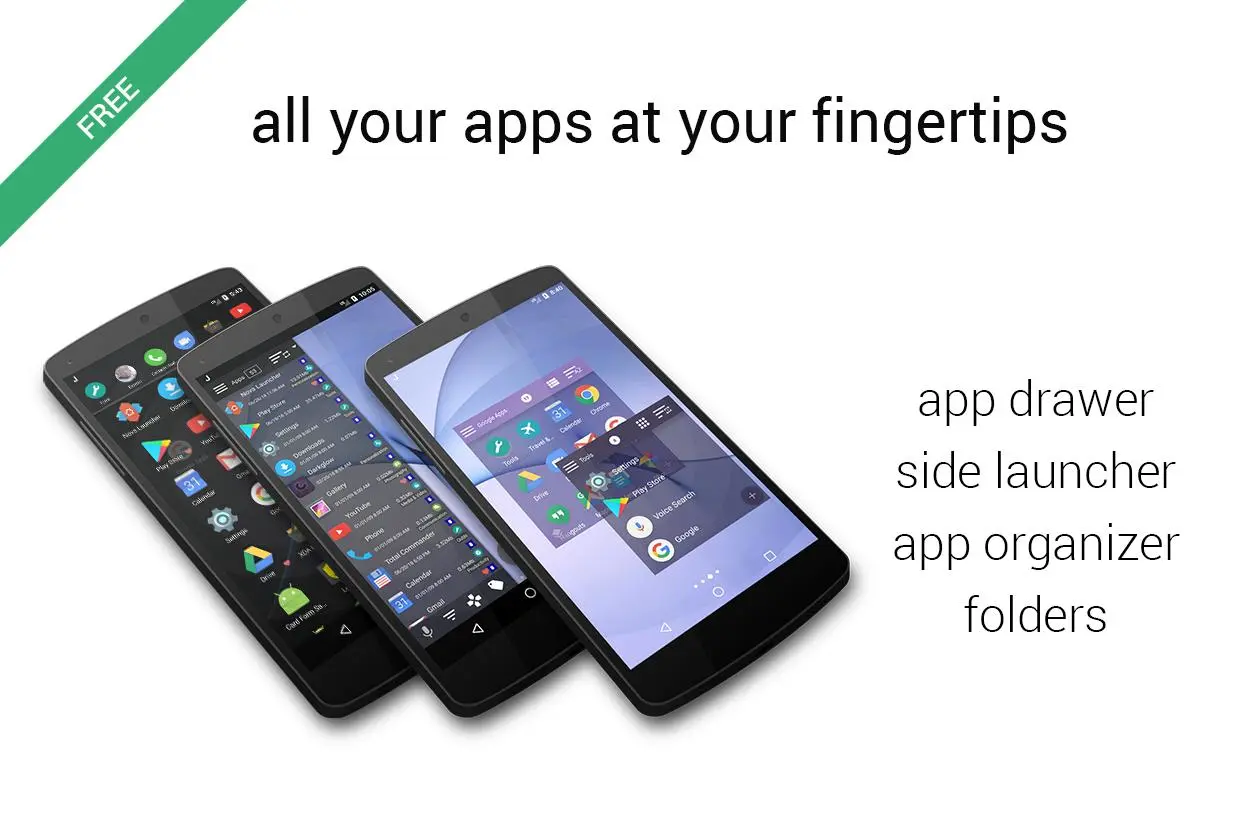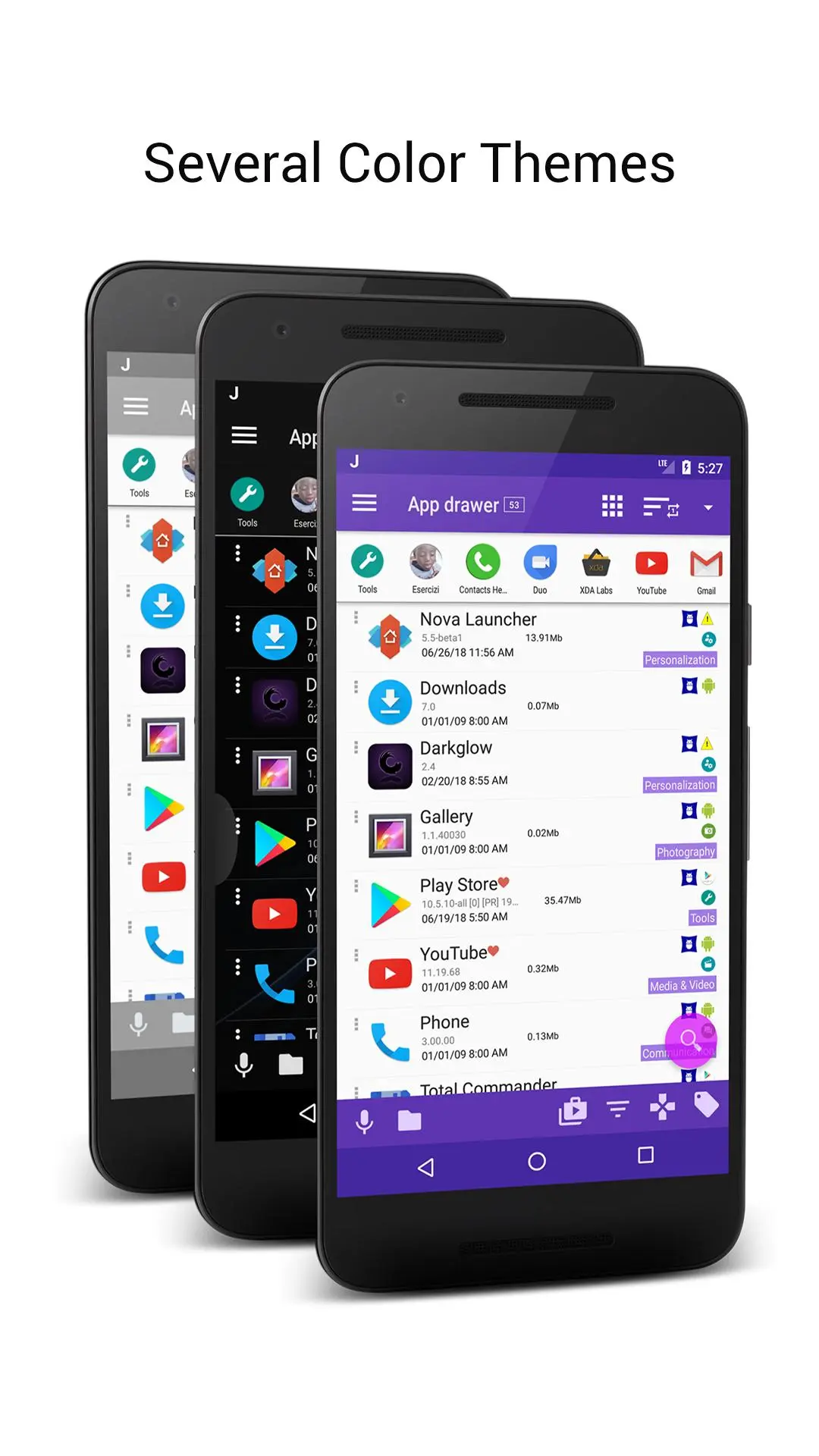JINA Drawer - Apps Organizer PC
MobeedoM
گیم لوپ ایمولیٹر کے ساتھ PC پر JINA Drawer - Apps Organizer ڈاؤن لوڈ کریں۔
پی سی پر JINA Drawer - Apps Organizer
JINA Drawer - Apps Organizer، جو ڈویلپر MobeedoM سے آرہا ہے، ماضی میں اینڈرائیڈ سسٹم پر چل رہا ہے۔
اب، آپ پی سی پر JINA Drawer - Apps Organizer آسانی سے GameLoop کے ساتھ چلا سکتے ہیں۔
اسے GameLoop لائبریری یا تلاش کے نتائج میں ڈاؤن لوڈ کریں۔ مزید غلط وقت پر بیٹری یا مایوس کن کالوں پر نظر نہیں ڈالی جائے گی۔
بس بڑی سکرین پر JINA Drawer - Apps Organizer PC کا مفت میں لطف اٹھائیں!
JINA Drawer - Apps Organizer تعارف
JINA helps you manage and find the apps installed on your phone or your tablet, when you need them and in the way you like.
Replace your old App Drawer, take advantage of the smart AZ letter bar, create Dynamic Folders, Organize your apps automatically by tags, choose the Favorites you want to have at your fingertips, use the Sidebar or the Drawer Everywhere ... you choose, JINA will adapt to your needs.
Install it now and find out what JINA can help you do, you'll have lots of tools available to organize apps and shortcuts like a pro, just decide which ones to use!
FULL DESCRIPTION
App Drawer
Use the first letter of the app name with the smart A-Z letter bar or use the keypad (also T9) to search for words within the full name or within the aliases that you can define.
Mark the favorite apps to keep at the top of the list.
Take advantage of the App Organizer with the automatic categories or define your personal tags to filter apps.
Sort the lists by usage frequency, by date of installation, update or uninstall, by name, size or manually.
Hide unwanted apps, rename those with strange names, or define your own aliases to find them more easily using the keypad.
There are endless possibilities, you decide from time to time which is the most convenient. No need to change the launcher, JINA will replace the stock App Drawer leaving your Home screen intact.
Of course you can choose between color themes and apply an icon pack, appearance is important too!
Sidebar and Drawer Everywhere
You are no longer forced to press the Home button...unless you really need it.
JINA can show apps and Folders inside a Sidebar, above any other app you are using.
Drag the hotspots to the sides of the screen, choose the shape and color and enjoy: just slide your finger from any screen, and your apps will appear, ready to be launched.
You can use two Sidebars at the same time: one is for the Favorites Apps and Folders, the other Sidebar is a full Side Launcher with all the search and classification capabilities of the App Drawer.
Use the Drawer Everywhere hotspot to open the App Drawer swiping your finger upward, as in stock launchers, but now you can do it from any screen, not just from the home.
App Organizer
JINA analyzes and automatically classifies your apps using different criteria and in various categories. You can always define your own labels or tags and use them, either to filter apps, or to create Live Folders that update automatically.
The App Organizer is the heart of JINA: Folders, Categories, Labels, Tags and all the search features, exploit the engine of the Organizer.
Folders Organizer and Live Folders
Use Folders to better organize your apps, you can add them wherever you want: as a widget on the home screen, in the Drawer or in the Sidebar of your favorite apps.
Create your own sub-folders or use the Live Folders, preset to group apps according to certain rules: every folder can contain apps, other sub-folders or shortcuts eg. contacts, PDFs, web URLs etc.
App Manager
You have complete control over what is installed on your device, JINA provides you with a wealth of information about the individual apps: changelog, store listing, size, time of use, alternative entry points etc.
You can access system information on apps and you can stop them with a tap.
You can save your notes, export the apks and share them, export the icons, uninstall multiple apps at the same time (if you have root, even the pre-loaded apps to free up space).
There's a lot more but the best thing is to discover the functions a little at a time. Install JINA now and in a short time you'll realize you can not do without it anymore.
Site: https://www.jinadrawer.com
Support forum: https://www.jinadrawer.com/xda
ٹیگز
اوزارمعلومات
ڈویلپر
MobeedoM
تازہ ترین ورژن
3.7.4b1419.2505100938
آخری تازہ کاری
2025-05-12
قسم
اوزار
پر دستیاب ہے۔
Google Play
مزید دکھائیں
پی سی پر گیم لوپ کے ساتھ JINA Drawer - Apps Organizer کیسے کھیلا جائے۔
1. آفیشل ویب سائٹ سے گیم لوپ ڈاؤن لوڈ کریں، پھر گیم لوپ انسٹال کرنے کے لیے exe فائل چلائیں۔
2. گیم لوپ کھولیں اور "JINA Drawer - Apps Organizer" تلاش کریں، تلاش کے نتائج میں JINA Drawer - Apps Organizer تلاش کریں اور "انسٹال کریں" پر کلک کریں۔
3. گیم لوپ پر JINA Drawer - Apps Organizer کھیلنے کا لطف اٹھائیں۔
Minimum requirements
OS
Windows 8.1 64-bit or Windows 10 64-bit
GPU
GTX 1050
CPU
i3-8300
Memory
8GB RAM
Storage
1GB available space
Recommended requirements
OS
Windows 8.1 64-bit or Windows 10 64-bit
GPU
GTX 1050
CPU
i3-9320
Memory
16GB RAM
Storage
1GB available space