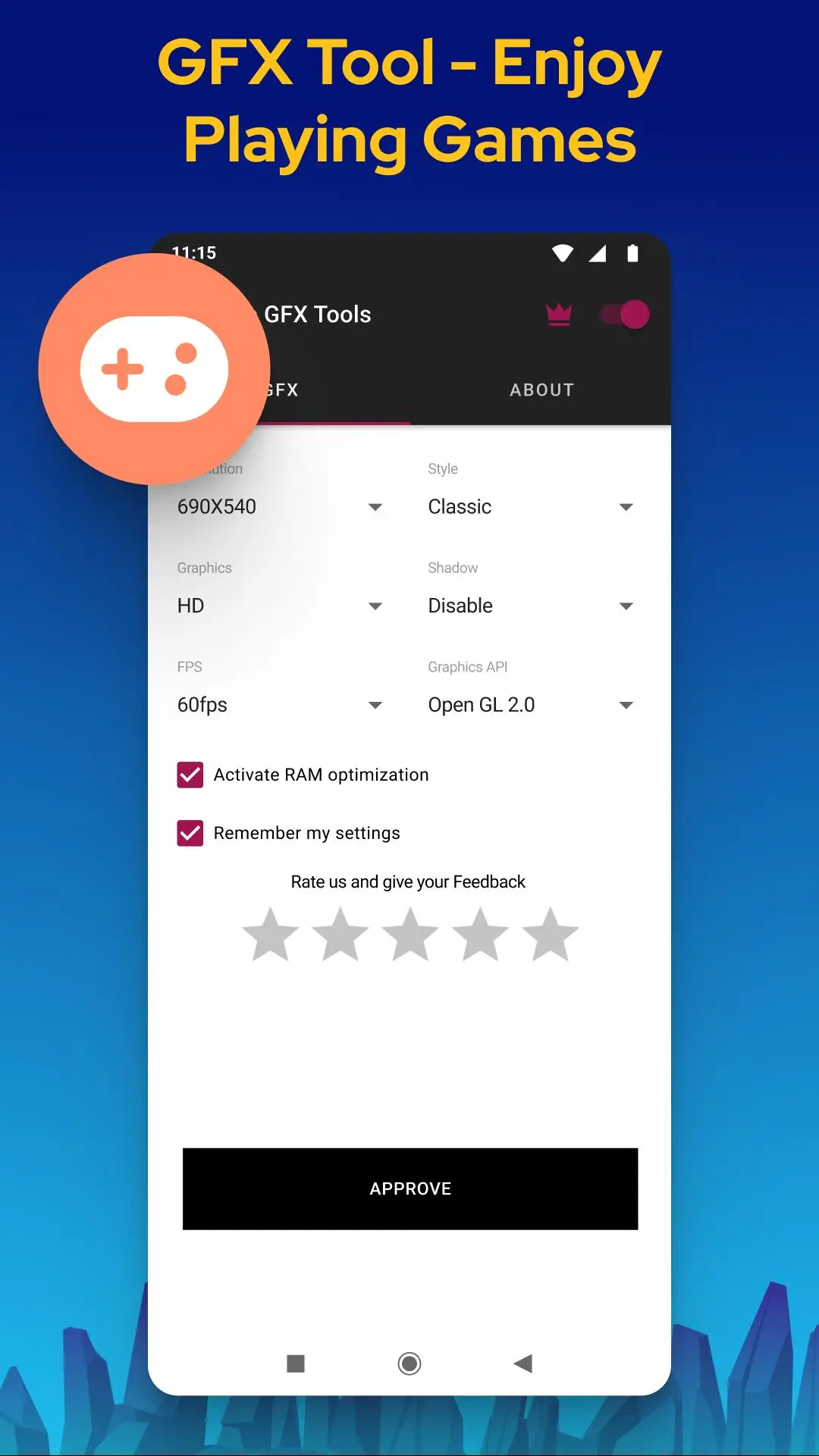GFX Tool - Game Booster PC
ZipoApps
گیم لوپ ایمولیٹر کے ساتھ PC پر GFX Tool - Game Booster ڈاؤن لوڈ کریں۔
پی سی پر GFX Tool - Game Booster
GFX Tool - Game Booster، جو ڈویلپر ZipoApps سے آرہا ہے، ماضی میں اینڈرائیڈ سسٹم پر چل رہا ہے۔
اب، آپ پی سی پر GFX Tool - Game Booster آسانی سے GameLoop کے ساتھ چلا سکتے ہیں۔
اسے GameLoop لائبریری یا تلاش کے نتائج میں ڈاؤن لوڈ کریں۔ مزید غلط وقت پر بیٹری یا مایوس کن کالوں پر نظر نہیں ڈالی جائے گی۔
بس بڑی سکرین پر GFX Tool - Game Booster PC کا مفت میں لطف اٹھائیں!
GFX Tool - Game Booster تعارف
Enjoy better gameplay and game graphics with the GFX tool! Configure game resolution for maximum gaming experience with the GFX Tool - Game Booster! Our application is a unique solution for the best gaming experience.
Instant Game Booster!
Play your favorite game and use our GFX Tool and Game Booster application for the fantastic graphic performance, and experience a real FPS boost!
Simple, yet Powerful GFX TOOL!
Use the Game turbo app and experience pro GFX gaming. You can finally focus on gaming, and we will do the rest. Play like a PRO!
GFX Tool main features:
🚀 Play the game in high resolution,
🚀 Unlock the HDR graphics on low-end devices,
🚀 FPS boost - unlock the Extreme FPS level,
🚀 Change graphic styles with the ultimate GFX Tool and game booster!
GFX Tool is an app that allows you to customize graphics and refine your gameplay experience on mobile devices. Specifically, it is designed to enhance the visual performance of Android games by providing you with various options to tweak graphics settings to your preferences.
Unlock Maximum Game Performance with the ultimate GFX Tool and FPS boost!
🚀 Game turbo for fantstic Gaming Experience,
🚀 PRO GFX - Close background apps
🚀 Push your gaming to its maximum potential and configure graphics on your device.
Discover smoother gameplay today!
Using a game booster, you can fully customize the game graphics to get beautiful pictures and smooth gameplay. Using the GFX Tool app, gamers can adjust their game's resolution, FPS (frames per second), graphics rendering quality, and other graphics-related settings. It supports a variety of popular Android games!
🔥 Discover an amazing gaming experience with the ultimate game booster!
Note: GFX Tool app is neither affiliated with any other app nor claims to own a trademark to use the name and logo of any third-party app.
ٹیگز
اوزارمعلومات
ڈویلپر
ZipoApps
تازہ ترین ورژن
1.4.12
آخری تازہ کاری
2025-01-15
قسم
اوزار
پر دستیاب ہے۔
Google Play
مزید دکھائیں
پی سی پر گیم لوپ کے ساتھ GFX Tool - Game Booster کیسے کھیلا جائے۔
1. آفیشل ویب سائٹ سے گیم لوپ ڈاؤن لوڈ کریں، پھر گیم لوپ انسٹال کرنے کے لیے exe فائل چلائیں۔
2. گیم لوپ کھولیں اور "GFX Tool - Game Booster" تلاش کریں، تلاش کے نتائج میں GFX Tool - Game Booster تلاش کریں اور "انسٹال کریں" پر کلک کریں۔
3. گیم لوپ پر GFX Tool - Game Booster کھیلنے کا لطف اٹھائیں۔
Minimum requirements
OS
Windows 8.1 64-bit or Windows 10 64-bit
GPU
GTX 1050
CPU
i3-8300
Memory
8GB RAM
Storage
1GB available space
Recommended requirements
OS
Windows 8.1 64-bit or Windows 10 64-bit
GPU
GTX 1050
CPU
i3-9320
Memory
16GB RAM
Storage
1GB available space