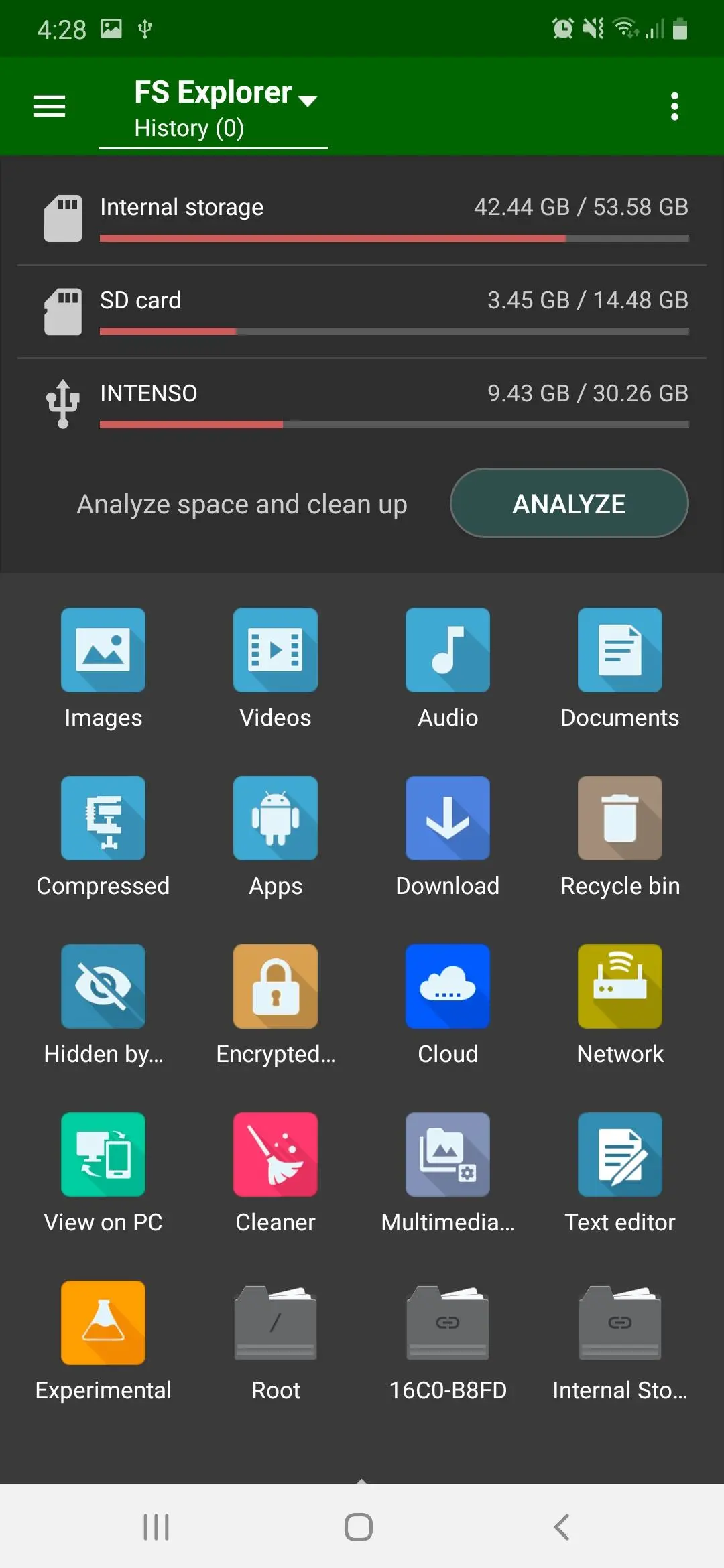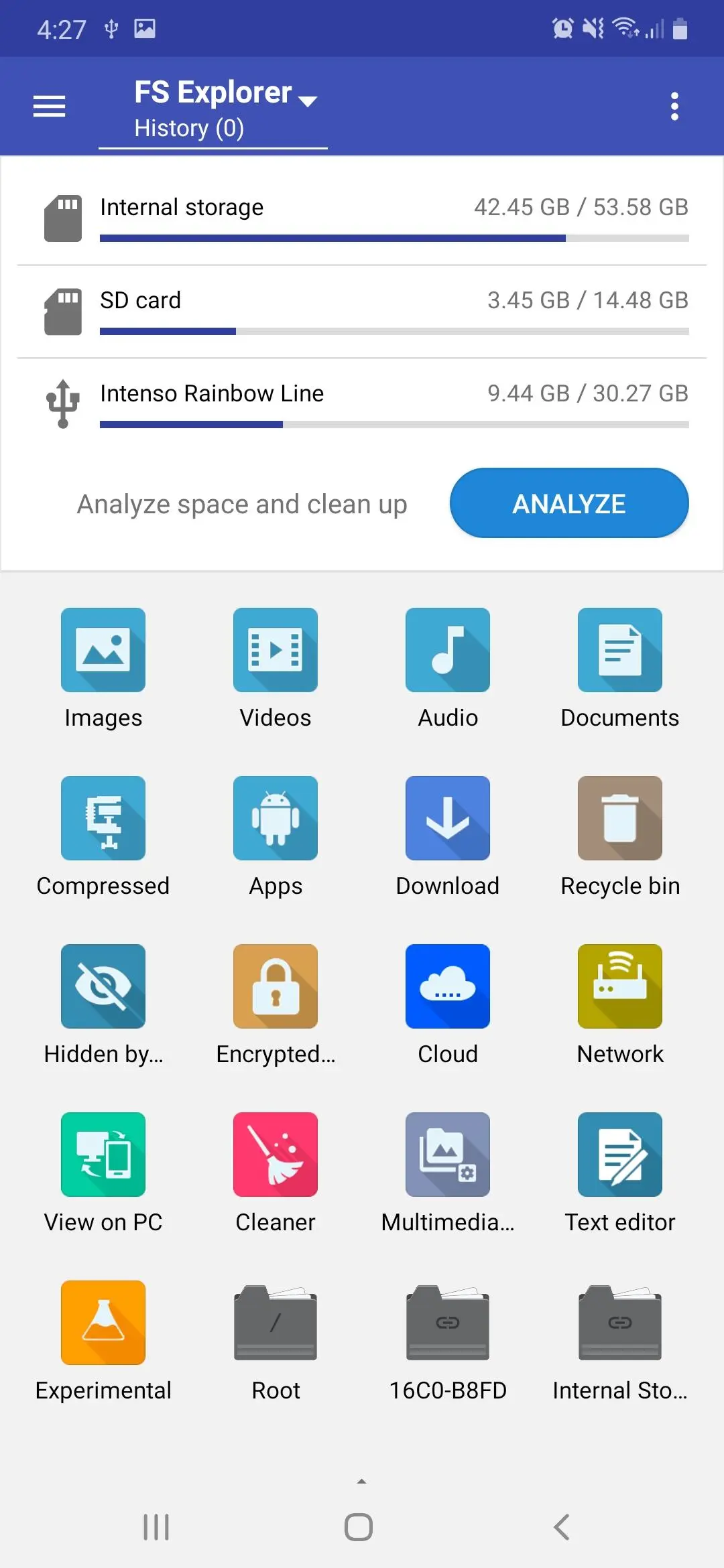FS File Explorer PC
IO/Apps
گیم لوپ ایمولیٹر کے ساتھ PC پر FS File Explorer ڈاؤن لوڈ کریں۔
پی سی پر FS File Explorer
FS File Explorer، جو ڈویلپر IO/Apps سے آرہا ہے، ماضی میں اینڈرائیڈ سسٹم پر چل رہا ہے۔
اب، آپ پی سی پر FS File Explorer آسانی سے GameLoop کے ساتھ چلا سکتے ہیں۔
اسے GameLoop لائبریری یا تلاش کے نتائج میں ڈاؤن لوڈ کریں۔ مزید غلط وقت پر بیٹری یا مایوس کن کالوں پر نظر نہیں ڈالی جائے گی۔
بس بڑی سکرین پر FS File Explorer PC کا مفت میں لطف اٹھائیں!
FS File Explorer تعارف
FS File Explorer (File Selector / File Explorer) has two main functions:
1) When you start from the main screen, it acts as a normal file manager.
2) When you start from another application, in this case acts as a file selector that allows the user to select any type and number of files.
It is useful so that other applications can avoid the need to build a utility for selection of images, videos or any other files.
FS File Explorer has all the functions of a file manager:
Open, Share, Search, Show Details, Copy, Move, Rename, Zip, Unzip, Sort by, View By, Create new file or folder, etc..
FS File Explorer is a great file manager for Android that makes organizing documents and folders much faster and easier. Very used to share files.
Features of FS File Explorer:
. Internal Storage / SD Card / USB OTG: You can manage all files and folders on both your internal storage and external storage.
. Google Drive client to explore your files in the cloud
. One Drive client to manage your files in the cloud
. FTP server to browse the files on your device from your computer
. FTP client to manage your files on your server
. LAN client to manage files on your computer
. Other storage media and network access
. Applications management
. ZIP Viewer to explore the files without extracting the content
. Encrypt / decrypt files
. Recycle bin to restore deleted files
. Send files via Wifi-Direct
. Analysis of space and cleaning
- New Files
- Large Files
- Redundant Files
- Empty files
- Empty folders
- Installed application directories
- Application cache
- Residual data
- etc.
. Multimedia storage repairman to repair and sync media storage
. Edit Image in your preferred editor
. Gif Player to browse and play animated GIF images
. Text Editor to edit every type of text files such as HTML, XHTML, TXT, etc.
. Set images as wallpaper
. Create shortcut on home screen
. 12 lovely themes
FS File Explorer: File Manager for Android 2021 helps you manage and share all your files stored in local storage, microSD card or OTG USB storage. With an innovative design, FS File Explorer is the best file manager and has the best tools to manage and maintain your files on Android.
Thank you for trusting us.
معلومات
ڈویلپر
IO/Apps
تازہ ترین ورژن
5.0.4
آخری تازہ کاری
2023-09-22
قسم
اوزار
پر دستیاب ہے۔
Google Play
مزید دکھائیں
پی سی پر گیم لوپ کے ساتھ FS File Explorer کیسے کھیلا جائے۔
1. آفیشل ویب سائٹ سے گیم لوپ ڈاؤن لوڈ کریں، پھر گیم لوپ انسٹال کرنے کے لیے exe فائل چلائیں۔
2. گیم لوپ کھولیں اور "FS File Explorer" تلاش کریں، تلاش کے نتائج میں FS File Explorer تلاش کریں اور "انسٹال کریں" پر کلک کریں۔
3. گیم لوپ پر FS File Explorer کھیلنے کا لطف اٹھائیں۔
Minimum requirements
OS
Windows 8.1 64-bit or Windows 10 64-bit
GPU
GTX 1050
CPU
i3-8300
Memory
8GB RAM
Storage
1GB available space
Recommended requirements
OS
Windows 8.1 64-bit or Windows 10 64-bit
GPU
GTX 1050
CPU
i3-9320
Memory
16GB RAM
Storage
1GB available space