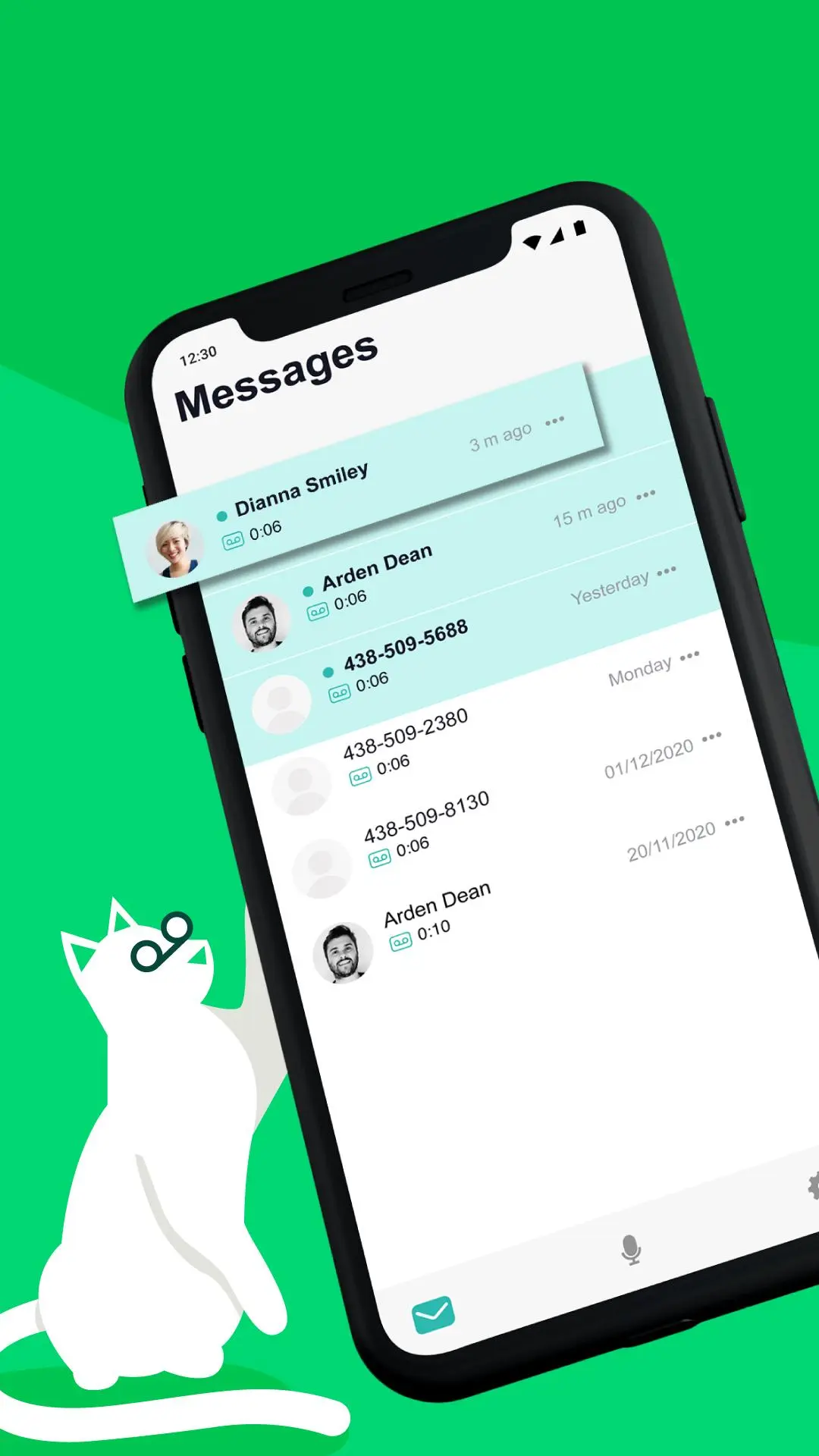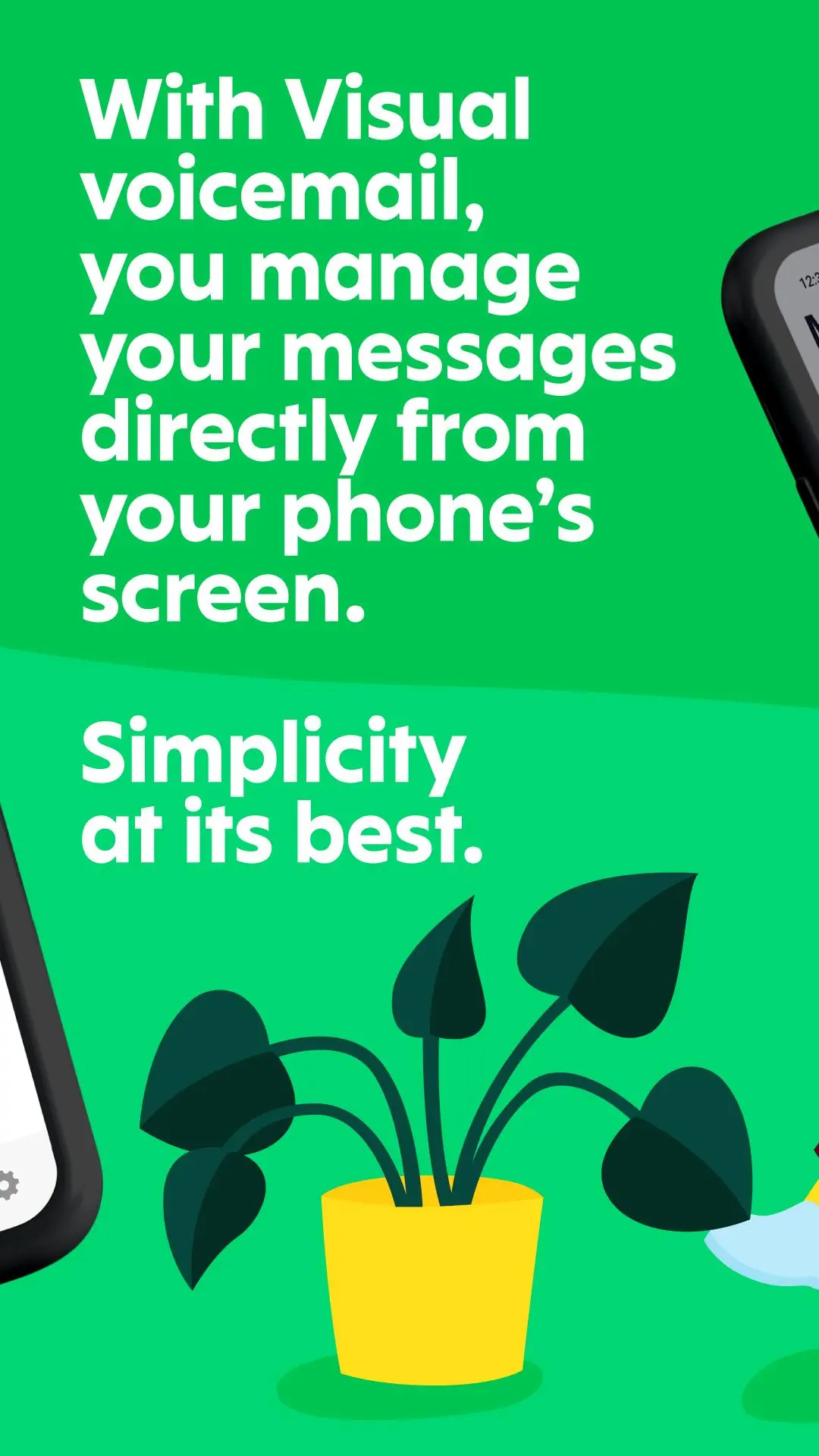Fizz | Visual voicemail PC
Mobile & Internet Fizz inc.
گیم لوپ ایمولیٹر کے ساتھ PC پر Fizz | Visual voicemail ڈاؤن لوڈ کریں۔
پی سی پر Fizz | Visual voicemail
Fizz | Visual voicemail، جو ڈویلپر Mobile & Internet Fizz inc. سے آرہا ہے، ماضی میں اینڈرائیڈ سسٹم پر چل رہا ہے۔
اب، آپ پی سی پر Fizz | Visual voicemail آسانی سے GameLoop کے ساتھ چلا سکتے ہیں۔
اسے GameLoop لائبریری یا تلاش کے نتائج میں ڈاؤن لوڈ کریں۔ مزید غلط وقت پر بیٹری یا مایوس کن کالوں پر نظر نہیں ڈالی جائے گی۔
بس بڑی سکرین پر Fizz | Visual voicemail PC کا مفت میں لطف اٹھائیں!
Fizz | Visual voicemail تعارف
With the Fizz | Visual voicemail app:
- Listen to a message by simply selecting it directly from your phone screen, and manage it just as easily, whether it’s to transfer it, delete it or same it.
- Choose the order in which you want to listen to your messages. Gone are the days when you had to listen to them in the order they were recorded.
- Synchronize the app with your contacts. With just a quick peek, you’ll know who left you a message.
- Enjoy an intuitive visual interface (even offered in dark mode!) that’s fast and easy to use.
- Offer those who call you a unique experience by easily personalizing your greeting.
- On top of seeing and accessing your messages from your phone screen, you can also choose to receive your missed calls alerts and notifications by text.
- An important or simply adorable message? Share its audio file directly from the app.
To get started:
- Check that the phone associated with your Fizz mobile plan uses the Android operating system.
- Make sure that your Fizz mobile plan includes the Visual Voicemail option. If not, log into your account on fizz.ca and simply change your mobile plan to add that option.
- Download and install the Fizz | Visual voicemail app on your phone.
- Open the app, and configure your Visual voicemail by following the steps directly on your phone screen.
ٹیگز
اوزارمعلومات
ڈویلپر
Mobile & Internet Fizz inc.
تازہ ترین ورژن
1.1
آخری تازہ کاری
2023-09-11
قسم
اوزار
پر دستیاب ہے۔
Google Play
مزید دکھائیں
پی سی پر گیم لوپ کے ساتھ Fizz | Visual voicemail کیسے کھیلا جائے۔
1. آفیشل ویب سائٹ سے گیم لوپ ڈاؤن لوڈ کریں، پھر گیم لوپ انسٹال کرنے کے لیے exe فائل چلائیں۔
2. گیم لوپ کھولیں اور "Fizz | Visual voicemail" تلاش کریں، تلاش کے نتائج میں Fizz | Visual voicemail تلاش کریں اور "انسٹال کریں" پر کلک کریں۔
3. گیم لوپ پر Fizz | Visual voicemail کھیلنے کا لطف اٹھائیں۔
Minimum requirements
OS
Windows 8.1 64-bit or Windows 10 64-bit
GPU
GTX 1050
CPU
i3-8300
Memory
8GB RAM
Storage
1GB available space
Recommended requirements
OS
Windows 8.1 64-bit or Windows 10 64-bit
GPU
GTX 1050
CPU
i3-9320
Memory
16GB RAM
Storage
1GB available space