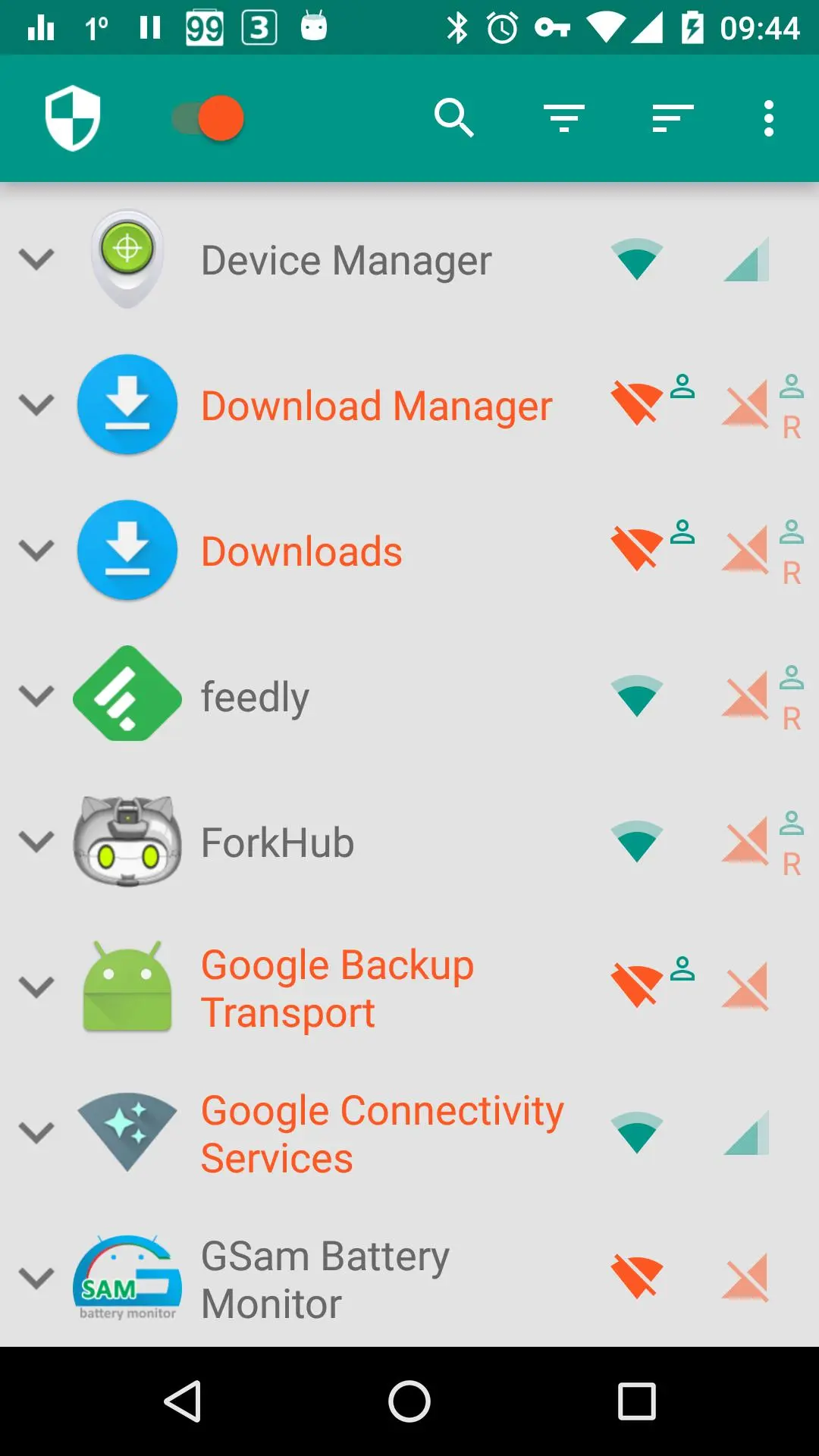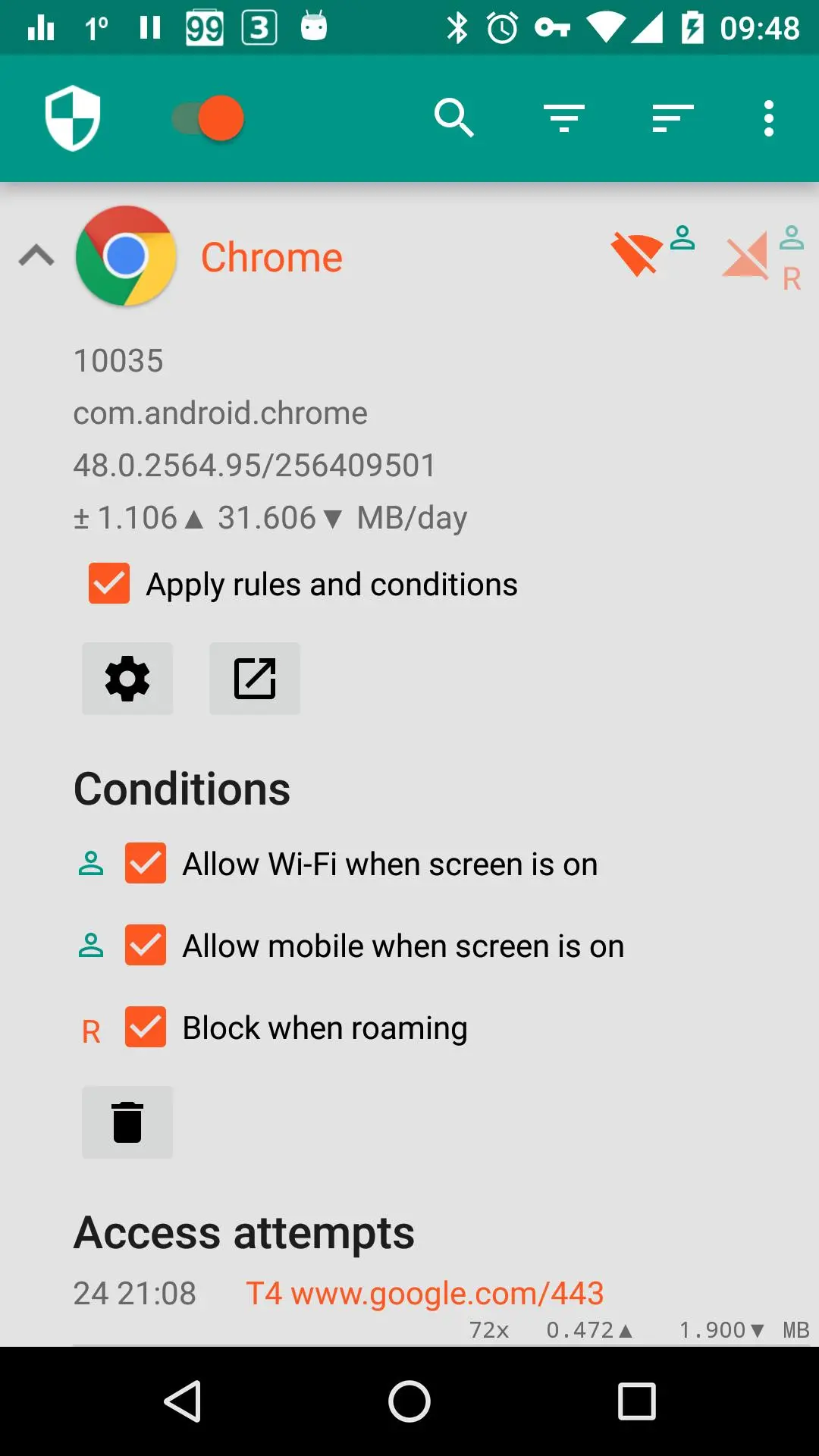NetGuard - no-root firewall PC
Marcel Bokhorst
گیم لوپ ایمولیٹر کے ساتھ PC پر NetGuard - no-root firewall ڈاؤن لوڈ کریں۔
پی سی پر NetGuard - no-root firewall
NetGuard - no-root firewall، جو ڈویلپر Marcel Bokhorst سے آرہا ہے، ماضی میں اینڈرائیڈ سسٹم پر چل رہا ہے۔
اب، آپ پی سی پر NetGuard - no-root firewall آسانی سے GameLoop کے ساتھ چلا سکتے ہیں۔
اسے GameLoop لائبریری یا تلاش کے نتائج میں ڈاؤن لوڈ کریں۔ مزید غلط وقت پر بیٹری یا مایوس کن کالوں پر نظر نہیں ڈالی جائے گی۔
بس بڑی سکرین پر NetGuard - no-root firewall PC کا مفت میں لطف اٹھائیں!
NetGuard - no-root firewall تعارف
NetGuard is an internet security app, which offers simple and advanced ways to restrict apps' access to the internet.
Applications and addresses can individually be allowed or denied access to your Wi-Fi and/or mobile connection. Root permissions are not required.
Blocking access to the internet can help:
• reduce your data usage
• save your battery
• increase your privacy
Features:
• Simple to use
• No root required
• 100% open source
• No calling home
• No tracking or analytics
• No advertisements
• Actively developed and supported
• Android 5.1 and later supported
• IPv4/IPv6 TCP/UDP supported
• Tethering supported
• Optionally allow when screen on
• Optionally block when roaming
• Optionally block system applications
• Optionally notify when an application accesses the internet
• Optionally record network usage per application per address
• Material design theme with light and dark theme
PRO features:
• Log all outgoing traffic; search and filter access attempts; export PCAP files to analyze traffic
• Allow/block individual addresses per application
• New application notifications; configure NetGuard directly from the notification
• Display network speed graph in a status bar notification
• Select from five additional themes in both light and dark version
There is no other no-root firewall offering all these features.
If you like to test new features, you can participate in the test program: https://play.google.com/apps/testing/eu.faircode.netguard
All required permissions are described here: https://github.com/M66B/NetGuard/blob/master/FAQ.md#user-content-faq42
NetGuard uses the Android VPNService to route traffic to itself, so it can be filtered on-device instead of on a server. Only one app can use this service at the same time, which is a limitation of Android.
The full source code is available here: https://github.com/M66B/NetGuard
معلومات
ڈویلپر
Marcel Bokhorst
تازہ ترین ورژن
2.327
آخری تازہ کاری
2023-12-03
قسم
اوزار
پر دستیاب ہے۔
Google Play
مزید دکھائیں
پی سی پر گیم لوپ کے ساتھ NetGuard - no-root firewall کیسے کھیلا جائے۔
1. آفیشل ویب سائٹ سے گیم لوپ ڈاؤن لوڈ کریں، پھر گیم لوپ انسٹال کرنے کے لیے exe فائل چلائیں۔
2. گیم لوپ کھولیں اور "NetGuard - no-root firewall" تلاش کریں، تلاش کے نتائج میں NetGuard - no-root firewall تلاش کریں اور "انسٹال کریں" پر کلک کریں۔
3. گیم لوپ پر NetGuard - no-root firewall کھیلنے کا لطف اٹھائیں۔
Minimum requirements
OS
Windows 8.1 64-bit or Windows 10 64-bit
GPU
GTX 1050
CPU
i3-8300
Memory
8GB RAM
Storage
1GB available space
Recommended requirements
OS
Windows 8.1 64-bit or Windows 10 64-bit
GPU
GTX 1050
CPU
i3-9320
Memory
16GB RAM
Storage
1GB available space