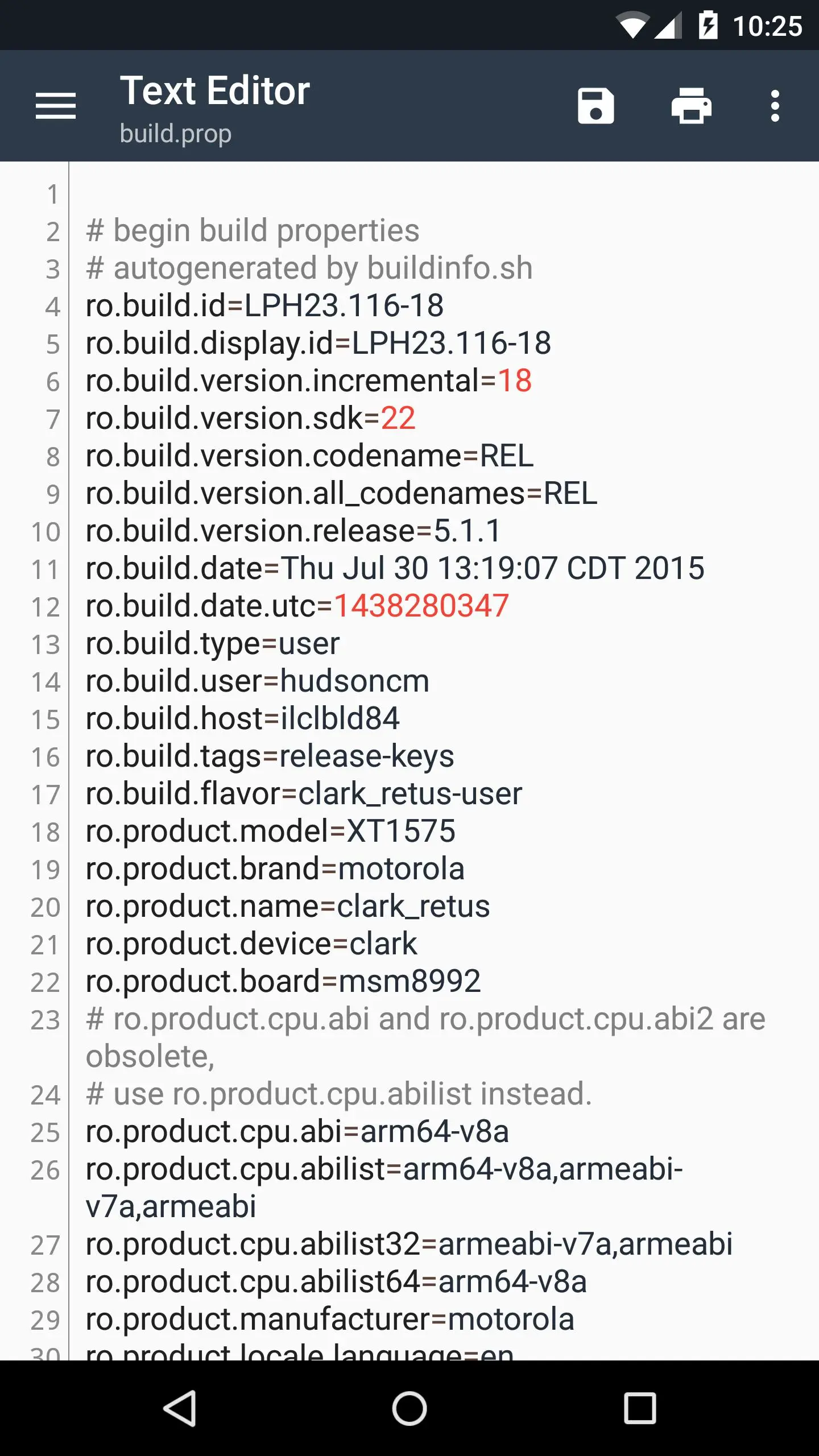BuildProp Editor PC
JRummy Apps
گیم لوپ ایمولیٹر کے ساتھ PC پر BuildProp Editor ڈاؤن لوڈ کریں۔
پی سی پر BuildProp Editor
BuildProp Editor، جو ڈویلپر JRummy Apps سے آرہا ہے، ماضی میں اینڈرائیڈ سسٹم پر چل رہا ہے۔
اب، آپ پی سی پر BuildProp Editor آسانی سے GameLoop کے ساتھ چلا سکتے ہیں۔
اسے GameLoop لائبریری یا تلاش کے نتائج میں ڈاؤن لوڈ کریں۔ مزید غلط وقت پر بیٹری یا مایوس کن کالوں پر نظر نہیں ڈالی جائے گی۔
بس بڑی سکرین پر BuildProp Editor PC کا مفت میں لطف اٹھائیں!
BuildProp Editor تعارف
Easily edit your build.prop or any other properties file on your Android device. BuildProp Editor comes with an intelligent code editor with syntax-highlighting for multiple languages. Enjoy a beautiful and friendly user interface that closely follows material design guidelines.
☆ The top ranking build.prop editor on Google Play
☆ Improve performance and customize your device
☆ Automatic backups before making any changes
☆ Advanced code editor for manual edits
BuildProp Editor does not root your device and devices without root access will be unable to modify or edit the build.prop file.
FAQs
What is the build.prop file?
The “build.prop” file is a system file that exists on every Android device. The file contains build information and other system properties which are used throughout the operating system.
System properties are string key-value pairs. You can create or modify a system property in the build.prop file which will be loaded when your device first boots.
The file is located at /system/build.prop. The build.prop file allows single line comments that start with a ‘#’ character.
What is a system property?
System properties are small name value pairs managed by Android’s property service. All system properties are loaded at boot. You can get the value of any system property without root access. You need to have root access to modify or create a system property.
What are some common build.prop tweaks?
Some common system properties include:
☆ro.sf.lcd_density: controls the device density.
☆ro.telephony.call_ring.delay: the number of milliseconds between ring notifications.
☆persist.adb.notify: flag to show/hide the ADB debugging notification.
☆lockscreen.rot_override: flag to enable/disable rotating the device when the screen is locked
---------------------------------------------------
https://maplemedia.io/privacy/
Support email: contact@maplemedia.io
ٹیگز
اوزارمعلومات
ڈویلپر
JRummy Apps
تازہ ترین ورژن
2.5.1(23410)
آخری تازہ کاری
2023-04-24
قسم
اوزار
پر دستیاب ہے۔
Google Play
مزید دکھائیں
پی سی پر گیم لوپ کے ساتھ BuildProp Editor کیسے کھیلا جائے۔
1. آفیشل ویب سائٹ سے گیم لوپ ڈاؤن لوڈ کریں، پھر گیم لوپ انسٹال کرنے کے لیے exe فائل چلائیں۔
2. گیم لوپ کھولیں اور "BuildProp Editor" تلاش کریں، تلاش کے نتائج میں BuildProp Editor تلاش کریں اور "انسٹال کریں" پر کلک کریں۔
3. گیم لوپ پر BuildProp Editor کھیلنے کا لطف اٹھائیں۔
Minimum requirements
OS
Windows 8.1 64-bit or Windows 10 64-bit
GPU
GTX 1050
CPU
i3-8300
Memory
8GB RAM
Storage
1GB available space
Recommended requirements
OS
Windows 8.1 64-bit or Windows 10 64-bit
GPU
GTX 1050
CPU
i3-9320
Memory
16GB RAM
Storage
1GB available space