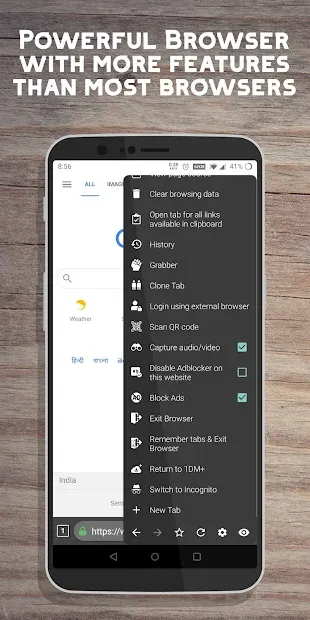1DM+: Browser, Video, Audio, Torrent Downloader PC
Vicky Bonick
گیم لوپ ایمولیٹر کے ساتھ PC پر 1DM+: Browser, Video, Audio, Torrent Downloader ڈاؤن لوڈ کریں۔
پی سی پر 1DM+: Browser, Video, Audio, Torrent Downloader
1DM+: Browser, Video, Audio, Torrent Downloader، جو ڈویلپر Vicky Bonick سے آرہا ہے، ماضی میں اینڈرائیڈ سسٹم پر چل رہا ہے۔
اب، آپ پی سی پر 1DM+: Browser, Video, Audio, Torrent Downloader آسانی سے GameLoop کے ساتھ چلا سکتے ہیں۔
اسے GameLoop لائبریری یا تلاش کے نتائج میں ڈاؤن لوڈ کریں۔ مزید غلط وقت پر بیٹری یا مایوس کن کالوں پر نظر نہیں ڈالی جائے گی۔
بس بڑی سکرین پر 1DM+: Browser, Video, Audio, Torrent Downloader PC کا مفت میں لطف اٹھائیں!
1DM+: Browser, Video, Audio, Torrent Downloader تعارف
1DM+: One download manager plus [formerly IDM+] is the fastest and most advanced download manager ( with Torrent download support) available on android. It's upto 500% faster than normal download. And it doesn't run background services if there's nothing to download and Smart download option is disabled which increases battery life. Read FAQs @ http://www.apps2sd.info/idmp/faq Tutorial @ https://www.youtube.com/watch?v=4VotpvLnTrg 1DM+ [formerly IDM+] features: General: • Ad free • Download Torrent files using magnet link, torrent url or a torrent file on your device • Dark and Light themes • Supported languages: Chinese(Traditional), Chinese(Simplified), Czech, Spanish, Spanish(Latin America), French, German, Greek, Italian, Indonesian, Japanese, Korean, Magyar, Portuguese, Portuguese(Brazil), Russian, Polish, Slovak, Serbian, Turkish, Arabic, Afrikaans • Direct Download to SD card • Supports HTTP Live Streaming websites • Hide downloaded files from everyone • Smart download option to download files when you copy downloadable links to clipboard • Option to save user name password for auto login while browsing and downloading from password protected sites • Pause and Resume feature with supported links • Pause all / Start all / Remove all options to save time • Unlimited retry support with custom delay • Download are not stopped if app is closed • Wifi only download support • Smart error handling so you don't loose any data • Download scheduler to schedule your downloads • Import download links from a text file • Export download links • Import download link from clipboard • Open/Share downloaded files • Extended Notifications with download progress (Combined as well as individual) • Supports vibration and notification sound on download completion • Supports all formats: archive files, MUSIC, VIDEO, documents, programs etc • Support multiple web browsers, including: Default Android browser, Chrome, Firefox etc • Sort files by name, size, date and categorize by types and time Advanced: • Upto 30 simultaneous downloads • Multi part downloading - upto 32 simultaneous parts per download • Support for proxies (with or without authentication) • Speed limiter to limit speed of downloads (Global as well as individual) • Refresh expired links (Direct or using inbuilt browser) • Download password protected files • Calculate MD5 checksum Additional: • Built-in web browser with support for multiple tabs, history and bookmarks • Incognito browsing mode • Download by automatically catching links of MUSIC/VIDEO from your favorite websites Clarification for Access Permissions: • Network Connection (Internet Access) is for downloading file • Storage (modify or delete contents on your USB storage) is for storing downloaded data • Control Vibration: create vibrating effect for necessary notification • Wake lock to stop device from going into sleep mode while downloading is in progress Please note that DOWNLOADING FROM YOUTUBE IS NOT SUPPORTED due to their terms of service Disclaimer: Downloading and viewing of any file protected by copyright is prohibited and regulated by the laws of the country where you live. We assume no responsibility for any misuse of our App. If you like the app please rate 5 star :)
معلومات
ڈویلپر
Vicky Bonick
تازہ ترین ورژن
15.2
آخری تازہ کاری
2021-10-27
قسم
اوزار
پر دستیاب ہے۔
Google Play
مزید دکھائیں
پی سی پر گیم لوپ کے ساتھ 1DM+: Browser, Video, Audio, Torrent Downloader کیسے کھیلا جائے۔
1. آفیشل ویب سائٹ سے گیم لوپ ڈاؤن لوڈ کریں، پھر گیم لوپ انسٹال کرنے کے لیے exe فائل چلائیں۔
2. گیم لوپ کھولیں اور "1DM+: Browser, Video, Audio, Torrent Downloader" تلاش کریں، تلاش کے نتائج میں 1DM+: Browser, Video, Audio, Torrent Downloader تلاش کریں اور "انسٹال کریں" پر کلک کریں۔
3. گیم لوپ پر 1DM+: Browser, Video, Audio, Torrent Downloader کھیلنے کا لطف اٹھائیں۔
Minimum requirements
OS
Windows 8.1 64-bit or Windows 10 64-bit
GPU
GTX 1050
CPU
i3-8300
Memory
8GB RAM
Storage
1GB available space
Recommended requirements
OS
Windows 8.1 64-bit or Windows 10 64-bit
GPU
GTX 1050
CPU
i3-9320
Memory
16GB RAM
Storage
1GB available space