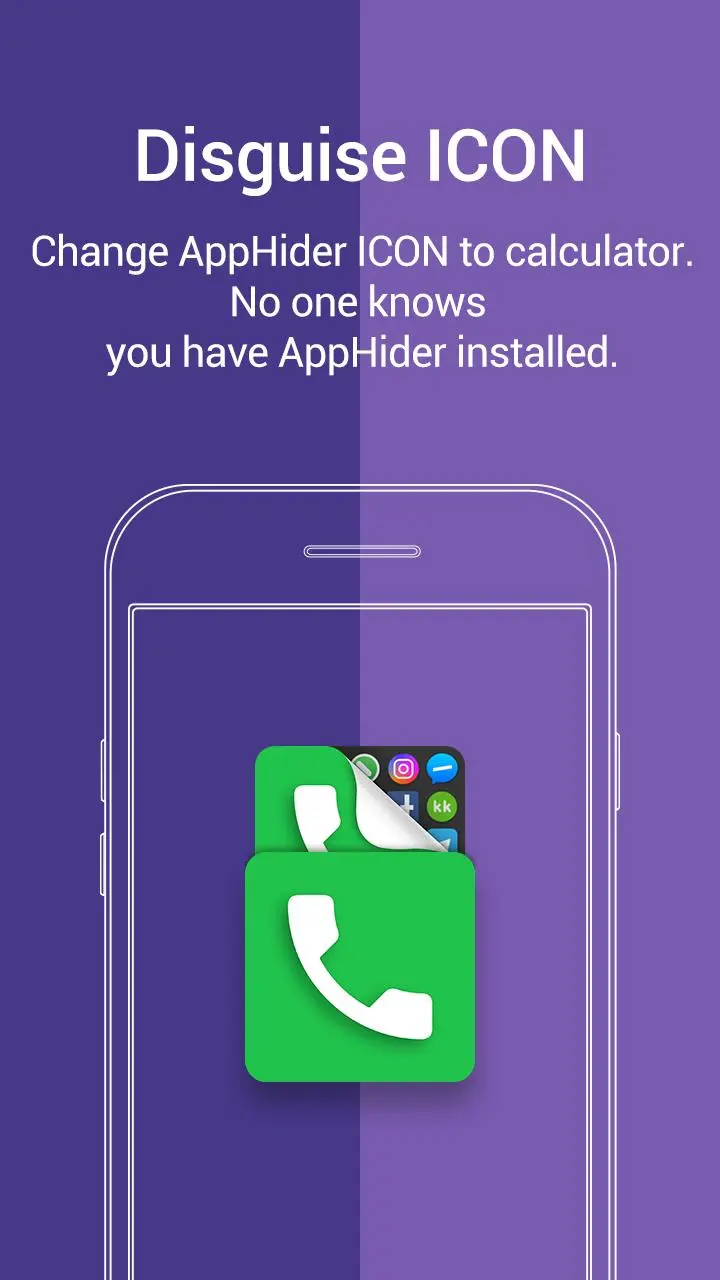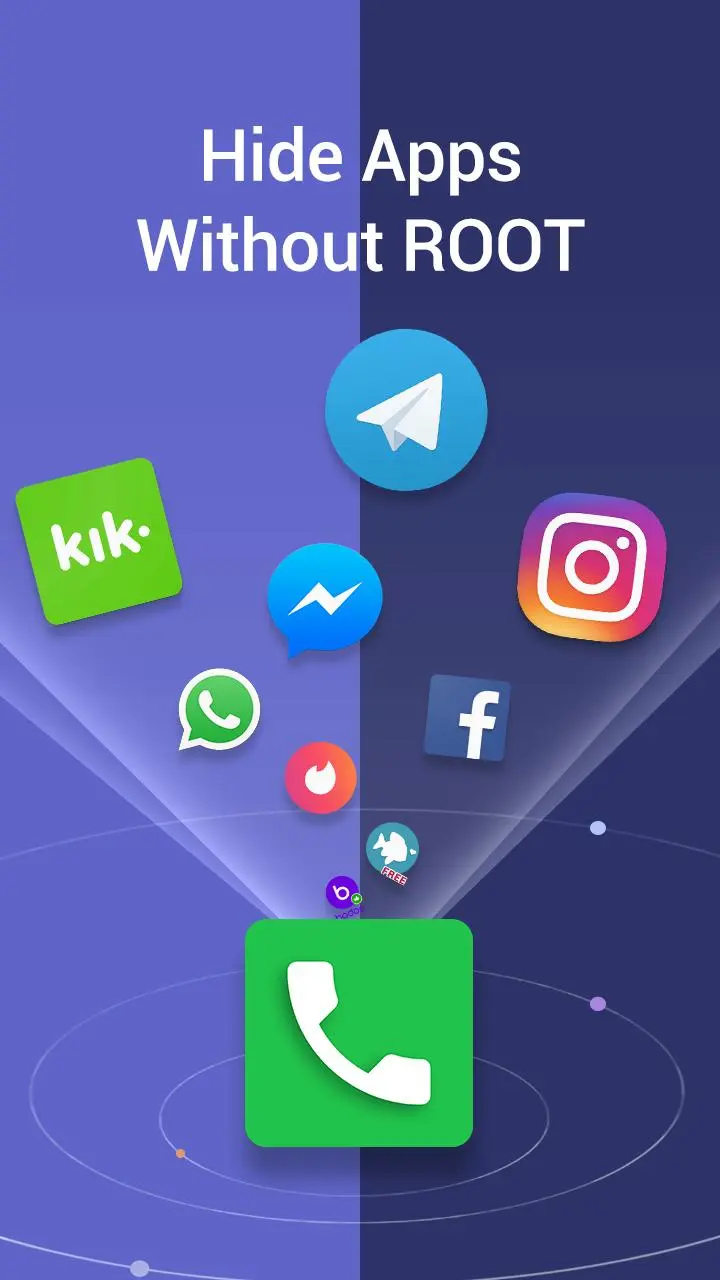Dialer Lock-AppHider PC
Hide Apps (NO ROOT)
گیم لوپ ایمولیٹر کے ساتھ PC پر Dialer Lock-AppHider ڈاؤن لوڈ کریں۔
پی سی پر Dialer Lock-AppHider
Dialer Lock-AppHider، جو ڈویلپر Hide Apps (NO ROOT) سے آرہا ہے، ماضی میں اینڈرائیڈ سسٹم پر چل رہا ہے۔
اب، آپ پی سی پر Dialer Lock-AppHider آسانی سے GameLoop کے ساتھ چلا سکتے ہیں۔
اسے GameLoop لائبریری یا تلاش کے نتائج میں ڈاؤن لوڈ کریں۔ مزید غلط وقت پر بیٹری یا مایوس کن کالوں پر نظر نہیں ڈالی جائے گی۔
بس بڑی سکرین پر Dialer Lock-AppHider PC کا مفت میں لطف اٹھائیں!
Dialer Lock-AppHider تعارف
Advantages of Dialer Lock hidden applications:
-Notice bar information tips, only show the standard calculator’s icon
-Check phone system settings, the application name is Calculator+ (not app hider)
-When Checking recent apps, the app name is Dialer Lock(not app hider)
Dialer Lock can help you to hide any app. And keep your privacy by hiding apps.You can open hidden apps in Dialer Lock or interface of your phone.Also Dialer Lock provides hidden picture function, your pictures import into the gallery, others can not see these photos.You can browse protected pictures in hider's gallery.
App Characteristics:
1.Hide all installed applications (No ROOT Obtaining)
2.Password protection(When the first time,need to create the password)
3.Supports hiding any applications used on mobile phones(Easy way hide apps)
4.Hidden app can be used in the Dialer Lock, also use the main interface in the phone.
5.Open the app just standard calculator , if don't know password can't use the Dialer Lock.
6.Hide Notifications ,provide notification in 3 mode all / just number / none
7.Hide apps from recents
8.Gallery Module to hide photos /pictures(Protect your secret photos/pictures,avoid others find them)
9.Add shortcut to hiden camera(use the hider's built-in camera to take private photos)
10.Hide Videos and play Videos
How to use Dialer Lock?
The first time to start or in a protected state, do not need pin can enter the Dialer Lock.Open the application to set the password. Then you can start using the hidden app.
How to hide photos to Dialer Lock?
Click the app hider interface gallery icon use the ‘Gallery Module’, add ‘input folder name’ to create folder and select pictures or personal photos, then click the save button to import the picture into the created private file.
How to add app to Dialer Lock?
In the hidden display interface click add app button, you can see the phone within the application, select the app to add to the Dialer Lock-App Hider, click the import apps button.
How to delete apps from Dialer Lock?
In the hidden apps interface long press the hidden app, drag the application to the delete icon to delete the hidden application.
How to hide photos or videos to hidder?
Click the app hider interface gallery icon use the ‘Gallery Module’, add ‘input folder name’ to create folder and select pictures or personal photos, then click the save button to import the picture into the created private file.
Notices:
Such as uninstall outside the application has been hidden and the Dialer Lock will not copy the app's original data to the same app in the Dialer Lock.
Android AOSP Calculator source code:
https://android.googlesource.com/platform/packages/apps/Calculator.git
Apache License, Version 2.0
http://www.apache.org/licenses/LICENSE-2.0.html
If you have any question about our product,please contact e-mail:SwiftWifiStudio@gmail.com.
ٹیگز
سماجیمعلومات
ڈویلپر
Hide Apps (NO ROOT)
تازہ ترین ورژن
3.3.0_711a9b97f
آخری تازہ کاری
2023-07-05
قسم
سماجی
پر دستیاب ہے۔
Google Play
مزید دکھائیں
پی سی پر گیم لوپ کے ساتھ Dialer Lock-AppHider کیسے کھیلا جائے۔
1. آفیشل ویب سائٹ سے گیم لوپ ڈاؤن لوڈ کریں، پھر گیم لوپ انسٹال کرنے کے لیے exe فائل چلائیں۔
2. گیم لوپ کھولیں اور "Dialer Lock-AppHider" تلاش کریں، تلاش کے نتائج میں Dialer Lock-AppHider تلاش کریں اور "انسٹال کریں" پر کلک کریں۔
3. گیم لوپ پر Dialer Lock-AppHider کھیلنے کا لطف اٹھائیں۔
Minimum requirements
OS
Windows 8.1 64-bit or Windows 10 64-bit
GPU
GTX 1050
CPU
i3-8300
Memory
8GB RAM
Storage
1GB available space
Recommended requirements
OS
Windows 8.1 64-bit or Windows 10 64-bit
GPU
GTX 1050
CPU
i3-9320
Memory
16GB RAM
Storage
1GB available space