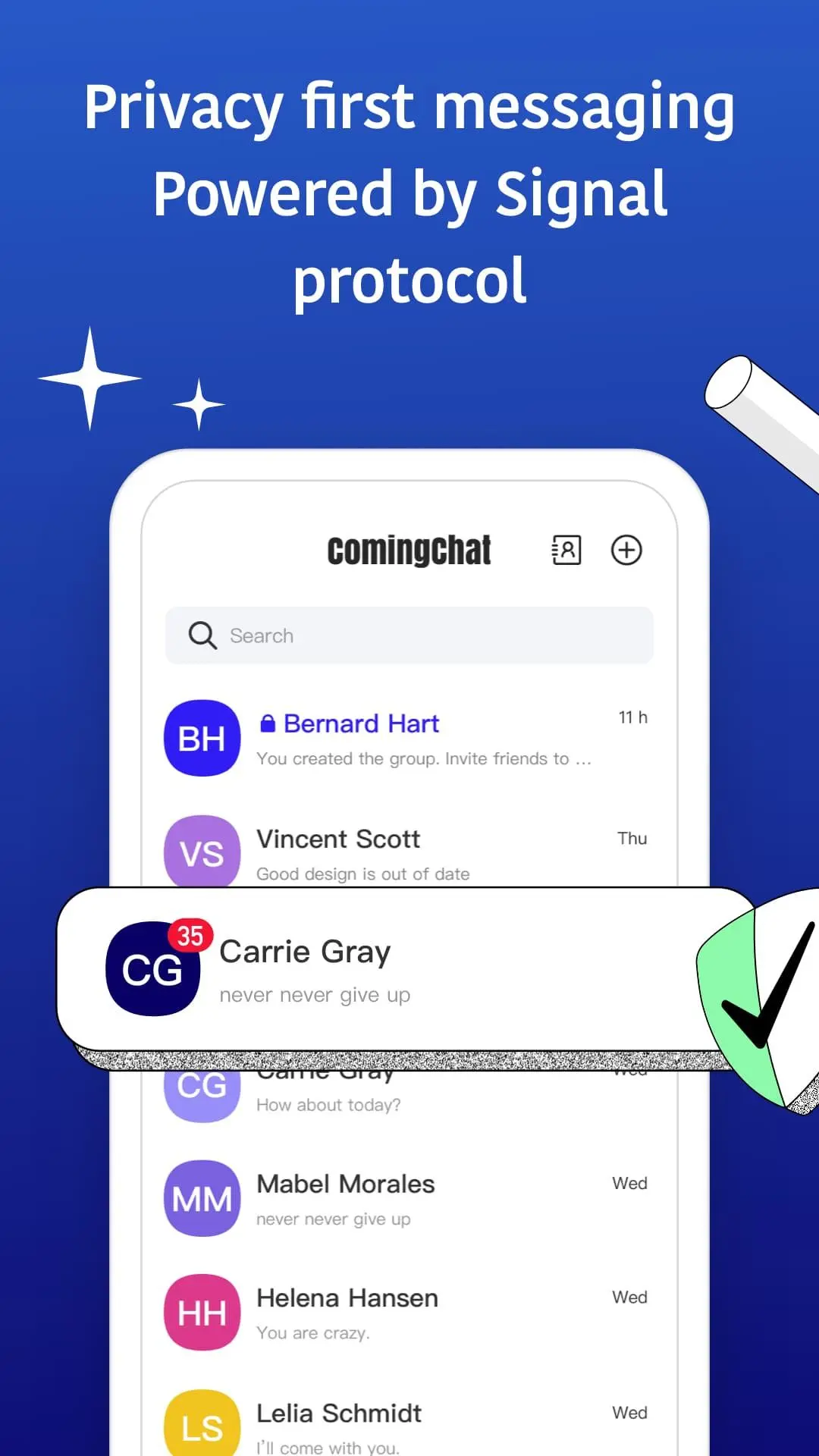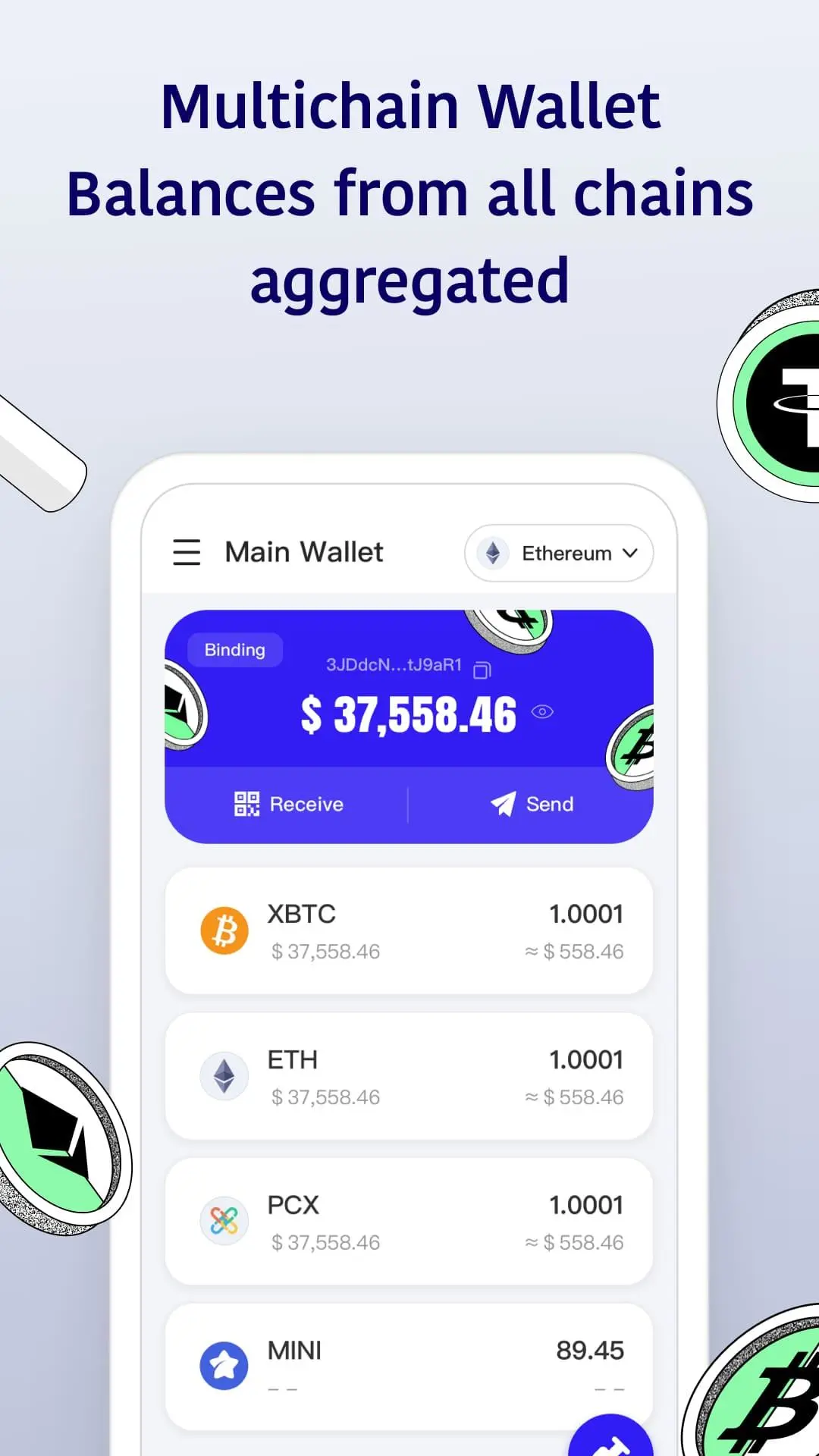ComingChat PC
Comingchat
گیم لوپ ایمولیٹر کے ساتھ PC پر ComingChat ڈاؤن لوڈ کریں۔
پی سی پر ComingChat
ComingChat، جو ڈویلپر Comingchat سے آرہا ہے، ماضی میں اینڈرائیڈ سسٹم پر چل رہا ہے۔
اب، آپ پی سی پر ComingChat آسانی سے GameLoop کے ساتھ چلا سکتے ہیں۔
اسے GameLoop لائبریری یا تلاش کے نتائج میں ڈاؤن لوڈ کریں۔ مزید غلط وقت پر بیٹری یا مایوس کن کالوں پر نظر نہیں ڈالی جائے گی۔
بس بڑی سکرین پر ComingChat PC کا مفت میں لطف اٹھائیں!
ComingChat تعارف
Welcome to ComingChat, a comprehensive application tailored for the Web3.0 and AI era. On this innovative and dynamic platform, you will experience unprecedented convenience and personalized services.
We have carefully integrated privacy social networking, digital identity (CID), non-custodial blockchain wallet, decentralized social media, and intelligent AI assistant functions, aiming to make your digital life more secure, free, and fun.
With ComingChat, you can:
Communicate freely with friends and family and enjoy a privacy-protected social experience.
Achieve identity recognition and data management through digital identity (CID).
Easily manage your digital assets with non-custodial blockchain wallets.
Express opinions on decentralized social media platforms and participate in global discussions.
Discover more interesting content and useful tools with the help of the intelligent AI assistant's smart recommendations.
Download ComingChat now and explore the lifestyle of the future!
معلومات
ڈویلپر
Comingchat
تازہ ترین ورژن
0.4.907
آخری تازہ کاری
2024-02-02
قسم
سماجی
پر دستیاب ہے۔
Google Play
مزید دکھائیں
پی سی پر گیم لوپ کے ساتھ ComingChat کیسے کھیلا جائے۔
1. آفیشل ویب سائٹ سے گیم لوپ ڈاؤن لوڈ کریں، پھر گیم لوپ انسٹال کرنے کے لیے exe فائل چلائیں۔
2. گیم لوپ کھولیں اور "ComingChat" تلاش کریں، تلاش کے نتائج میں ComingChat تلاش کریں اور "انسٹال کریں" پر کلک کریں۔
3. گیم لوپ پر ComingChat کھیلنے کا لطف اٹھائیں۔
Minimum requirements
OS
Windows 8.1 64-bit or Windows 10 64-bit
GPU
GTX 1050
CPU
i3-8300
Memory
8GB RAM
Storage
1GB available space
Recommended requirements
OS
Windows 8.1 64-bit or Windows 10 64-bit
GPU
GTX 1050
CPU
i3-9320
Memory
16GB RAM
Storage
1GB available space