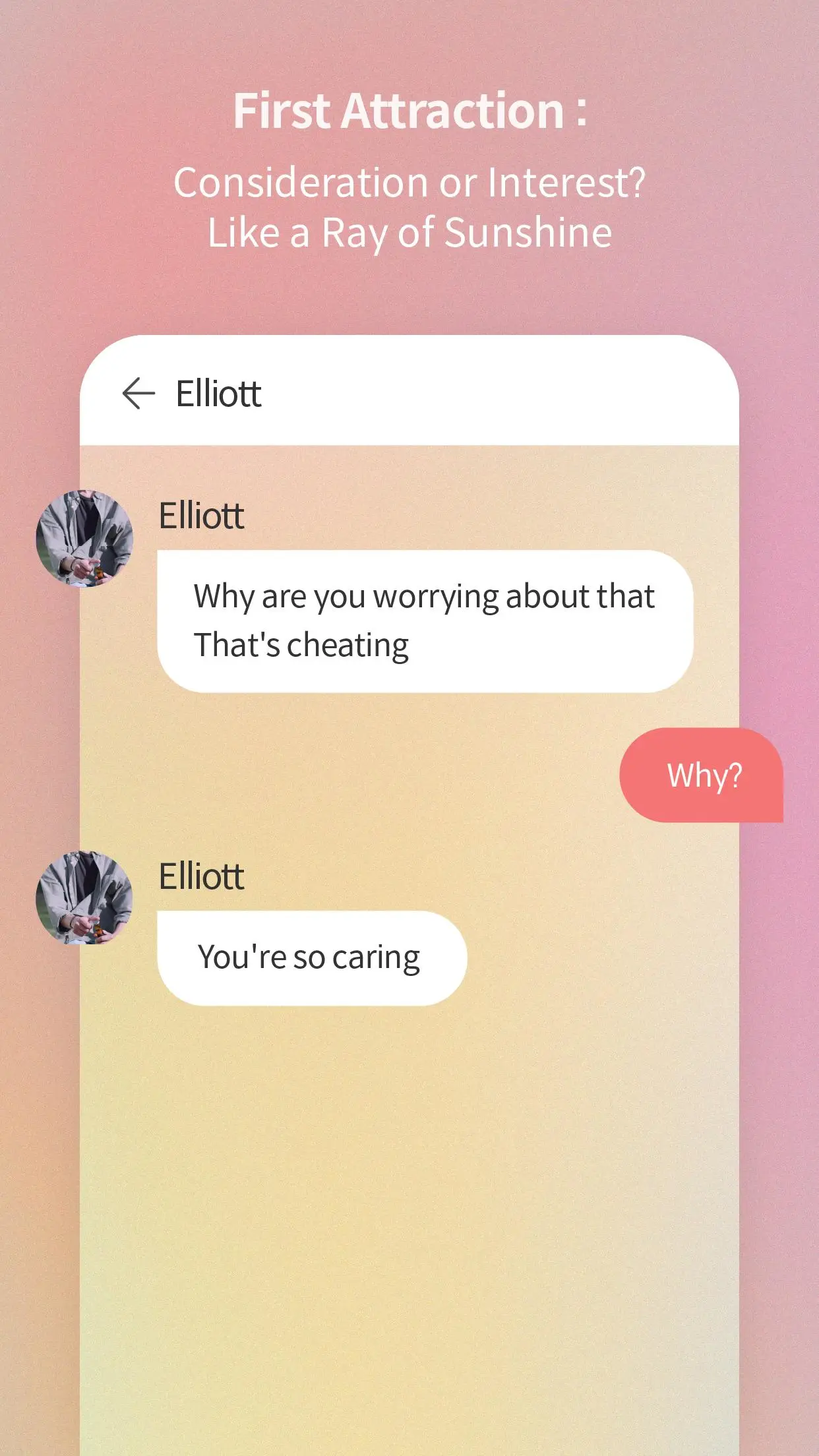Picka: Virtual Messenger PC
Plain Bagel Inc.
گیم لوپ ایمولیٹر کے ساتھ PC پر Picka: Virtual Messenger ڈاؤن لوڈ کریں۔
پی سی پر Picka: Virtual Messenger
Picka: Virtual Messenger، جو ڈویلپر Plain Bagel Inc. سے آرہا ہے، ماضی میں اینڈرائیڈ سسٹم پر چل رہا ہے۔
اب، آپ پی سی پر Picka: Virtual Messenger آسانی سے GameLoop کے ساتھ چلا سکتے ہیں۔
اسے GameLoop لائبریری یا تلاش کے نتائج میں ڈاؤن لوڈ کریں۔ مزید غلط وقت پر بیٹری یا مایوس کن کالوں پر نظر نہیں ڈالی جائے گی۔
بس بڑی سکرین پر Picka: Virtual Messenger PC کا مفت میں لطف اٹھائیں!
Picka: Virtual Messenger تعارف
Fall in love again. New season, new participants.
30 Days to Love II : The Law of Attraction
Play it right away!
■ Virtual Dating Simulation Messenger PICKA, more real than reality ■
(Introducing PICKA, a Virtual Dating Simulation Platform that’s more realistic than reality )
What if you can experience virtual reality on your way to school or work, before going to bed, or during break time after lunch, just by sending messages?
Come join PICKA and experience it yourself with “30 Days to Love,” a virtual 30-day dating experiment.
Choose any message you want and create your own story and ending!
■ Inquiries ■
- customer support (account & billing) : “Settings (at the upper right corner on the app) - Help Center - Contact Us” or send us picka.cs@pbagel.com (including your user ID)
- partnership & marketing : picka.cs@pbagel.com
■ Permissions ■
PICKA may request access to [storage] so that users add a profile picture from their phone's storage.
معلومات
ڈویلپر
Plain Bagel Inc.
تازہ ترین ورژن
1.16.10
آخری تازہ کاری
2023-12-28
قسم
تخروپن
مزید دکھائیں
پی سی پر گیم لوپ کے ساتھ Picka: Virtual Messenger کیسے کھیلا جائے۔
1. آفیشل ویب سائٹ سے گیم لوپ ڈاؤن لوڈ کریں، پھر گیم لوپ انسٹال کرنے کے لیے exe فائل چلائیں۔
2. گیم لوپ کھولیں اور "Picka: Virtual Messenger" تلاش کریں، تلاش کے نتائج میں Picka: Virtual Messenger تلاش کریں اور "انسٹال کریں" پر کلک کریں۔
3. گیم لوپ پر Picka: Virtual Messenger کھیلنے کا لطف اٹھائیں۔
Minimum requirements
OS
Windows 8.1 64-bit or Windows 10 64-bit
GPU
GTX 1050
CPU
i3-8300
Memory
8GB RAM
Storage
1GB available space
Recommended requirements
OS
Windows 8.1 64-bit or Windows 10 64-bit
GPU
GTX 1050
CPU
i3-9320
Memory
16GB RAM
Storage
1GB available space