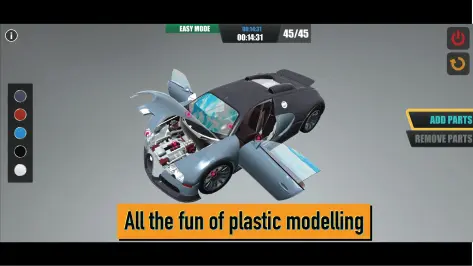Model Constructor 3D PC
B. Walker
گیم لوپ ایمولیٹر کے ساتھ PC پر Model Constructor 3D ڈاؤن لوڈ کریں۔
پی سی پر Model Constructor 3D
Model Constructor 3D، جو ڈویلپر B. Walker سے آرہا ہے، ماضی میں اینڈرائیڈ سسٹم پر چل رہا ہے۔
اب، آپ پی سی پر Model Constructor 3D آسانی سے GameLoop کے ساتھ چلا سکتے ہیں۔
اسے GameLoop لائبریری یا تلاش کے نتائج میں ڈاؤن لوڈ کریں۔ مزید غلط وقت پر بیٹری یا مایوس کن کالوں پر نظر نہیں ڈالی جائے گی۔
بس بڑی سکرین پر Model Constructor 3D PC کا مفت میں لطف اٹھائیں!
Model Constructor 3D تعارف
MC3D is a plastic modelling simulation app for your smart phone and tablet. Put together a variety of realistic models part by part and have fun learning about how these parts form the complete model.
Featuring a very straightforward part drag n' drop snapping system, anyone can begin building a model piece by piece. It has never been easier or more entertaining for adults and children alike to build exciting plastic models.
This app also includes ‘Easy’ and ‘Hard’ puzzle modes.
In ‘Hard’ mode, the order in which parts are fitted is important and learning which part must be added first adds a puzzle element to building the many fantastic models, such as sports cars, ships, submarines and planes and many more. The challenge of placing parts in the correct order of construction makes building a model even more rewarding.
Once the model is completed, you can change its colors, play animations and sounds, and watch as parts of the models move and operate. Of course, you can view the model in more detail by panning, zooming and rotating around the the scene to view the model from all angles. Additionally, the parts menu is randomized allowing you to try your hand at the model again and again, and giving the chance to beat hiscores on the in-app global leaderboards.
Download now and give it a try.
ٹیگز
تخروپنروزانہواحد کھلاڑیحقیقت پسندانہآف لائنCraftingمعلومات
ڈویلپر
B. Walker
تازہ ترین ورژن
1.2.1
آخری تازہ کاری
2025-10-08
قسم
پہیلی
پر دستیاب ہے۔
Google Play
مزید دکھائیں
پی سی پر گیم لوپ کے ساتھ Model Constructor 3D کیسے کھیلا جائے۔
1. آفیشل ویب سائٹ سے گیم لوپ ڈاؤن لوڈ کریں، پھر گیم لوپ انسٹال کرنے کے لیے exe فائل چلائیں۔
2. گیم لوپ کھولیں اور "Model Constructor 3D" تلاش کریں، تلاش کے نتائج میں Model Constructor 3D تلاش کریں اور "انسٹال کریں" پر کلک کریں۔
3. گیم لوپ پر Model Constructor 3D کھیلنے کا لطف اٹھائیں۔
Minimum requirements
OS
Windows 8.1 64-bit or Windows 10 64-bit
GPU
GTX 1050
CPU
i3-8300
Memory
8GB RAM
Storage
1GB available space
Recommended requirements
OS
Windows 8.1 64-bit or Windows 10 64-bit
GPU
GTX 1050
CPU
i3-9320
Memory
16GB RAM
Storage
1GB available space