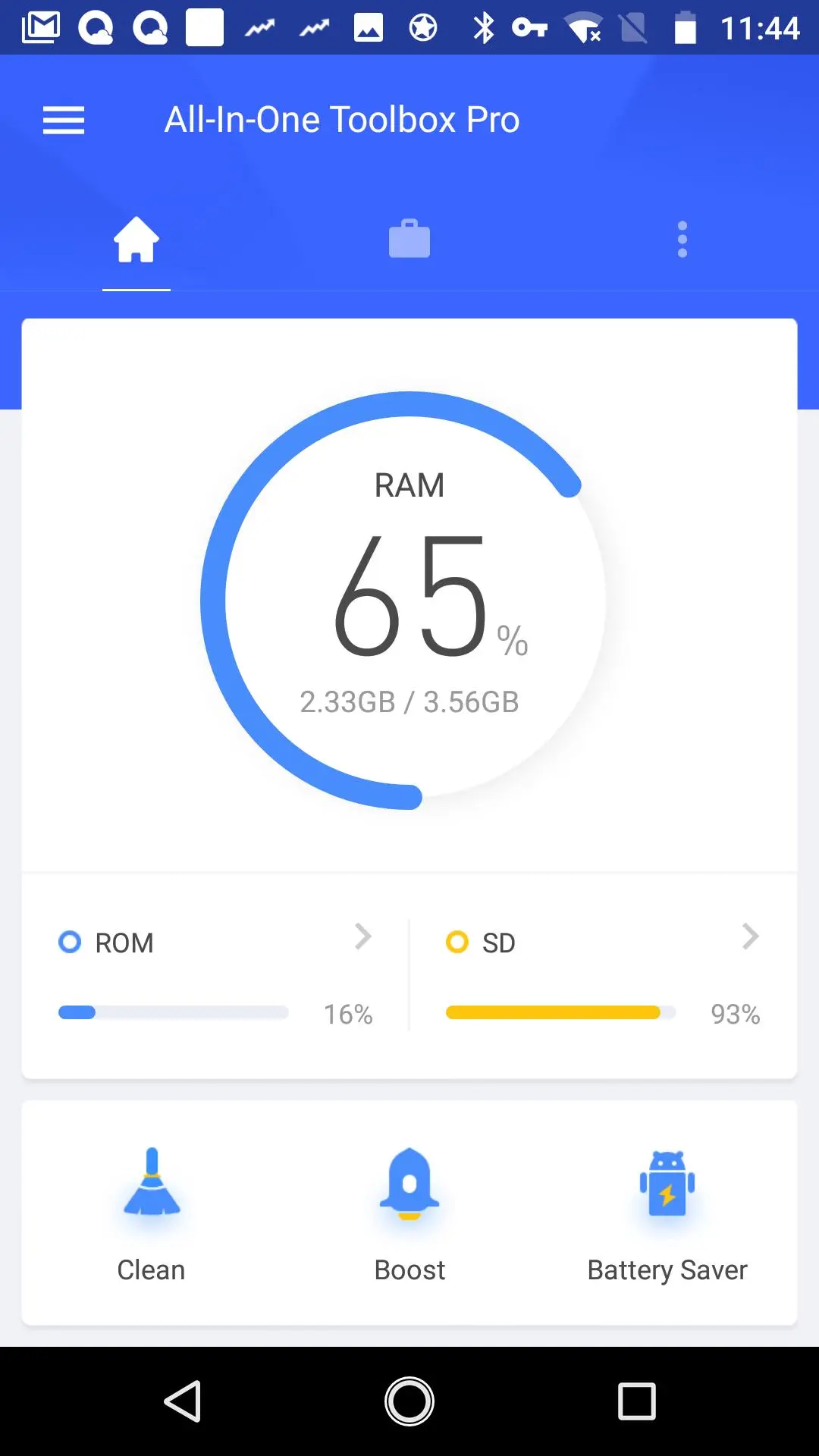Volume Settings (Plugin) PC
AIO Software Technology CO., Ltd.
گیم لوپ ایمولیٹر کے ساتھ PC پر Volume Settings (Plugin) ڈاؤن لوڈ کریں۔
پی سی پر Volume Settings (Plugin)
Volume Settings (Plugin)، جو ڈویلپر AIO Software Technology CO., Ltd. سے آرہا ہے، ماضی میں اینڈرائیڈ سسٹم پر چل رہا ہے۔
اب، آپ پی سی پر Volume Settings (Plugin) آسانی سے GameLoop کے ساتھ چلا سکتے ہیں۔
اسے GameLoop لائبریری یا تلاش کے نتائج میں ڈاؤن لوڈ کریں۔ مزید غلط وقت پر بیٹری یا مایوس کن کالوں پر نظر نہیں ڈالی جائے گی۔
بس بڑی سکرین پر Volume Settings (Plugin) PC کا مفت میں لطف اٹھائیں!
Volume Settings (Plugin) تعارف
Manage Sound & Volume of Android, Plug-in of All-In-One Toolbox (29 Tools)
This is All-In-One Toolbox (Cleaner, Booster & Optimizer) Volume Plugin. It can not be used on its own, Please install All-In-One Toolbox before use this plugin.
Download All-In-One Toolbox: https://play.google.com/store/apps/details?id=imoblife.toolbox.full&referrer=utm_source%3Dplugins%26anid%3Dadmob
How to use
- Install Both All-In-One Toolbox and Ad-Detect Plug-in
- Open All-In-One Toolbox > Toolbox > Plugins > Volume Plugin
You can create shortcut for this plugin in Settings or add it as a screen widget for quick access
Main Features
Adjust ringtone, notification, media, alarm, voice call, and system volume easily in one collective way; make the volume management easy and fast.
About All-In-One Toolbox
All-In-One Toolbox is the most comprehensive tool app to optimize your Android in optimal speed. Trusted by Millions of users world wide.
**Key features**
Junk File Cleaner
Clean all process, cache, temp files, empty folders, residual files, app leftovers, clipboard data, SMS & call logs, saved password, search history, large files
Task Killer & Memory (RAM) Booster
Kill background running tasks whenever device slows down, lags or freezes to boost speed.
Pre-Installed & User Installed App Manager
Manage all apps. Root user can customize auto-start apps, move app to SD card, batch install&uninstall apps silently, uninstall build-in system apps.
SD Card File Manager
Manage all files, folders stored on external SD card. Support all basic file operations.
Privacy Protector
Encrypt apps and everything you don’t want to share
Useful Plugins
1. App Advertisement Detector
2. App Locker
3. Auto Clean & Boost Tasks
4. Game Booster
5. App Permission Check
6. Compass
7. Flashlight
8. QR & Bar code Scanner
9. Quick System Settings
10. Sensor Box
11. Quick Volume Settings
12. Pro Key
Any questions please feel free to drop us an email: support@aiotoolbox.com
ٹیگز
پیداواری صلاحیتمعلومات
ڈویلپر
AIO Software Technology CO., Ltd.
تازہ ترین ورژن
1.4
آخری تازہ کاری
2014-11-13
قسم
پیداواری صلاحیت
پر دستیاب ہے۔
Google Play
مزید دکھائیں
پی سی پر گیم لوپ کے ساتھ Volume Settings (Plugin) کیسے کھیلا جائے۔
1. آفیشل ویب سائٹ سے گیم لوپ ڈاؤن لوڈ کریں، پھر گیم لوپ انسٹال کرنے کے لیے exe فائل چلائیں۔
2. گیم لوپ کھولیں اور "Volume Settings (Plugin)" تلاش کریں، تلاش کے نتائج میں Volume Settings (Plugin) تلاش کریں اور "انسٹال کریں" پر کلک کریں۔
3. گیم لوپ پر Volume Settings (Plugin) کھیلنے کا لطف اٹھائیں۔
Minimum requirements
OS
Windows 8.1 64-bit or Windows 10 64-bit
GPU
GTX 1050
CPU
i3-8300
Memory
8GB RAM
Storage
1GB available space
Recommended requirements
OS
Windows 8.1 64-bit or Windows 10 64-bit
GPU
GTX 1050
CPU
i3-9320
Memory
16GB RAM
Storage
1GB available space