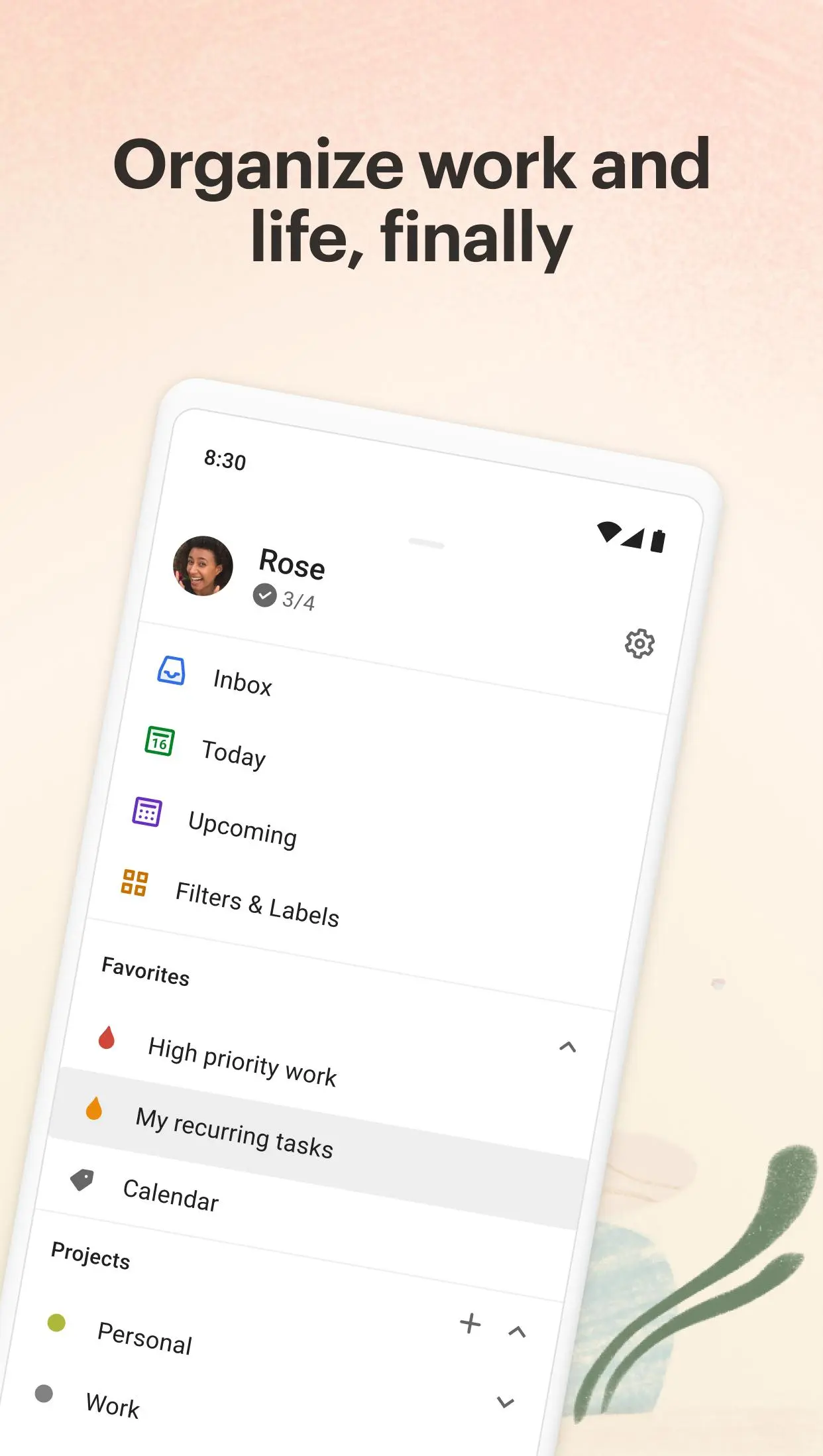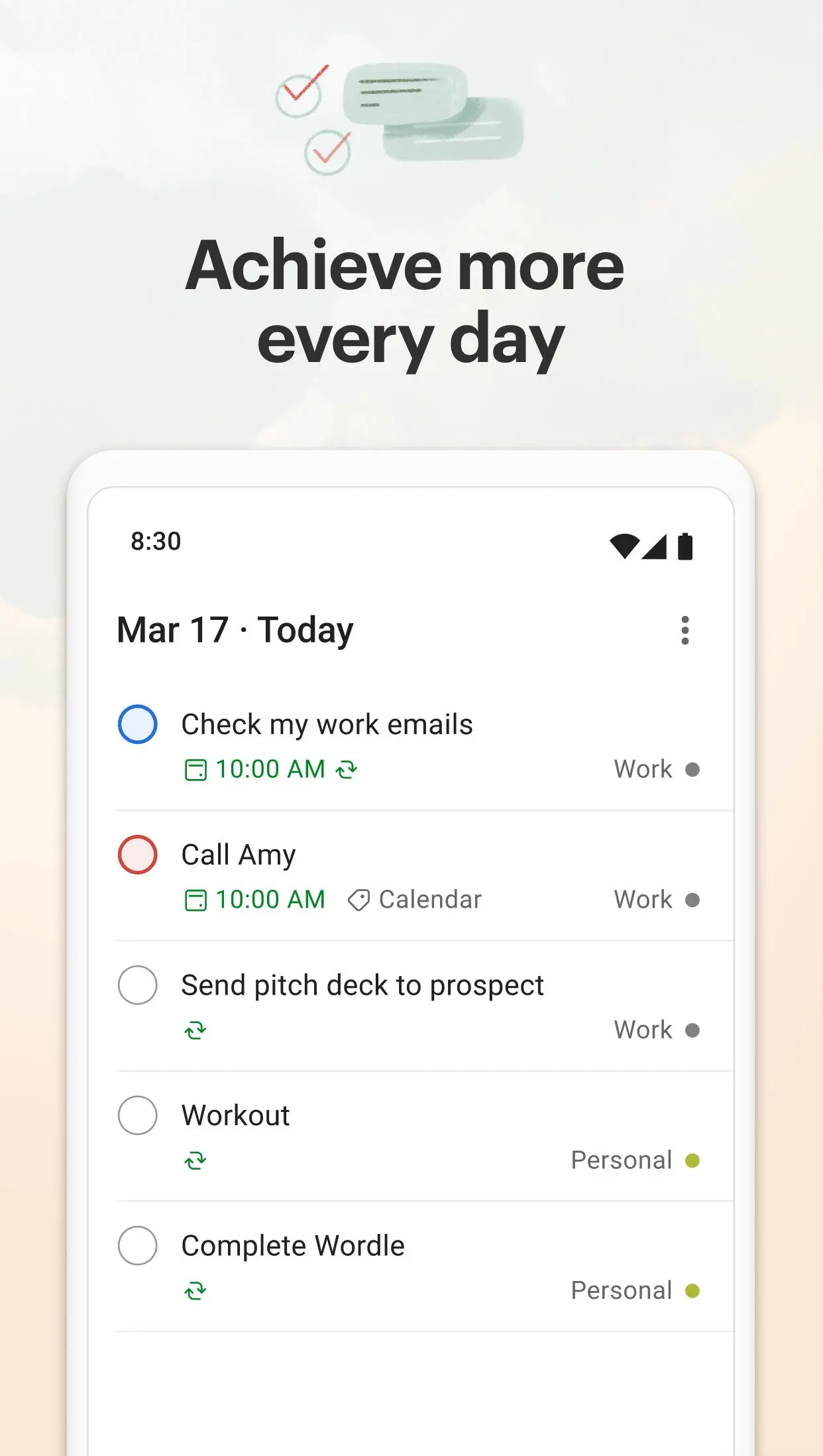Todoist: to-do list & planner PC
Doist
گیم لوپ ایمولیٹر کے ساتھ PC پر Todoist: to-do list & planner ڈاؤن لوڈ کریں۔
پی سی پر Todoist: to-do list & planner
Todoist: to-do list & planner، جو ڈویلپر Doist سے آرہا ہے، ماضی میں اینڈرائیڈ سسٹم پر چل رہا ہے۔
اب، آپ پی سی پر Todoist: to-do list & planner آسانی سے GameLoop کے ساتھ چلا سکتے ہیں۔
اسے GameLoop لائبریری یا تلاش کے نتائج میں ڈاؤن لوڈ کریں۔ مزید غلط وقت پر بیٹری یا مایوس کن کالوں پر نظر نہیں ڈالی جائے گی۔
بس بڑی سکرین پر Todoist: to-do list & planner PC کا مفت میں لطف اٹھائیں!
Todoist: to-do list & planner تعارف
Trusted by 42+ million people and teams worldwide. Todoist is a delightfully simple yet powerful task planner and to-do list app. Finally, organize your work and life.
The Verge: “simple, straightforward, and super powerful”
Wirecutter: “it’s simply a joy to use”
PC Mag: “the best to-do list app on the market”
TechRadar - “...one of the best apps you can use to plan your personal and work schedules. The app has a lot of task management features, and its user interface is nothing short of stellar.”
🏆 Best App for Wear OS 2022 by Google Play
🏆 2020 Editor's Choice by Google
Use Todoist to:
• Reach that mental clarity you’ve been longing for by using Quick Add to capture and schedule to-do list tasks the moment they pop into your head.
• Add tasks to your to-do list like “Read work emails every day at 10am” using Todoist’s powerful everyday language recognition and recurring due dates.
• Available on any device, with apps, extensions, and widgets Todoist will quickly become your go-to task planner for getting work and life organized.
• Link Todoist with your calendar, voice assistant, and 60+ other tools such as Outlook, Gmail, and Slack.
• Collaborate on projects of all sizes, by assigning to-do list tasks to others. You can also leave comments, voice notes, and attach files to tasks. Planning work just got easier!
• Project templates available to help you tackle everything (from meeting agendas and accounting tasks, to packing lists and wedding planning).
• See what’s most important by setting visual task priority levels in your to-do list, making task management a breeze.
• Get to know yourself better with insights into your personalized productivity and task planner trends.
Why you’ll love it on Android
• Todoist is beautifully designed, simple to get started and intuitive to use.
• Stay organized from your to-do list via your phone, tablet, and Wear OS watch while also syncing across desktop and all other devices.
• Simply type details like "tomorrow at 4pm" and Todoist will recognize it all for you.
• Location-based reminders available on upgrade. Never forget an errand again.
• All the power from Android: lock screen widget, Quick Add tile, Assistant, and notifications.
Questions? Feedback? Visit todoist.com/help or reach out on Twitter @todoist.
Use Todoist to plan or track anything
• Daily reminders
• Habit tracker
• Daily planner
• Weekly planner
• Holiday planner
• Grocery list
• Project management
• Chore tracker
• Task manager
• Study planner
• Bill planner
• Shopping list
• Task management
• Business planning
• To-do list
• And more
Todoist is flexible and loaded with features so that no matter what you require from your task planner or to-do list, Todoist can help you organize your work and life.
*About Pro plan billing*:
If you upgrade to the Pro plan, payment will be charged to your Google Play account, and your account will be charged for renewal within 24 hours prior to the end of the current period. You can choose to be billed monthly or yearly. You can turn off auto-renew in your Google Play settings any time after purchase.
معلومات
ڈویلپر
Doist
تازہ ترین ورژن
v11286
آخری تازہ کاری
2024-02-14
قسم
پیداواری صلاحیت
پر دستیاب ہے۔
Google Play
مزید دکھائیں
پی سی پر گیم لوپ کے ساتھ Todoist: to-do list & planner کیسے کھیلا جائے۔
1. آفیشل ویب سائٹ سے گیم لوپ ڈاؤن لوڈ کریں، پھر گیم لوپ انسٹال کرنے کے لیے exe فائل چلائیں۔
2. گیم لوپ کھولیں اور "Todoist: to-do list & planner" تلاش کریں، تلاش کے نتائج میں Todoist: to-do list & planner تلاش کریں اور "انسٹال کریں" پر کلک کریں۔
3. گیم لوپ پر Todoist: to-do list & planner کھیلنے کا لطف اٹھائیں۔
Minimum requirements
OS
Windows 8.1 64-bit or Windows 10 64-bit
GPU
GTX 1050
CPU
i3-8300
Memory
8GB RAM
Storage
1GB available space
Recommended requirements
OS
Windows 8.1 64-bit or Windows 10 64-bit
GPU
GTX 1050
CPU
i3-9320
Memory
16GB RAM
Storage
1GB available space