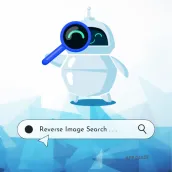
TinyEye App Advice PC
Segara
گیم لوپ ایمولیٹر کے ساتھ PC پر TinyEye App Advice ڈاؤن لوڈ کریں۔
پی سی پر TinyEye App Advice
TinyEye App Advice، جو ڈویلپر Segara سے آرہا ہے، ماضی میں اینڈرائیڈ سسٹم پر چل رہا ہے۔
اب، آپ پی سی پر TinyEye App Advice آسانی سے GameLoop کے ساتھ چلا سکتے ہیں۔
اسے GameLoop لائبریری یا تلاش کے نتائج میں ڈاؤن لوڈ کریں۔ مزید غلط وقت پر بیٹری یا مایوس کن کالوں پر نظر نہیں ڈالی جائے گی۔
بس بڑی سکرین پر TinyEye App Advice PC کا مفت میں لطف اٹھائیں!
TinyEye App Advice تعارف
This TinEye App Advice is a guide for using tineye reverse image search. This TinEye App Advice will provide you with tineye reverse image search reviews and tutorials and tips for the TinEye App.
TinEye reverse image search is an image search and recognition company. TinEye is an expert in computer vision, pattern recognition, neural networks and machine learning.
How to use TinEye reverse image search:
-- Using TinEye, you can search by image or do what we call a reverse image search. You can do this by uploading an image or searching by URL on TinEye. You can also drag and drop images to start searching.
-- TinEye is constantly crawling the web and adding images to its index. Currently, the TinEye index contains more than billions of images.
-- Upload an image from your computer or mobile device by clicking the upload button on the TinEye reverse image search to find the image you want to browse.
-- To search by URL, copy and paste the image url address into the search box on TinEye reverse image search.
-- Drag an image from a tab in your browser and place it in the browser tab where TinEye reverse image search is open.
-- Copy and paste your image in TinEye reverse image search from your clipboard.
Features of TinEye App Advice:
-- Guide for TinEye reverse image search
-- Step by Step using TinEye reverse image search
-- TinEye Face Search Guide Easy to use
-- TinEye App Advice has an attractive appearance
-- Alternative to TinEye App
-- TinEye feature explanation
-- And much more about TinEye
Disclaimer:
This TinEye App Advic is not an official application. TinEye App Advic is a guide and tutorial and review about TinEye. This TinEye App Advic is not associated, affiliated, endorsed, certified or endorsed with the help of the use of the Original Copyright Owner, TinEye. If you find violations please contact us.
ٹیگز
پیداواری صلاحیتمعلومات
ڈویلپر
Segara
تازہ ترین ورژن
1.1.2
آخری تازہ کاری
2023-05-04
قسم
پیداواری صلاحیت
پر دستیاب ہے۔
Google Play
مزید دکھائیں
پی سی پر گیم لوپ کے ساتھ TinyEye App Advice کیسے کھیلا جائے۔
1. آفیشل ویب سائٹ سے گیم لوپ ڈاؤن لوڈ کریں، پھر گیم لوپ انسٹال کرنے کے لیے exe فائل چلائیں۔
2. گیم لوپ کھولیں اور "TinyEye App Advice" تلاش کریں، تلاش کے نتائج میں TinyEye App Advice تلاش کریں اور "انسٹال کریں" پر کلک کریں۔
3. گیم لوپ پر TinyEye App Advice کھیلنے کا لطف اٹھائیں۔
Minimum requirements
OS
Windows 8.1 64-bit or Windows 10 64-bit
GPU
GTX 1050
CPU
i3-8300
Memory
8GB RAM
Storage
1GB available space
Recommended requirements
OS
Windows 8.1 64-bit or Windows 10 64-bit
GPU
GTX 1050
CPU
i3-9320
Memory
16GB RAM
Storage
1GB available space

