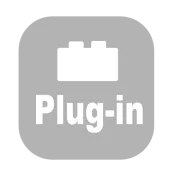
Tigrinya Keyboard Plugin PC
Honso
گیم لوپ ایمولیٹر کے ساتھ PC پر Tigrinya Keyboard Plugin ڈاؤن لوڈ کریں۔
پی سی پر Tigrinya Keyboard Plugin
Tigrinya Keyboard Plugin، جو ڈویلپر Honso سے آرہا ہے، ماضی میں اینڈرائیڈ سسٹم پر چل رہا ہے۔
اب، آپ پی سی پر Tigrinya Keyboard Plugin آسانی سے GameLoop کے ساتھ چلا سکتے ہیں۔
اسے GameLoop لائبریری یا تلاش کے نتائج میں ڈاؤن لوڈ کریں۔ مزید غلط وقت پر بیٹری یا مایوس کن کالوں پر نظر نہیں ڈالی جائے گی۔
بس بڑی سکرین پر Tigrinya Keyboard Plugin PC کا مفت میں لطف اٹھائیں!
Tigrinya Keyboard Plugin تعارف
Dictionary plugin for Multiling O Keyboard autocorrect and word prediction
Instruction:
⑴ Install this plugin and Multiling O Keyboard. https://play.google.com/store/apps/details?id=kl.ime.oh
⑵ Run O Keyboard and follow its setup guide.
⑶ Slide space bar to switch languages.
If you have font issue, read this: http://honsoapps.appspot.com/1/ma.html
Wikipedia:
Tigrinya, often written as Tigrigna /tɪˈɡriːnjə/[3] (ትግርኛ, tigriñā) is an Afro-Asiatic language, belonging to the family's Semitic branch. It is spoken by ethnic Tigray-Tigrinya in the Horn of Africa. Tigrigna speakers primarily inhabit the Tigray Region in northern Ethiopia (57%), where its speakers are called Tigrawot ("Tigrāweyti"(female ) or "Tigraway"(male) -singular- and "Tegaru" -plural-), as well as the contiguous borders of southern and central Eritrea (43%), where speakers are known as the Tigrigna. Tigrigna is also spoken by groups of emigrants from these regions, including some Beta Israel.
Tigrigna should not be confused with the related Tigre language. The latter Afro-Asiatic language is spoken by the Tigre people, who inhabit the lowland regions of Eritrea to the north and west of the Tigrigna speech area.
ٹیگز
پیداواری صلاحیتمعلومات
ڈویلپر
Honso
تازہ ترین ورژن
1.0
آخری تازہ کاری
2013-02-25
قسم
پیداواری صلاحیت
پر دستیاب ہے۔
Google Play
مزید دکھائیں
پی سی پر گیم لوپ کے ساتھ Tigrinya Keyboard Plugin کیسے کھیلا جائے۔
1. آفیشل ویب سائٹ سے گیم لوپ ڈاؤن لوڈ کریں، پھر گیم لوپ انسٹال کرنے کے لیے exe فائل چلائیں۔
2. گیم لوپ کھولیں اور "Tigrinya Keyboard Plugin" تلاش کریں، تلاش کے نتائج میں Tigrinya Keyboard Plugin تلاش کریں اور "انسٹال کریں" پر کلک کریں۔
3. گیم لوپ پر Tigrinya Keyboard Plugin کھیلنے کا لطف اٹھائیں۔
Minimum requirements
OS
Windows 8.1 64-bit or Windows 10 64-bit
GPU
GTX 1050
CPU
i3-8300
Memory
8GB RAM
Storage
1GB available space
Recommended requirements
OS
Windows 8.1 64-bit or Windows 10 64-bit
GPU
GTX 1050
CPU
i3-9320
Memory
16GB RAM
Storage
1GB available space

