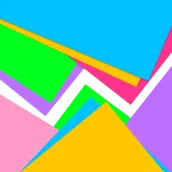
WeeNote Notes and Widget PC
SYM Coding
گیم لوپ ایمولیٹر کے ساتھ PC پر WeeNote Notes and Widget ڈاؤن لوڈ کریں۔
پی سی پر WeeNote Notes and Widget
WeeNote Notes and Widget، جو ڈویلپر SYM Coding سے آرہا ہے، ماضی میں اینڈرائیڈ سسٹم پر چل رہا ہے۔
اب، آپ پی سی پر WeeNote Notes and Widget آسانی سے GameLoop کے ساتھ چلا سکتے ہیں۔
اسے GameLoop لائبریری یا تلاش کے نتائج میں ڈاؤن لوڈ کریں۔ مزید غلط وقت پر بیٹری یا مایوس کن کالوں پر نظر نہیں ڈالی جائے گی۔
بس بڑی سکرین پر WeeNote Notes and Widget PC کا مفت میں لطف اٹھائیں!
WeeNote Notes and Widget تعارف
WeeNote is a memo notes and reminders organizer app and a widget for the home screen.
With WeeNote you will be able to create diverse colored notes and reminders, add notes to your home screen, resize notes and customize them to your liking. Your text will never be cut off, because the widgets will allow you to scroll the text in your notes. You will also be able to take handwritten notes and drawings, and show them on your home screen. In addition to that, you can set notes transparency and rotation angle to achieve different looks, as well as set your own images as the notes background, and use custom fonts.
WeeNote notes organizer will let you categorize your stickies and keep them in a convenient colored sub folders system. You can keep them in an order that is suitable for your workflow, sort by various criteria, or manually drag and drop. Notes can be trashed, moved between folders, looked by a search term, shared as text , drawing or a screenshot.
Notes can also serve you as a timed reminders that you can schedule to appear as notifications right when you need them.
Protect your notes and folders with a password to keep them private.
Local backup and restore feature will allow you to keep your important notes safe. In addition to that, you will be able to enjoy an online data synchronization feature that is available for app subscribers. Currently the sync service is paused for new users due to technical reasons, however it is planned to make it available again in the near future. Existing app subscribers are not affected, and can enjoy the sync feature as it is included in their subscription.
The app also includes a customizable layout setup that will allow you to scroll through your notes in different directions, and view sub folders contents simultaneously.
The app is free to use, and has an option of a one time purchase that will unlock the following features:
1. Custom notes backgrounds and pins.
2. Remove ads.
Hope you enjoy WeeNote as much as we enjoyed working on it, and feel welcome to contact us if you have any questions or suggestions, or need technical support.
Here is how to put notes on your home screen:
Go to your home screen, tap and hold a free space, and select the widget option.
ٹیگز
پیداواری صلاحیتمعلومات
ڈویلپر
SYM Coding
تازہ ترین ورژن
6.0.7
آخری تازہ کاری
2024-09-21
قسم
پیداواری صلاحیت
پر دستیاب ہے۔
Google Play
مزید دکھائیں
پی سی پر گیم لوپ کے ساتھ WeeNote Notes and Widget کیسے کھیلا جائے۔
1. آفیشل ویب سائٹ سے گیم لوپ ڈاؤن لوڈ کریں، پھر گیم لوپ انسٹال کرنے کے لیے exe فائل چلائیں۔
2. گیم لوپ کھولیں اور "WeeNote Notes and Widget" تلاش کریں، تلاش کے نتائج میں WeeNote Notes and Widget تلاش کریں اور "انسٹال کریں" پر کلک کریں۔
3. گیم لوپ پر WeeNote Notes and Widget کھیلنے کا لطف اٹھائیں۔
Minimum requirements
OS
Windows 8.1 64-bit or Windows 10 64-bit
GPU
GTX 1050
CPU
i3-8300
Memory
8GB RAM
Storage
1GB available space
Recommended requirements
OS
Windows 8.1 64-bit or Windows 10 64-bit
GPU
GTX 1050
CPU
i3-9320
Memory
16GB RAM
Storage
1GB available space

