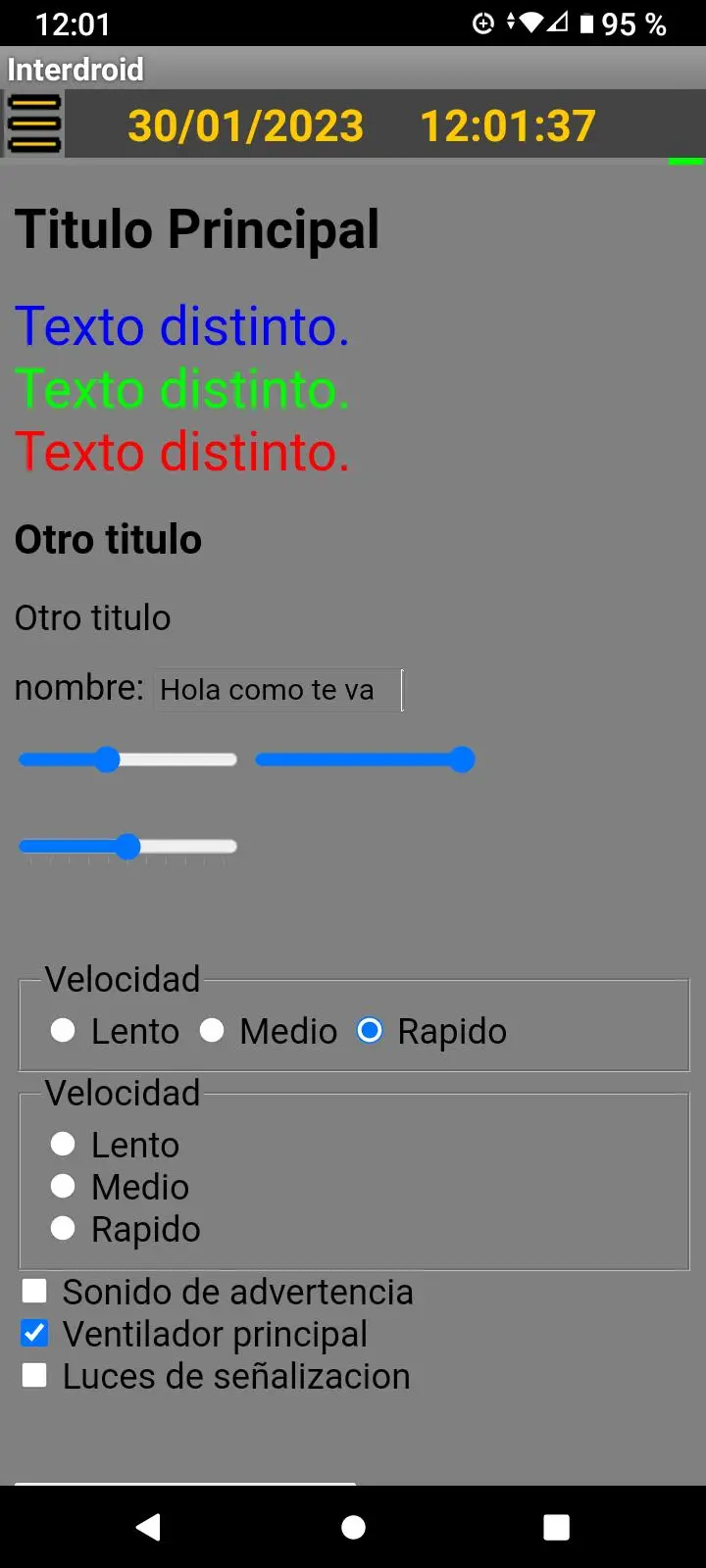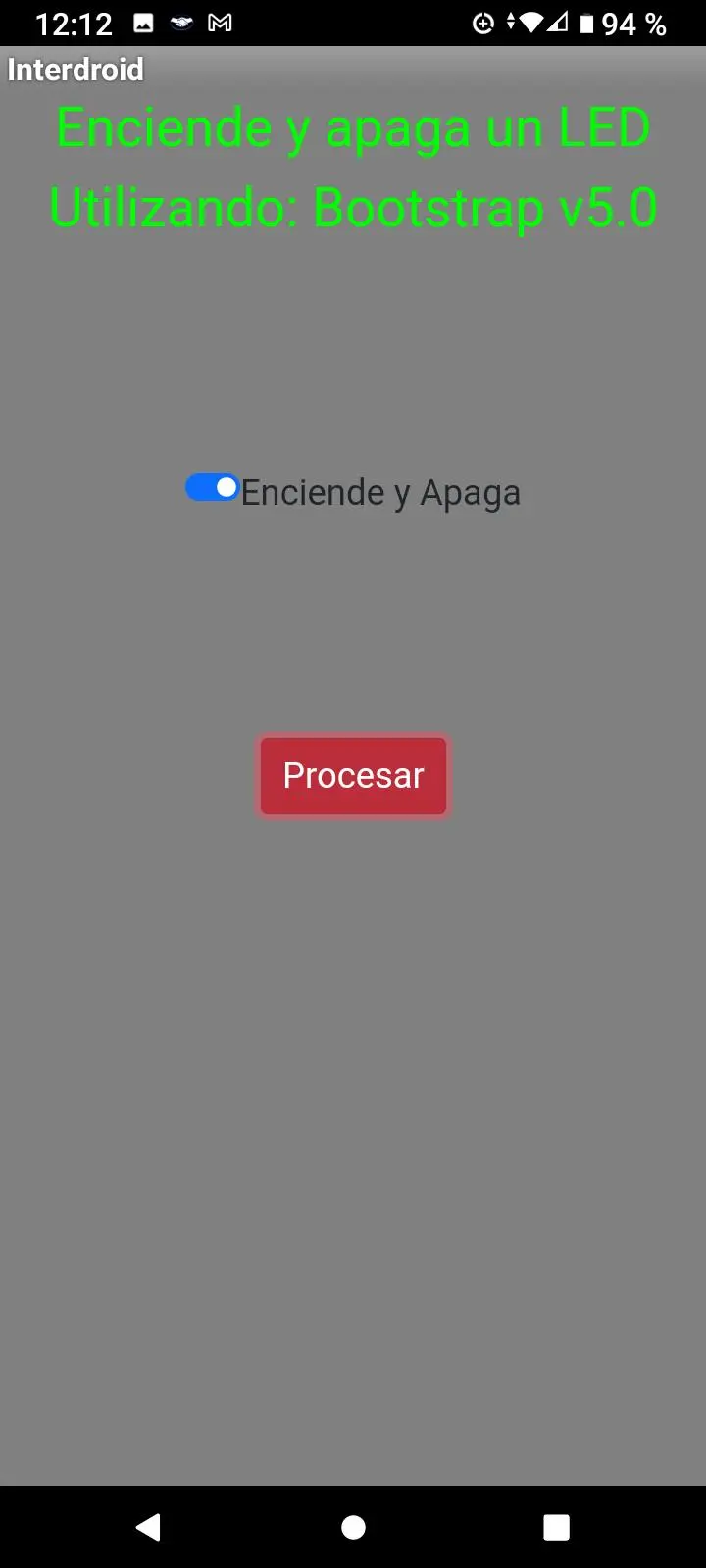Interface Grafica HMI Arduino PC
algort_sistemas
گیم لوپ ایمولیٹر کے ساتھ PC پر Interface Grafica HMI Arduino ڈاؤن لوڈ کریں۔
پی سی پر Interface Grafica HMI Arduino
Interface Grafica HMI Arduino، جو ڈویلپر algort_sistemas سے آرہا ہے، ماضی میں اینڈرائیڈ سسٹم پر چل رہا ہے۔
اب، آپ پی سی پر Interface Grafica HMI Arduino آسانی سے GameLoop کے ساتھ چلا سکتے ہیں۔
اسے GameLoop لائبریری یا تلاش کے نتائج میں ڈاؤن لوڈ کریں۔ مزید غلط وقت پر بیٹری یا مایوس کن کالوں پر نظر نہیں ڈالی جائے گی۔
بس بڑی سکرین پر Interface Grafica HMI Arduino PC کا مفت میں لطف اٹھائیں!
Interface Grafica HMI Arduino تعارف
You could replace all the control hardware of your arduino applications. Tested on ESP8266 and ESP32S 38-pin.
Based on standard HTML screens, HTML5, CSS, Js, Framework (Bootstrap, W3)... and all this combined with the programming included with the Arduino IDE form a powerful work environment with minimal hardware requirements and simple installations.
Arduino code for both ESPs are compatible by changing the #include of each board.
How much money in hardware, board pins, cabinets and time will be saved !!! ... a lot.
From the web: https://aplicacionesparaco1.wixsite.com/algort you can download examples and libraries.
The graphical interface page will be recorded on your device, that is, it does not take up memory on the ESP board.
The screen of your device is scrollable, that is, it has an indefinite length and width. As if you were browsing.
You can configure a password to access the work screen.
It only connects via Wi-Fi to an internal network with an IP that you can see on your Arduino ide's serial monitor.
The cell phone must be connected to the same Wi-Fi network.
You will no longer have to assemble hardware pushbuttons, buzzer, potentiometers, LCD, buzzer, etc. All of that can be included in a web page or HTML file.
Examples are included for the 38-pin ESP8266 and EPS32S.
Texts, text boxes, sliders, radio buttons, check boxes, action buttons were placed on the example screen; horizontal bars, text labels, LCD 16x1, 16x2, 20x4, etc, as the most basic.
Regarding LCDs, you can make the measurements and colors you want.
You could include the font you want.
How much money and pins are you saving...
Each html file will ultimately be the work screen, it corresponds to an arduino program.
Videos:
Relay: https://www.youtube.com/shorts/3lq31lAMdo4
PAP engine: https://www.youtube.com/watch?v=cbvl_5bHBnk&ab_channel=AndroidAndroid
Servo: https://www.youtube.com/watch?v=Bx5xyx9mMY8&ab_channel=AndroidAndroid
Everything related to screen design is recommended to be done on PC and then recorded on your device.
The app is fully functional. The app requires a registration to use it without time limitations.
Graphic interface Arduino Wi-Fi Interdroid
(c) ALGORT Systems 2016 and more - All rights reserved
All trademarks mentioned are the property of their respective owners.
ٹیگز
پیداواری صلاحیتمعلومات
ڈویلپر
algort_sistemas
تازہ ترین ورژن
11.0
آخری تازہ کاری
2023-09-16
قسم
پیداواری صلاحیت
پر دستیاب ہے۔
Google Play
مزید دکھائیں
پی سی پر گیم لوپ کے ساتھ Interface Grafica HMI Arduino کیسے کھیلا جائے۔
1. آفیشل ویب سائٹ سے گیم لوپ ڈاؤن لوڈ کریں، پھر گیم لوپ انسٹال کرنے کے لیے exe فائل چلائیں۔
2. گیم لوپ کھولیں اور "Interface Grafica HMI Arduino" تلاش کریں، تلاش کے نتائج میں Interface Grafica HMI Arduino تلاش کریں اور "انسٹال کریں" پر کلک کریں۔
3. گیم لوپ پر Interface Grafica HMI Arduino کھیلنے کا لطف اٹھائیں۔
Minimum requirements
OS
Windows 8.1 64-bit or Windows 10 64-bit
GPU
GTX 1050
CPU
i3-8300
Memory
8GB RAM
Storage
1GB available space
Recommended requirements
OS
Windows 8.1 64-bit or Windows 10 64-bit
GPU
GTX 1050
CPU
i3-9320
Memory
16GB RAM
Storage
1GB available space