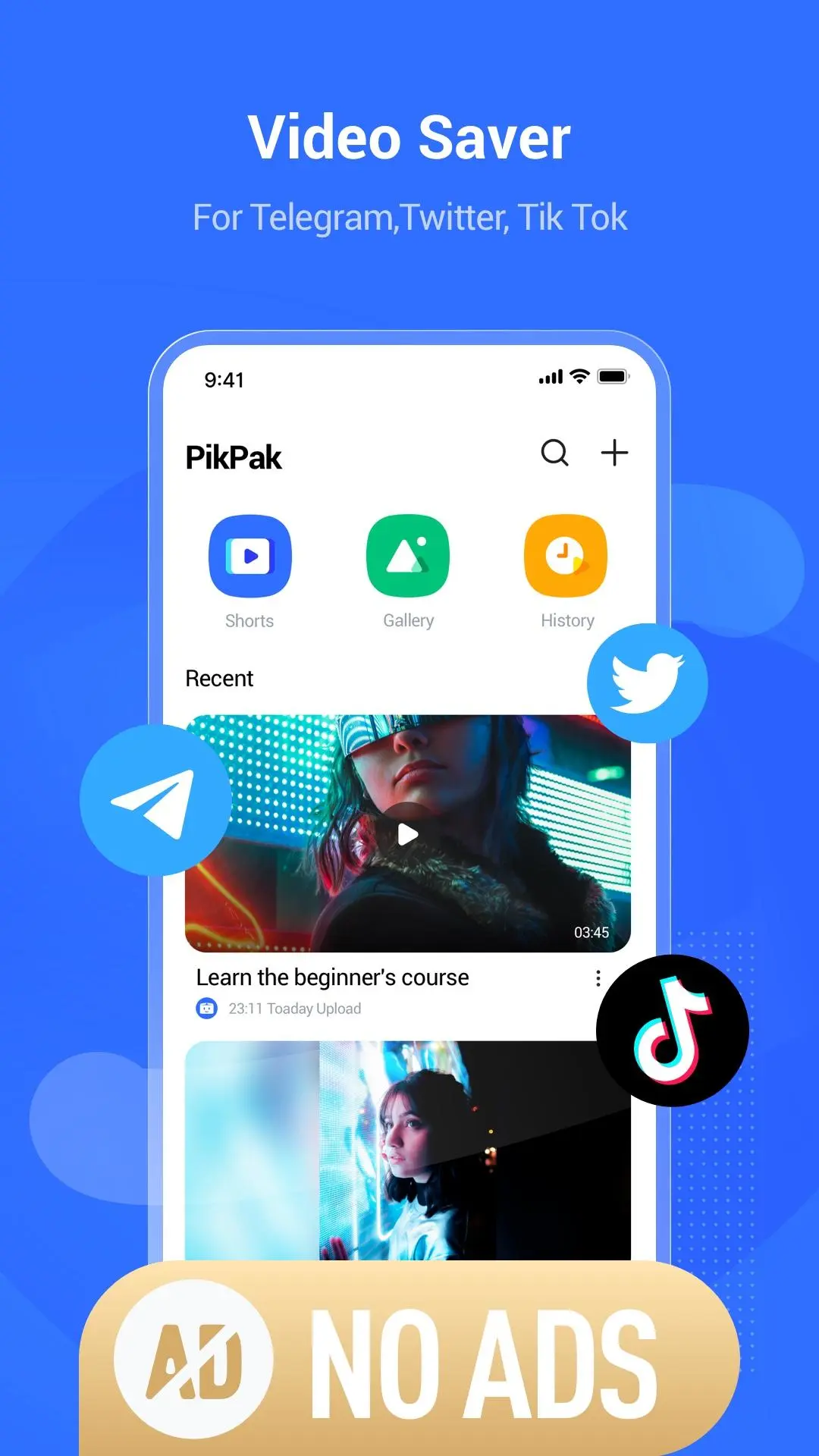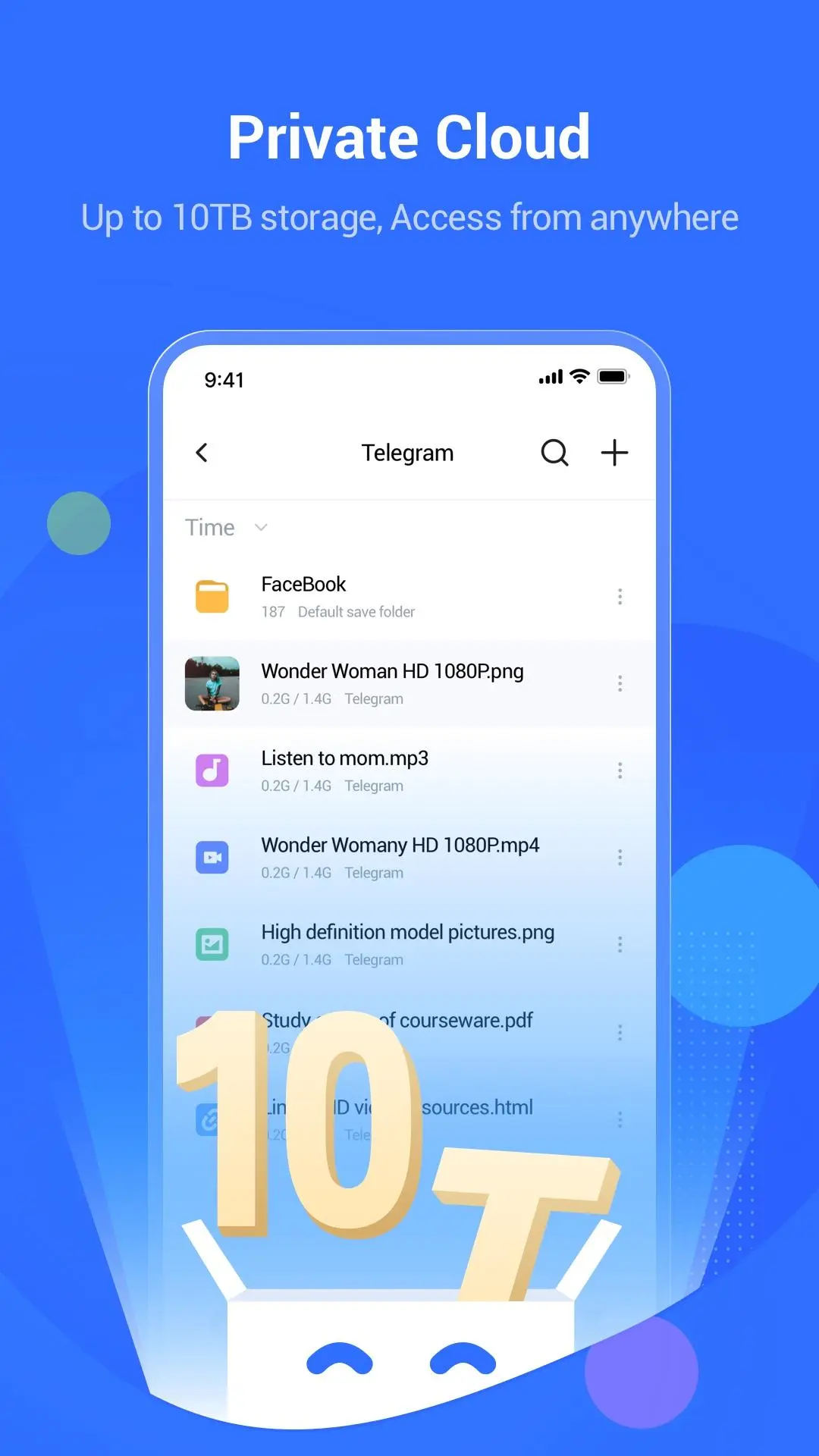PikPak-Safe Cloud, Video Saver PC
PIKCLOUD PTE. LTD.
گیم لوپ ایمولیٹر کے ساتھ PC پر PikPak-Safe Cloud, Video Saver ڈاؤن لوڈ کریں۔
پی سی پر PikPak-Safe Cloud, Video Saver
PikPak-Safe Cloud, Video Saver، جو ڈویلپر PIKCLOUD PTE. LTD. سے آرہا ہے، ماضی میں اینڈرائیڈ سسٹم پر چل رہا ہے۔
اب، آپ پی سی پر PikPak-Safe Cloud, Video Saver آسانی سے GameLoop کے ساتھ چلا سکتے ہیں۔
اسے GameLoop لائبریری یا تلاش کے نتائج میں ڈاؤن لوڈ کریں۔ مزید غلط وقت پر بیٹری یا مایوس کن کالوں پر نظر نہیں ڈالی جائے گی۔
بس بڑی سکرین پر PikPak-Safe Cloud, Video Saver PC کا مفت میں لطف اٹھائیں!
PikPak-Safe Cloud, Video Saver تعارف
PikPak - Private cloud that saves your favorite files conveniently. Supports online photo preview and video playing.
You can forward favorite files to PikPak via Telegram-bot, or save them through system sharing; Then find them in PikPak.
PikPak uses secure backup technology to avoid file loss.
PikPak Highlights:
-Up to 10TB of cloud storage: you can store up to 8000 video files.
-Powerful Telegram Bot: one-click forwarding to save files and links from Telegram, Twitter, TikTok, Facebook, etc..
-Leading acceleration technology for fast saving of all files via cloud transfer.
-Convenient preview of image and video.
-Manage the files in the collection by creating folders.
Install PikPak now and you will have a pleasant file collection and viewing experience. You can sign in with your Google, Facebook account, or sign in with your email address.
If you have any questions about PikPak, please join the official PikPak user group: https://t.me/pikpak_userservice; You can also feel free to support@mypikpak.com Feedback to us.
Reminder: PikPak will display the screen according to the original proportion when playing the video on the TV device.
ٹیگز
پیداواری صلاحیتمعلومات
ڈویلپر
PIKCLOUD PTE. LTD.
تازہ ترین ورژن
1.52.7
آخری تازہ کاری
2025-02-18
قسم
پیداواری صلاحیت
پر دستیاب ہے۔
Google Play
مزید دکھائیں
پی سی پر گیم لوپ کے ساتھ PikPak-Safe Cloud, Video Saver کیسے کھیلا جائے۔
1. آفیشل ویب سائٹ سے گیم لوپ ڈاؤن لوڈ کریں، پھر گیم لوپ انسٹال کرنے کے لیے exe فائل چلائیں۔
2. گیم لوپ کھولیں اور "PikPak-Safe Cloud, Video Saver" تلاش کریں، تلاش کے نتائج میں PikPak-Safe Cloud, Video Saver تلاش کریں اور "انسٹال کریں" پر کلک کریں۔
3. گیم لوپ پر PikPak-Safe Cloud, Video Saver کھیلنے کا لطف اٹھائیں۔
Minimum requirements
OS
Windows 8.1 64-bit or Windows 10 64-bit
GPU
GTX 1050
CPU
i3-8300
Memory
8GB RAM
Storage
1GB available space
Recommended requirements
OS
Windows 8.1 64-bit or Windows 10 64-bit
GPU
GTX 1050
CPU
i3-9320
Memory
16GB RAM
Storage
1GB available space