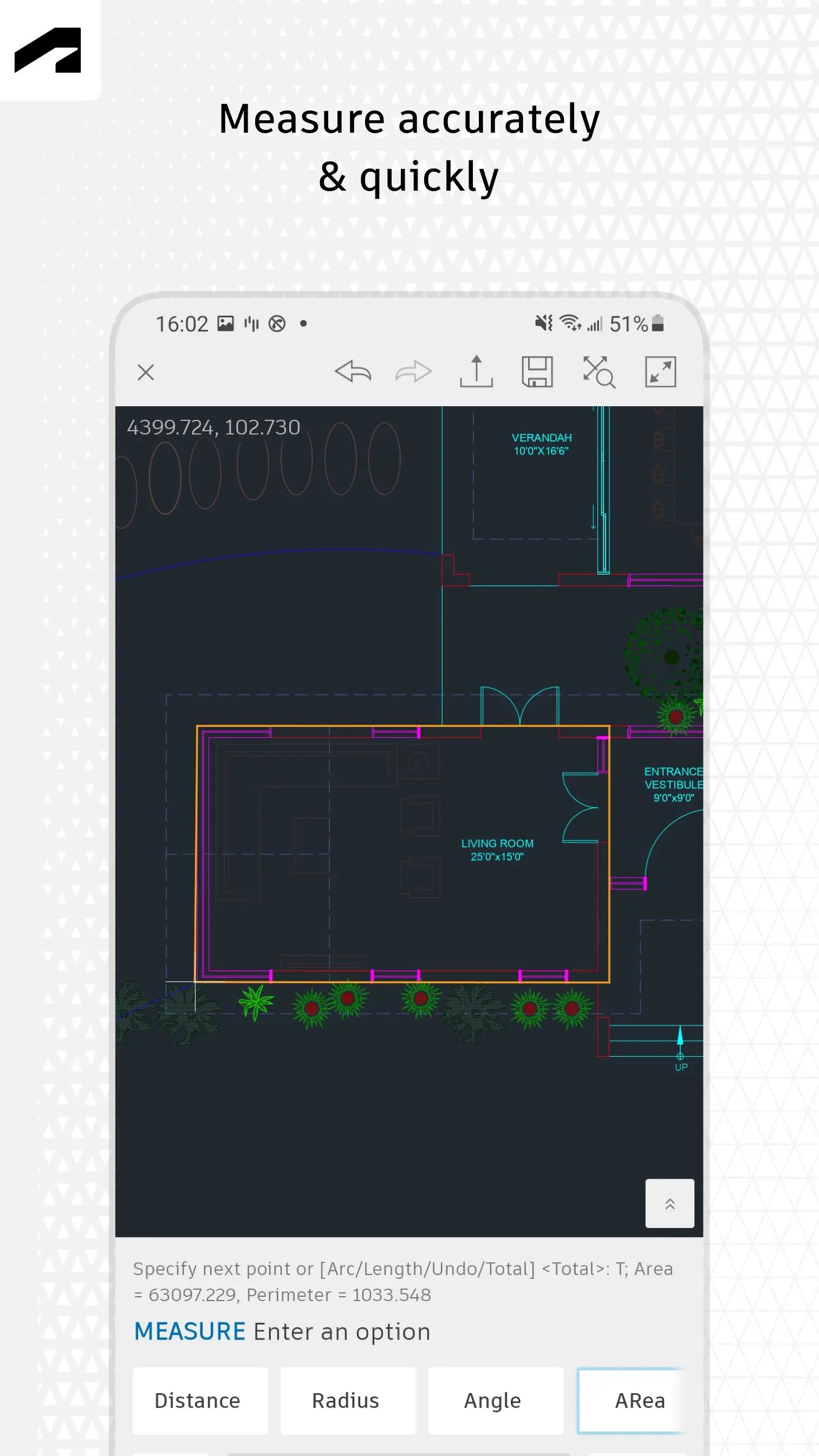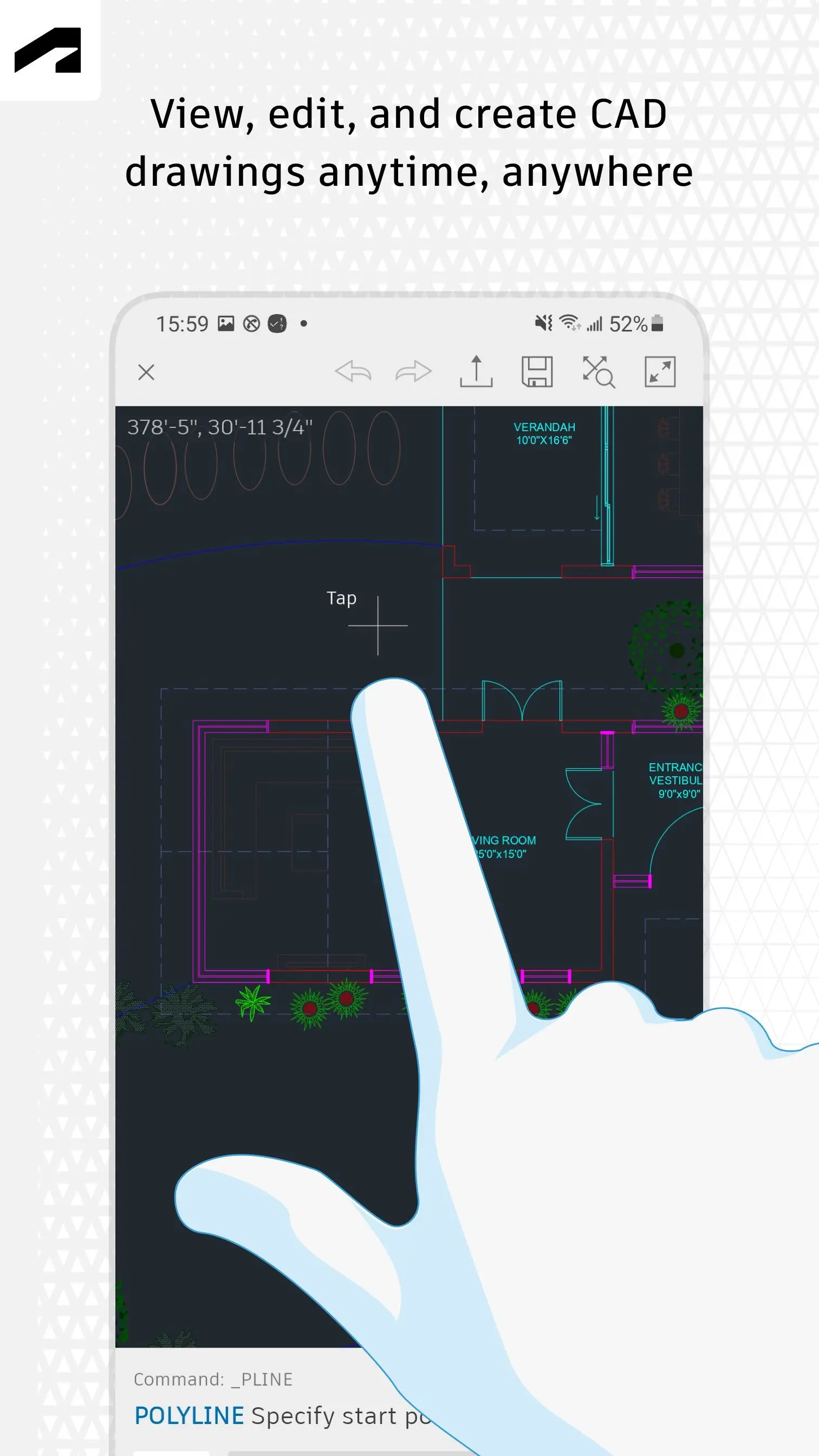AutoCAD - DWG Viewer & Editor PC
Autodesk Inc.
گیم لوپ ایمولیٹر کے ساتھ PC پر AutoCAD - DWG Viewer & Editor ڈاؤن لوڈ کریں۔
پی سی پر AutoCAD - DWG Viewer & Editor
AutoCAD - DWG Viewer & Editor، جو ڈویلپر Autodesk Inc. سے آرہا ہے، ماضی میں اینڈرائیڈ سسٹم پر چل رہا ہے۔
اب، آپ پی سی پر AutoCAD - DWG Viewer & Editor آسانی سے GameLoop کے ساتھ چلا سکتے ہیں۔
اسے GameLoop لائبریری یا تلاش کے نتائج میں ڈاؤن لوڈ کریں۔ مزید غلط وقت پر بیٹری یا مایوس کن کالوں پر نظر نہیں ڈالی جائے گی۔
بس بڑی سکرین پر AutoCAD - DWG Viewer & Editor PC کا مفت میں لطف اٹھائیں!
AutoCAD - DWG Viewer & Editor تعارف
The official AutoCAD app. View & edit CAD drawings anytime, anywhere!
Essential drafting and design capabilities for your everyday needs: Autodesk®️ AutoCAD® Web️ on mobile is a trusted solution that gives you access to the core AutoCAD commands that you need for light editing and generating fundamental designs, all at an attractive price.
AutoCAD Web subscription plans are available in the following options:
• Monthly for $9.99
• Yearly for $99.99
• Included free with AutoCAD and AutoCAD LT subscriptions
Use familiar AutoCAD drafting tools on your mobile device in a simplified interface, allowing you to access, create, and update DWG™ files anytime, anywhere.
30 day trial: Enjoy a fully functional free trial of AutoCAD Web for 30 days. After the trial is completed, you can access limited read-only functionality without a paid subscription.
Current AutoCAD or AutoCAD LT desktop subscribers: Sign in with your Autodesk account to access AutoCAD Web on mobile.
Key Benefits:
• Work offline on your projects without an Internet connection and sync later
• Safeguard drawings in your Autodesk account or with your own external accounts
• Collaborate in real time with team members and reduce mistakes
• Replace blueprints at job sites with drawings on mobile
• Simplify workflows by opening DWG files directly from Autodesk Drive, Autodesk Docs, Microsoft OneDrive, Box, Dropbox, or Google Drive.
Features:
• 2D file viewing
• Create, edit, and share 2D drawings
• Work offline and sync your changes once back online
• Insert blocks from your DWG drawing
• Manage layers and layer visibility
• Drafting and geometry editing tools
• Annotation and markup tools
• Measure distance, angle, area, and radius
• View and edit DWG files from your internal storage, email, or from the cloud
• Import values from Leica DISTO
• View coordinates and properties
All new users have access to a free trial of AutoCAD Web for 30 days.
Subscriptions will be charged to your credit card through your Google Play account.
Subscriptions are automatically renewed unless cancelled at least 24-hours before the end of the current period. You will not be able to cancel a subscription during the active period.
*Free products and services are subject to the Autodesk Terms of Use at https://www.autodesk.com/company/terms-of-use/en/general-terms
Learn more:
Autodesk Website: https://www.autodesk.com/products/autocad-web
Term of Use: https://www.autodesk.com/company/legal-notices-trademarks/terms-of-service-autodesk360-web-services/autodesk-autocad-mobile-terms-of-service
AutoCAD Service is not provided to children under the age of 14, and users under 14 cannot use this Service.
معلومات
ڈویلپر
Autodesk Inc.
تازہ ترین ورژن
6.11.0
آخری تازہ کاری
2023-11-06
قسم
پیداواری صلاحیت
پر دستیاب ہے۔
Google Play
مزید دکھائیں
پی سی پر گیم لوپ کے ساتھ AutoCAD - DWG Viewer & Editor کیسے کھیلا جائے۔
1. آفیشل ویب سائٹ سے گیم لوپ ڈاؤن لوڈ کریں، پھر گیم لوپ انسٹال کرنے کے لیے exe فائل چلائیں۔
2. گیم لوپ کھولیں اور "AutoCAD - DWG Viewer & Editor" تلاش کریں، تلاش کے نتائج میں AutoCAD - DWG Viewer & Editor تلاش کریں اور "انسٹال کریں" پر کلک کریں۔
3. گیم لوپ پر AutoCAD - DWG Viewer & Editor کھیلنے کا لطف اٹھائیں۔
Minimum requirements
OS
Windows 8.1 64-bit or Windows 10 64-bit
GPU
GTX 1050
CPU
i3-8300
Memory
8GB RAM
Storage
1GB available space
Recommended requirements
OS
Windows 8.1 64-bit or Windows 10 64-bit
GPU
GTX 1050
CPU
i3-9320
Memory
16GB RAM
Storage
1GB available space