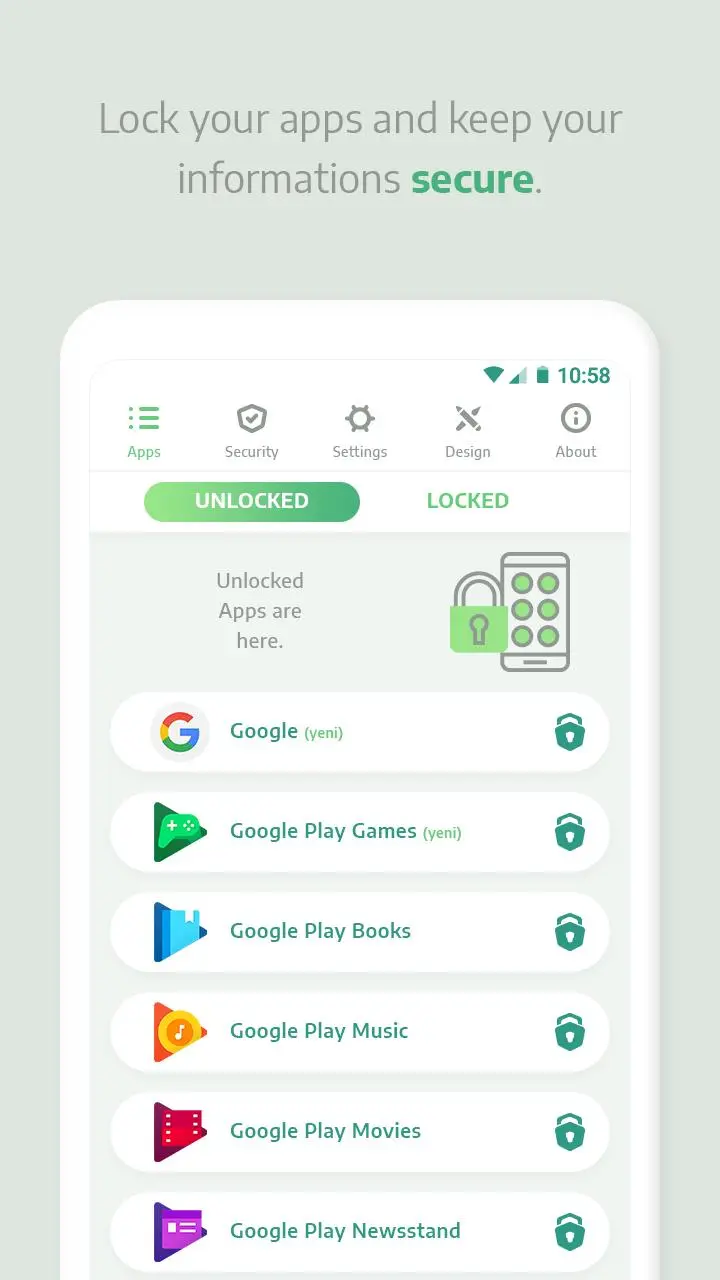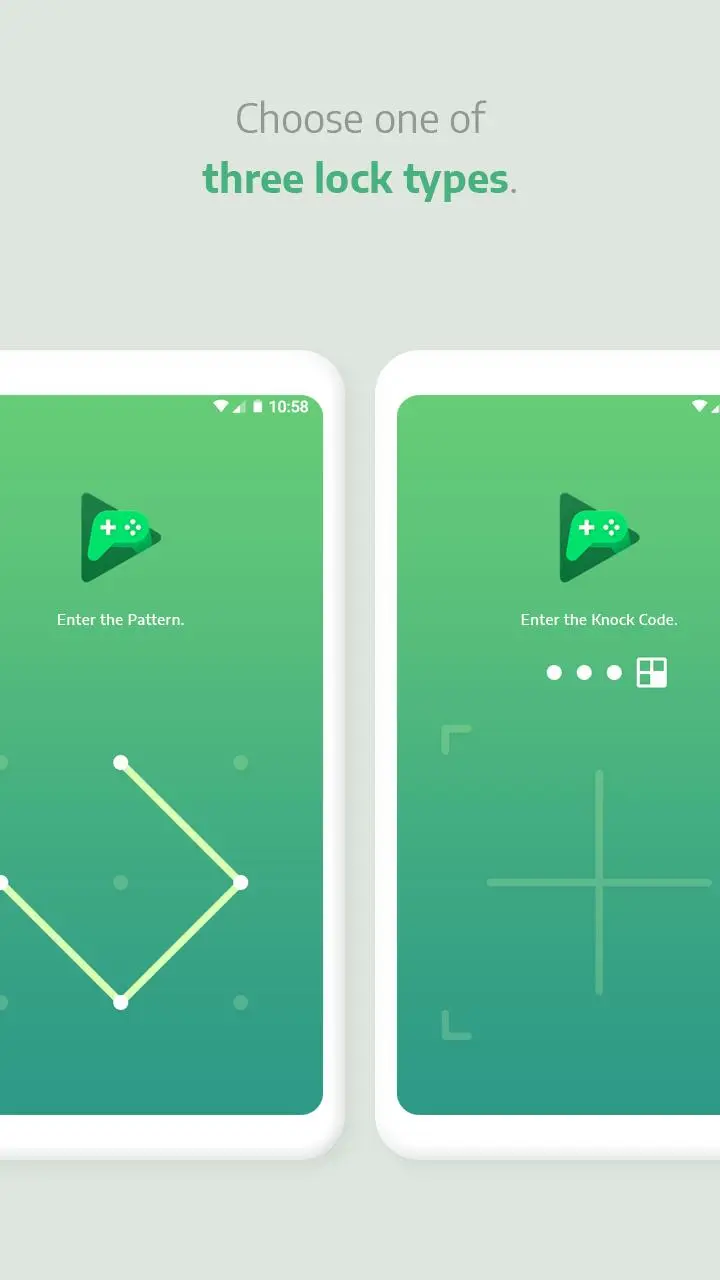AppLock - Lock Screen PC
Eywin Apps
گیم لوپ ایمولیٹر کے ساتھ PC پر AppLock - Lock Screen ڈاؤن لوڈ کریں۔
پی سی پر AppLock - Lock Screen
AppLock - Lock Screen، جو ڈویلپر Eywin Apps سے آرہا ہے، ماضی میں اینڈرائیڈ سسٹم پر چل رہا ہے۔
اب، آپ پی سی پر AppLock - Lock Screen آسانی سے GameLoop کے ساتھ چلا سکتے ہیں۔
اسے GameLoop لائبریری یا تلاش کے نتائج میں ڈاؤن لوڈ کریں۔ مزید غلط وقت پر بیٹری یا مایوس کن کالوں پر نظر نہیں ڈالی جائے گی۔
بس بڑی سکرین پر AppLock - Lock Screen PC کا مفت میں لطف اٹھائیں!
AppLock - Lock Screen تعارف
Applock secures your apps with pin, pattern, knock code lock systems. Sure you can use fingerprint with those lock systems.
You can use influent themes or can create your own theme. Additionaly applocker allow you to change lock screen background.
Applock works high performance and high stability. You can secure your all apps and photos & videos.
☆You can catch intruders with spy camera. When a intruder try to unlock, applock takes a photo.
☆ Block notifications with app lock. This feature can be use complately free. You can hide your critical app notifications from prying eyes.
☆ Prevent to ununinstall apps without you. Applock shows lock screen when anyone try to uninstall any app.
☆ Mislead the intruders with this applocker app. When you turn on this feature applock shows a screen before the lock screen. This screens look likes a "App Crash Alert". The intruder will think target app crashed.
☆ You can set the work times of applock. Maybe you can not want lock your apps when you on office.
☆ If you use your locked apps often so you can set standby time after unlock any app.
☆ Audible alert repels the spies from your phone. You can set a message, applocks will read this message loudly when intruders try to unlock any app. Sure you can chose an alarm sound.
☆ You can use cool lock screen themes or you can set a background to have better lock view.
☆ You can hide applock app icon to prevent ununinstalling the app lock.
☆Applock can lock recent apps screen to best security experience.
☆ You can hide lines from lock view and prevent vibrations.
ٹیگز
پیداواری صلاحیتمعلومات
ڈویلپر
Eywin Apps
تازہ ترین ورژن
3.1.6
آخری تازہ کاری
2025-02-14
قسم
پیداواری صلاحیت
پر دستیاب ہے۔
Google Play
مزید دکھائیں
پی سی پر گیم لوپ کے ساتھ AppLock - Lock Screen کیسے کھیلا جائے۔
1. آفیشل ویب سائٹ سے گیم لوپ ڈاؤن لوڈ کریں، پھر گیم لوپ انسٹال کرنے کے لیے exe فائل چلائیں۔
2. گیم لوپ کھولیں اور "AppLock - Lock Screen" تلاش کریں، تلاش کے نتائج میں AppLock - Lock Screen تلاش کریں اور "انسٹال کریں" پر کلک کریں۔
3. گیم لوپ پر AppLock - Lock Screen کھیلنے کا لطف اٹھائیں۔
Minimum requirements
OS
Windows 8.1 64-bit or Windows 10 64-bit
GPU
GTX 1050
CPU
i3-8300
Memory
8GB RAM
Storage
1GB available space
Recommended requirements
OS
Windows 8.1 64-bit or Windows 10 64-bit
GPU
GTX 1050
CPU
i3-9320
Memory
16GB RAM
Storage
1GB available space