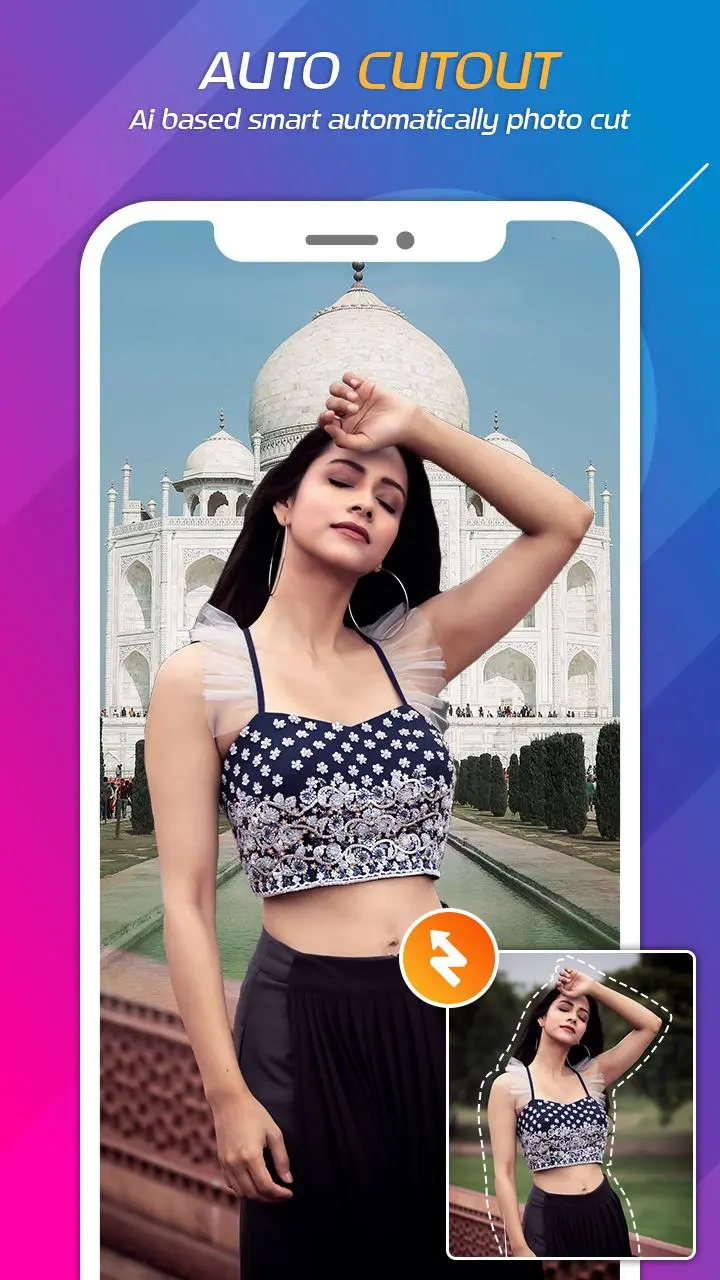PixArt Photo Editor : Photo Co PC
Limeapps Studio
گیم لوپ ایمولیٹر کے ساتھ PC پر PixArt Photo Editor : Photo Co ڈاؤن لوڈ کریں۔
پی سی پر PixArt Photo Editor : Photo Co
PixArt Photo Editor : Photo Co، جو ڈویلپر Limeapps Studio سے آرہا ہے، ماضی میں اینڈرائیڈ سسٹم پر چل رہا ہے۔
اب، آپ پی سی پر PixArt Photo Editor : Photo Co آسانی سے GameLoop کے ساتھ چلا سکتے ہیں۔
اسے GameLoop لائبریری یا تلاش کے نتائج میں ڈاؤن لوڈ کریں۔ مزید غلط وقت پر بیٹری یا مایوس کن کالوں پر نظر نہیں ڈالی جائے گی۔
بس بڑی سکرین پر PixArt Photo Editor : Photo Co PC کا مفت میں لطف اٹھائیں!
PixArt Photo Editor : Photo Co تعارف
PixArt Photo Editor : Drip & Neon Effect, Photo Filter, Photo Collage, all-in-one photo editor.
PixArt : Drip & Neon Effect Photo Editor is a layer-based photo lab & photo editor for everyone to make creative designs on mobile.Picture editing tools include epic spiral wings and stunning neon backgrounds.Eraser & cutout, avatan filters, body retouch, photo collages, quickart templates…Get ready to unleash your creativity in this full-featured photo editor & designer!
Unleash your creativity with the neon spirals and cute angel wings. Finalize your photo editing with the photo collage maker, using amazing photo grids and picture layouts.Pixart Photo Editor is the best and free photo editor and camera app.One-tap features help you to easily add stunning photo filters and effects free. You don’t need any other editing apps for pictures once you have PicsApp picture editor. Share your artwork on Instagram, Facebook, Whatsapp, Snapchat, Tik Tok, VK, Tumblr, Flickr, Twitter and Pinterest to get so much like :) .
Aesthetic Photo Editor :
All types of filters for pictures and photo effects to meet all your photo editing needs, such as Sketch, Retro, Cyberpunk, Foodie, Duo tone… Adjusting brightness, contrast, warmth, shadows, sharpness and exposure to enhance pictures is also available in this professional photo editor.
Background Eraser & Cutout Tool
Use this pics app & photo lab to change background or remove unwanted objects from any photo with advanced eraser.
It's also a fantastic background photo editor. Use the advanced AI cutout tool and combine your photo with a ton of creative backgrounds.
Photo Collage Maker, Template & Grid Maker
Create a photo collage in seconds with various layouts and frames. And you can also edit borders of collage, change background, filters and fonts as you like in this powerful photo collage maker.Create photo grids with picture editor effects like filters, stickers, text, preset collages, grid style
200+ Photo Filters
Polish photos in seconds with the unique sun blinds avatar filters, art and photo to cartoon filter effects and other artistic toonme, glaze filters, indie kid filters
Neon Spirals Photo Effect
PixArt photo editor invites you to the magical world of picture editing with the colorful spirals.Loads of spirals available for you in different styles and colors. In addition to classic spirals, angel wings, butterfly wings and geometric shaped spirals are waiting for you to explore.
Drip Effect
Unleash your inner drip artist using the incredible dripping effects.
DripArt is similar to an image editing tool like Photoshop, but it is way easier to use it. Brings you artistic editing tools, spirals and dripping effects.
PixArt : photo editor & photo lab with everything you need. Enlight yourself to procreative photo editing enlightening layout works. Apply various darkroom filters & presets to achieve stunning picture art, afterlight, aiportraits, pixel effects. Check new features to make artleap, quick art, pic shot, picku drip & neon effects in a tap.
PixArt offers you the best photo editing experience with the neon spirals and dripping effect.
Try Now!!
ٹیگز
فوٹوگرافیمعلومات
ڈویلپر
Limeapps Studio
تازہ ترین ورژن
1.5
آخری تازہ کاری
2021-04-21
قسم
فوٹوگرافی
پر دستیاب ہے۔
Google Play
مزید دکھائیں
پی سی پر گیم لوپ کے ساتھ PixArt Photo Editor : Photo Co کیسے کھیلا جائے۔
1. آفیشل ویب سائٹ سے گیم لوپ ڈاؤن لوڈ کریں، پھر گیم لوپ انسٹال کرنے کے لیے exe فائل چلائیں۔
2. گیم لوپ کھولیں اور "PixArt Photo Editor : Photo Co" تلاش کریں، تلاش کے نتائج میں PixArt Photo Editor : Photo Co تلاش کریں اور "انسٹال کریں" پر کلک کریں۔
3. گیم لوپ پر PixArt Photo Editor : Photo Co کھیلنے کا لطف اٹھائیں۔
Minimum requirements
OS
Windows 8.1 64-bit or Windows 10 64-bit
GPU
GTX 1050
CPU
i3-8300
Memory
8GB RAM
Storage
1GB available space
Recommended requirements
OS
Windows 8.1 64-bit or Windows 10 64-bit
GPU
GTX 1050
CPU
i3-9320
Memory
16GB RAM
Storage
1GB available space