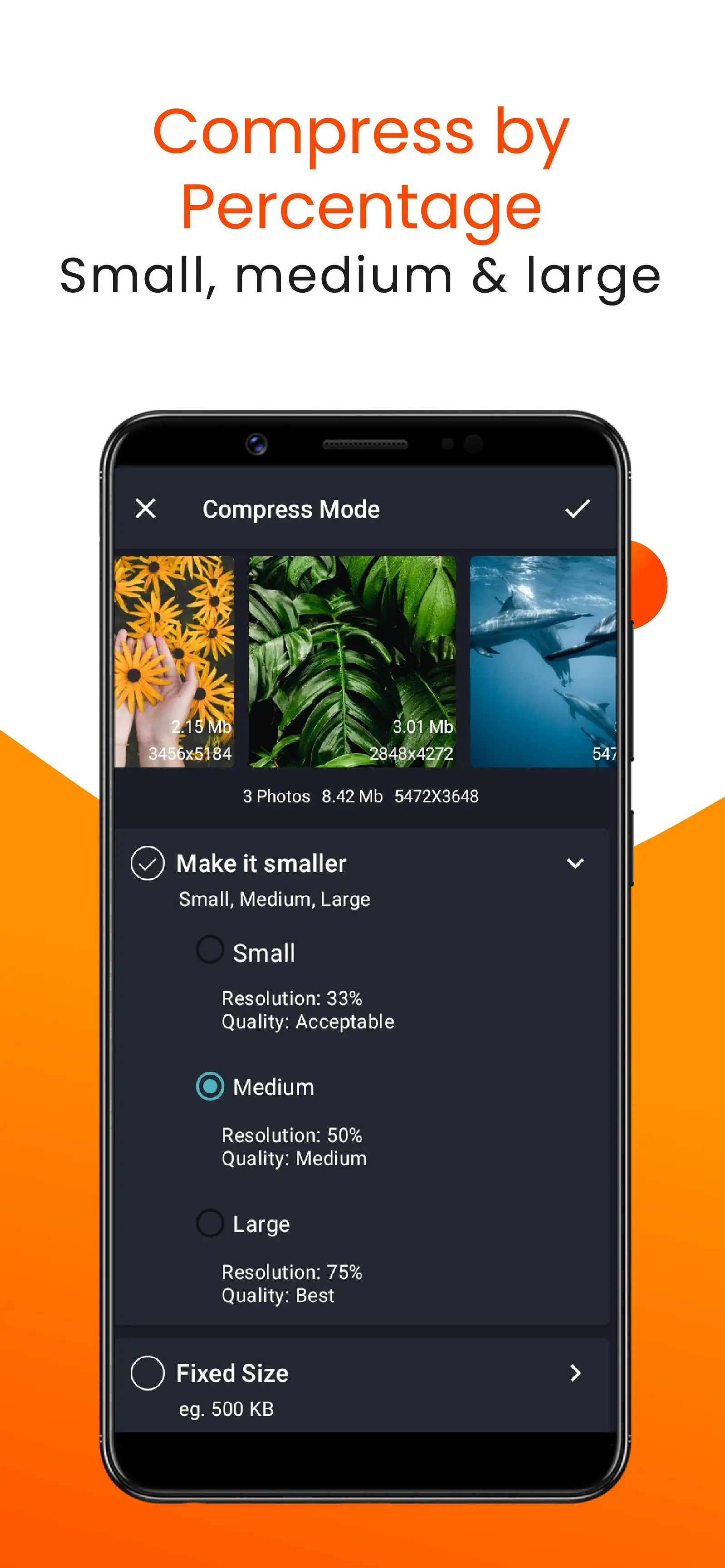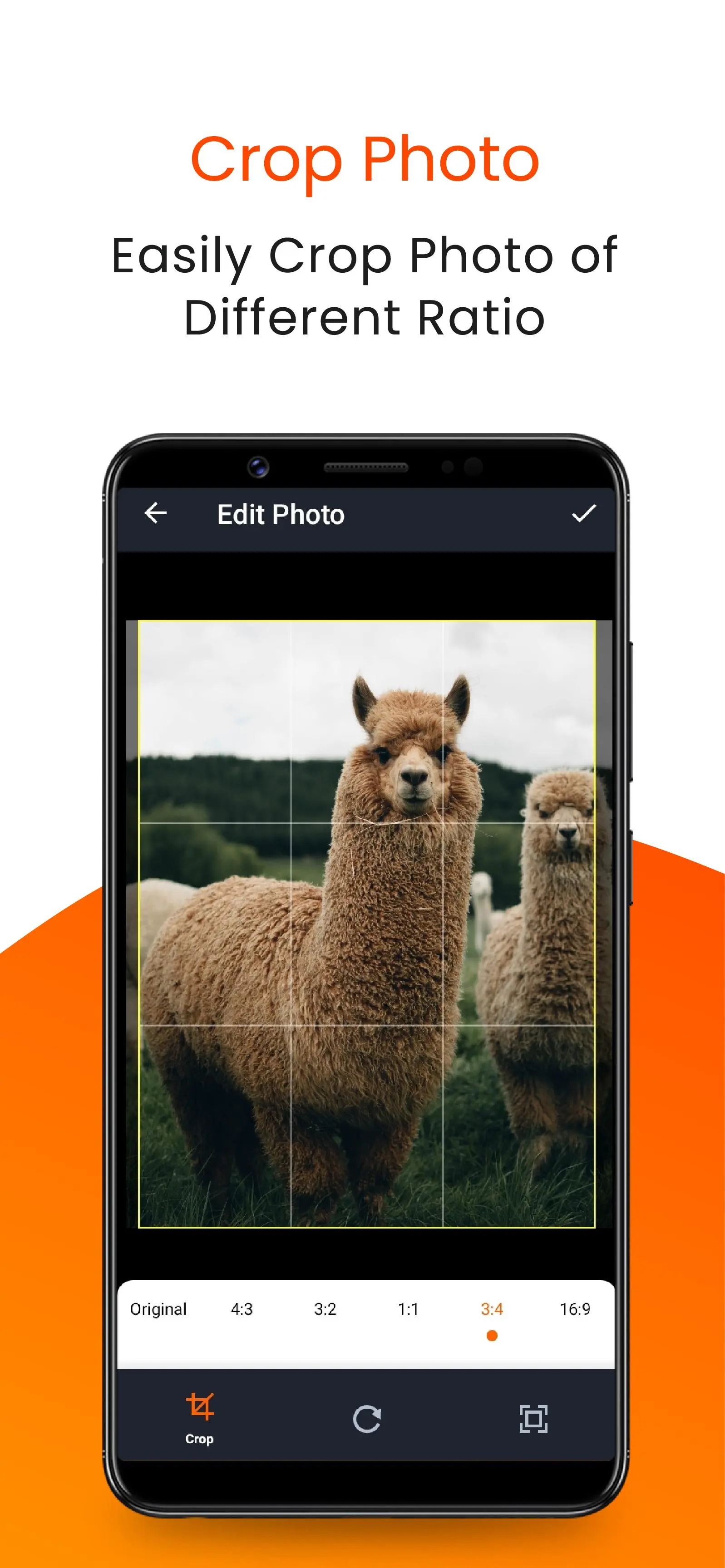Compress Image Chitro: KB, MB, PC
Inverse.AI
گیم لوپ ایمولیٹر کے ساتھ PC پر Compress Image Chitro: KB, MB, ڈاؤن لوڈ کریں۔
پی سی پر Compress Image Chitro: KB, MB,
Compress Image Chitro: KB, MB,، جو ڈویلپر Inverse.AI سے آرہا ہے، ماضی میں اینڈرائیڈ سسٹم پر چل رہا ہے۔
اب، آپ پی سی پر Compress Image Chitro: KB, MB, آسانی سے GameLoop کے ساتھ چلا سکتے ہیں۔
اسے GameLoop لائبریری یا تلاش کے نتائج میں ڈاؤن لوڈ کریں۔ مزید غلط وقت پر بیٹری یا مایوس کن کالوں پر نظر نہیں ڈالی جائے گی۔
بس بڑی سکرین پر Compress Image Chitro: KB, MB, PC کا مفت میں لطف اٹھائیں!
Compress Image Chitro: KB, MB, تعارف
Chitro Photo Compressor helps you quickly reduce your picture size or resolution. Optimize your images maintaining a perfect balance between quality and file size. It has a batch compression option which can compress any number of files in one go.
Use the crop functionality to remove unwanted portions of the image and choose between the many aspect ratio available to better adjust your photo.
Supported Formats: JPG, JPEG, PNG, WEBP.
Chitro Photo Compressor app has three modes:
* Make it smaller - the simplest way to compress photos in the app. You have 3 default compression choices which maintains balance between quality and resolution.
* Fixed Size - There are some default size choices as well as custom size option. In the custom size option you specify the photo file size in KB or MB and Chitro will compress photos accordingly. Perfect when you need photos with an exact file size.
* Resolution & Quality - In this option you can specify image resolution and compression quality. You can also input custom resolution. Perfect for advanced users to find the sweet spot between photo file size and quality.
Batch compress and batch resize is available in every mode.
Features of this image compressor and photo zip/shrinker app:
* Compress unlimited images/photos.
* Photo batch resize or photo batch compress
* Original pictures are not affected, compress pictures are automatically saved in the 'Chitro' directory
* Compress photo and share.
* Compare photos before and after compression.
* Change resolution. 8K, 4K or any resolution Images to lower resolution.
* Set custom resolution.
Photo Compressor helps you compress photos before sharing photos via social networks. If your email account has restrictions on attachment size then this image resize app is what you need, because it helps to avoid exceeding the maximum message size limits associated with most email accounts. Compress pictures before composing the e-mail and then attach much smaller photos.
In other words this photo compress app helps you:
* Adjust photo size
* Downsize photo
* Reduce photo size
* Shrink photo
* Enlarge photo
* Batch compress unlimited images.
This app will shrink your large camera or gallery images so that you are able to,
* Email photos,
* Send picture in email or text,
* Share photos,
* Upload photos to social media,
* Upload photos to forum,
* Upload photos to forms with size restrictions,
* Solve phone out of space issue
* Save space in your cloud storage.
Shrink and Share your photos in an instant! Need a tool for making photos small enough to share, upload or email? Looking for a fast and quick photo compressor and image file size reducer? Install Chitro Photo Compressor app and its all you need.
ٹیگز
فوٹوگرافیمعلومات
ڈویلپر
Inverse.AI
تازہ ترین ورژن
6.0.0
آخری تازہ کاری
2023-10-06
قسم
فوٹوگرافی
پر دستیاب ہے۔
Google Play
مزید دکھائیں
پی سی پر گیم لوپ کے ساتھ Compress Image Chitro: KB, MB, کیسے کھیلا جائے۔
1. آفیشل ویب سائٹ سے گیم لوپ ڈاؤن لوڈ کریں، پھر گیم لوپ انسٹال کرنے کے لیے exe فائل چلائیں۔
2. گیم لوپ کھولیں اور "Compress Image Chitro: KB, MB," تلاش کریں، تلاش کے نتائج میں Compress Image Chitro: KB, MB, تلاش کریں اور "انسٹال کریں" پر کلک کریں۔
3. گیم لوپ پر Compress Image Chitro: KB, MB, کھیلنے کا لطف اٹھائیں۔
Minimum requirements
OS
Windows 8.1 64-bit or Windows 10 64-bit
GPU
GTX 1050
CPU
i3-8300
Memory
8GB RAM
Storage
1GB available space
Recommended requirements
OS
Windows 8.1 64-bit or Windows 10 64-bit
GPU
GTX 1050
CPU
i3-9320
Memory
16GB RAM
Storage
1GB available space