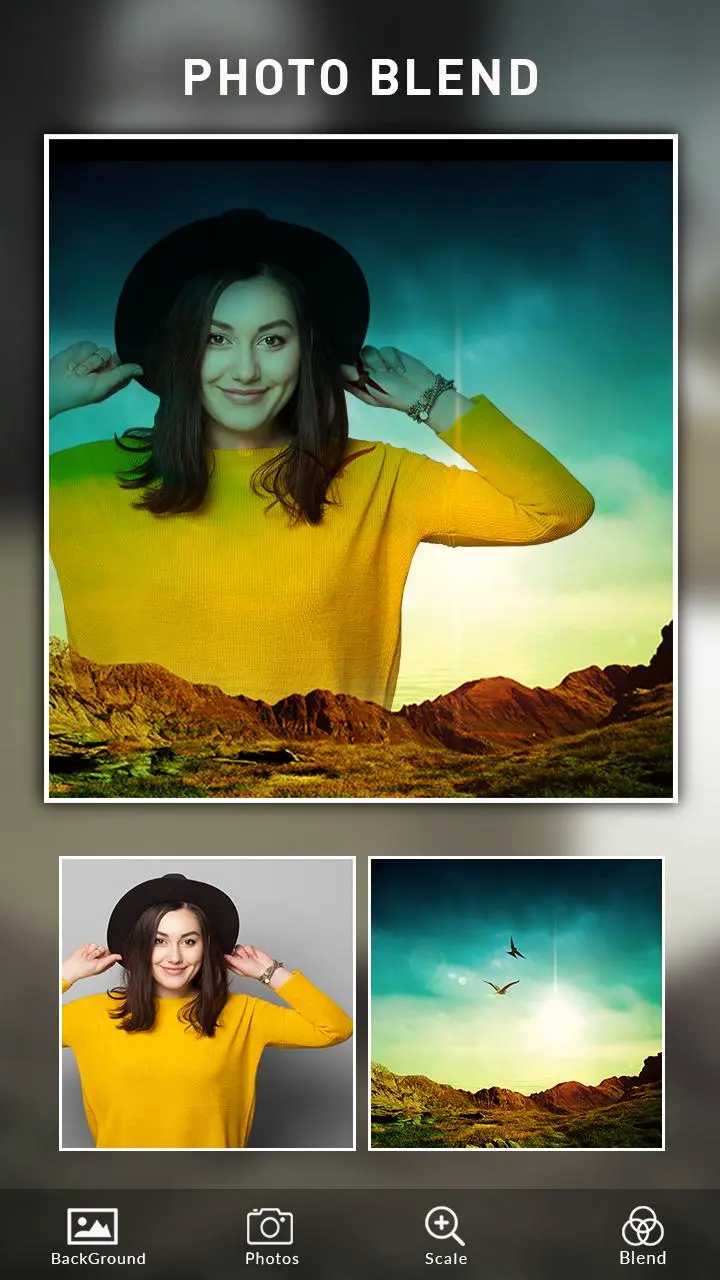Photo Blend cam: Auto photo mi PC
Appwallet Technologies
گیم لوپ ایمولیٹر کے ساتھ PC پر Photo Blend cam: Auto photo mi ڈاؤن لوڈ کریں۔
پی سی پر Photo Blend cam: Auto photo mi
Photo Blend cam: Auto photo mi، جو ڈویلپر Appwallet Technologies سے آرہا ہے، ماضی میں اینڈرائیڈ سسٹم پر چل رہا ہے۔
اب، آپ پی سی پر Photo Blend cam: Auto photo mi آسانی سے GameLoop کے ساتھ چلا سکتے ہیں۔
اسے GameLoop لائبریری یا تلاش کے نتائج میں ڈاؤن لوڈ کریں۔ مزید غلط وقت پر بیٹری یا مایوس کن کالوں پر نظر نہیں ڈالی جائے گی۔
بس بڑی سکرین پر Photo Blend cam: Auto photo mi PC کا مفت میں لطف اٹھائیں!
Photo Blend cam: Auto photo mi تعارف
Blender camera and auto photo blend editor.
Photo blend is free blend photo editor app, blender camera app to merge two images with blend effect and shape overlay. Photo blend magic can be created by using our app. Auto blend option with different type of blend mode is unique feature of photo blend app. Manual blend mode helps user to adjust layer mixing of two images.
👉Features:
Blend camera
Capture selfies by applying live photo blender filters and with multiple artistic background images. Add photo overlay effect and make your selfie more beautiful. Blend cam is the unique and new blend feature of this app. Blender camera mixer shows you live effect and lets you adjust your pose to get a perfect blend photo.
2. Auto Blend uses multiple blend modes to apply photo blends effect to your photo. Blend photo with different type of background like nature, water, beach, sunset, road photo overlays etc. It supports 5 blend modes to apply photo mixing effect. Blend me effect can be apply very easily. Overlay photo and mix using photo blender filters.
3. Manual blend
Manual photo blend editor is used to add opacity filter and to add fade filter. Add overlay images and use eraser to clear and remove portion of photo overlay. Adjust opacity or fade according to your requirement.
4. Shape Blend
Add shapes and blend image. It supports Circle, diagonal, cube , triangle and 3D shapes. Pic overlay with shapes will add more stylish look to your photo. Try Shape overlay magic.
Photo editing will be more interesting when you will get a perfect blended effect of your photo and amazing beautiful collection of mixer photos. Blend Photo editor overlays other photos and its amazing auto blend helps to give superb look to your photo.
This app is the best blend photo editor app with a variety of real-time blend modes and to apply fade effect and photo mixing effect / filter. Try fade photography type effect by using our best photo blender editor app.
Create amazing output by combining two images or by photo mixing using this best photo blending app. Photo blend editor have a huge collection of beautiful images to give a beautiful blended effect.
Use this auto blend photo editor app with photo overlay, screen, darken,add, multiply blend photo modes /filter.
For adjusting blend manually use edit option and apply photo mixing. Fade, scale, pan and erase options to get a proper blended image.
👉How to blend image using blend editor :
1-> Select either Auto blend photo editor or Manual blender or Blend cam.
2-> Blend cam - click on images to overlay camera or blend camera.
3-> Auto blend - Crop image to get proper blend. Choose to image for background from our collection of amazing images or use gallery or camera to get image and try different blend picture modes.
4-> Manual blend - Crop image to get proper blend. Adjust fade / opacity of image to blend it properly. Use zoom option to scale and pan image.
5-> Share your output with your friends and beloved ones.
Set image to your phone wallpaper.
Download today this amazing unique blend editor app and create your own blended photos and many more blend image.
معلومات
ڈویلپر
Appwallet Technologies
تازہ ترین ورژن
1.5
آخری تازہ کاری
2019-05-24
قسم
فوٹوگرافی
پر دستیاب ہے۔
Google Play
مزید دکھائیں
پی سی پر گیم لوپ کے ساتھ Photo Blend cam: Auto photo mi کیسے کھیلا جائے۔
1. آفیشل ویب سائٹ سے گیم لوپ ڈاؤن لوڈ کریں، پھر گیم لوپ انسٹال کرنے کے لیے exe فائل چلائیں۔
2. گیم لوپ کھولیں اور "Photo Blend cam: Auto photo mi" تلاش کریں، تلاش کے نتائج میں Photo Blend cam: Auto photo mi تلاش کریں اور "انسٹال کریں" پر کلک کریں۔
3. گیم لوپ پر Photo Blend cam: Auto photo mi کھیلنے کا لطف اٹھائیں۔
Minimum requirements
OS
Windows 8.1 64-bit or Windows 10 64-bit
GPU
GTX 1050
CPU
i3-8300
Memory
8GB RAM
Storage
1GB available space
Recommended requirements
OS
Windows 8.1 64-bit or Windows 10 64-bit
GPU
GTX 1050
CPU
i3-9320
Memory
16GB RAM
Storage
1GB available space