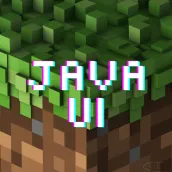
Java UI For Minecraft MCPE PC
komangstudio
گیم لوپ ایمولیٹر کے ساتھ PC پر Java UI For Minecraft MCPE ڈاؤن لوڈ کریں۔
پی سی پر Java UI For Minecraft MCPE
Java UI For Minecraft MCPE، جو ڈویلپر komangstudio سے آرہا ہے، ماضی میں اینڈرائیڈ سسٹم پر چل رہا ہے۔
اب، آپ پی سی پر Java UI For Minecraft MCPE آسانی سے GameLoop کے ساتھ چلا سکتے ہیں۔
اسے GameLoop لائبریری یا تلاش کے نتائج میں ڈاؤن لوڈ کریں۔ مزید غلط وقت پر بیٹری یا مایوس کن کالوں پر نظر نہیں ڈالی جائے گی۔
بس بڑی سکرین پر Java UI For Minecraft MCPE PC کا مفت میں لطف اٹھائیں!
Java UI For Minecraft MCPE تعارف
Looking for an easy-to-use and customizable user interface for Minecraft Pocket Edition? Look no further than Java UI for Minecraft MCPE! This powerful app allows you to create a custom user interface that suits your unique preferences and gameplay style. With Java UI, you can create custom buttons, hotkeys, and menus that are designed specifically for your needs. Plus, this app is optimized for mobile devices, making it perfect for playing Minecraft on the go.
Java UI for Minecraft MCPE is easy to install and use. Simply download the app and start customizing your user interface right away. Whether you're a seasoned Minecraft player or just getting started, Java UI makes it easy to improve your gameplay experience. Say goodbye to clunky, difficult-to-use user interfaces and hello to the ultimate Minecraft experience.
In addition to its powerful customization options, Java UI for Minecraft MCPE also features a sleek and intuitive interface. The app is designed with ease of use in mind, so you can spend more time playing Minecraft and less time fiddling with settings. And with regular updates and new features, Java UI is always improving and expanding to meet the needs of Minecraft players everywhere.
So why wait? Download Java UI for Minecraft MCPE today and start enjoying a fully customized Minecraft experience. With its easy installation, intuitive interface, and powerful customization options, Java UI is the perfect choice for anyone who wants to take their Minecraft gameplay to the next level.
ٹیگز
پرسنلائزیشنمعلومات
ڈویلپر
komangstudio
تازہ ترین ورژن
2.0
آخری تازہ کاری
2023-05-07
قسم
پرسنلائزیشن
پر دستیاب ہے۔
Google Play
مزید دکھائیں
پی سی پر گیم لوپ کے ساتھ Java UI For Minecraft MCPE کیسے کھیلا جائے۔
1. آفیشل ویب سائٹ سے گیم لوپ ڈاؤن لوڈ کریں، پھر گیم لوپ انسٹال کرنے کے لیے exe فائل چلائیں۔
2. گیم لوپ کھولیں اور "Java UI For Minecraft MCPE" تلاش کریں، تلاش کے نتائج میں Java UI For Minecraft MCPE تلاش کریں اور "انسٹال کریں" پر کلک کریں۔
3. گیم لوپ پر Java UI For Minecraft MCPE کھیلنے کا لطف اٹھائیں۔
Minimum requirements
OS
Windows 8.1 64-bit or Windows 10 64-bit
GPU
GTX 1050
CPU
i3-8300
Memory
8GB RAM
Storage
1GB available space
Recommended requirements
OS
Windows 8.1 64-bit or Windows 10 64-bit
GPU
GTX 1050
CPU
i3-9320
Memory
16GB RAM
Storage
1GB available space

