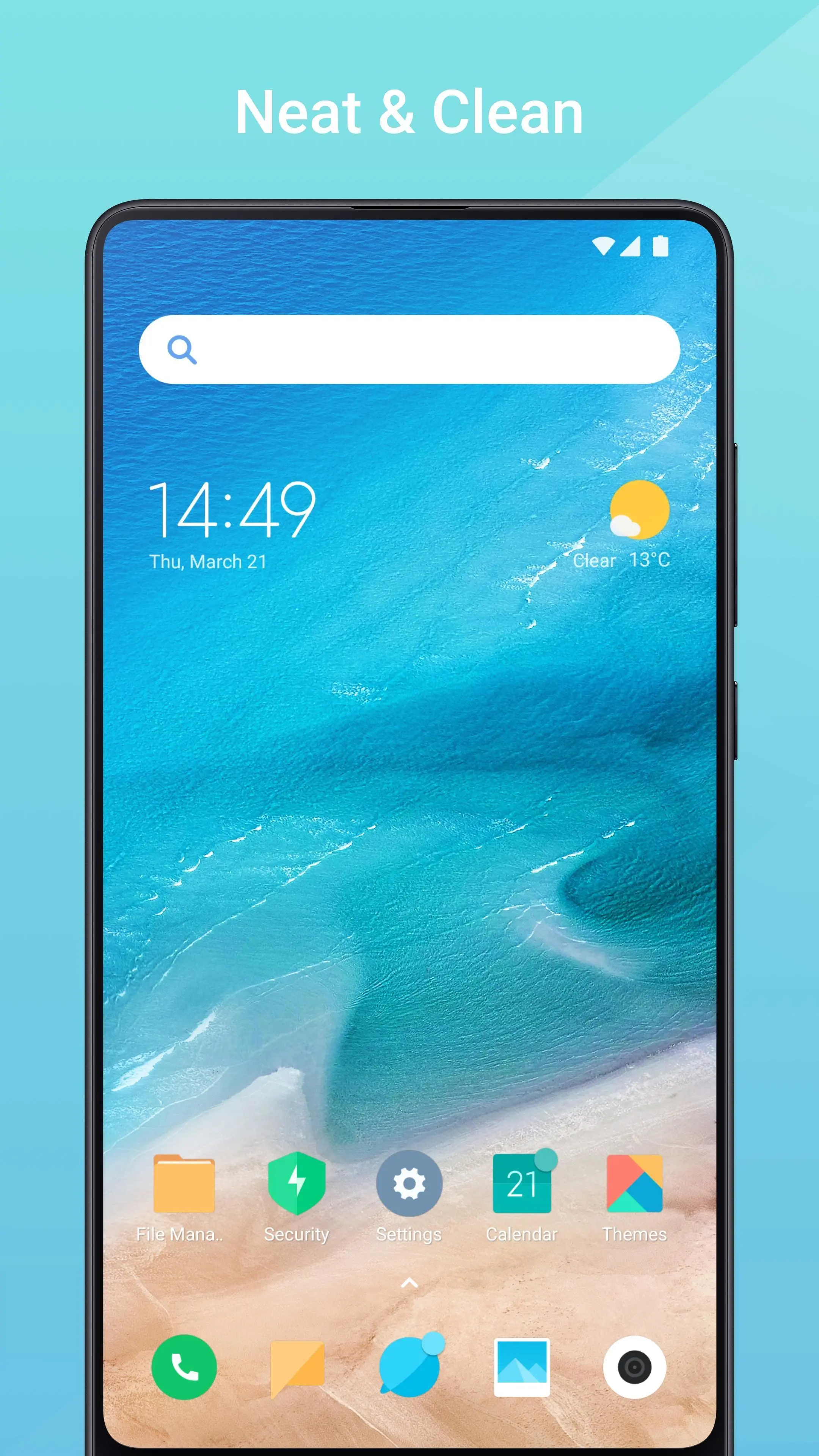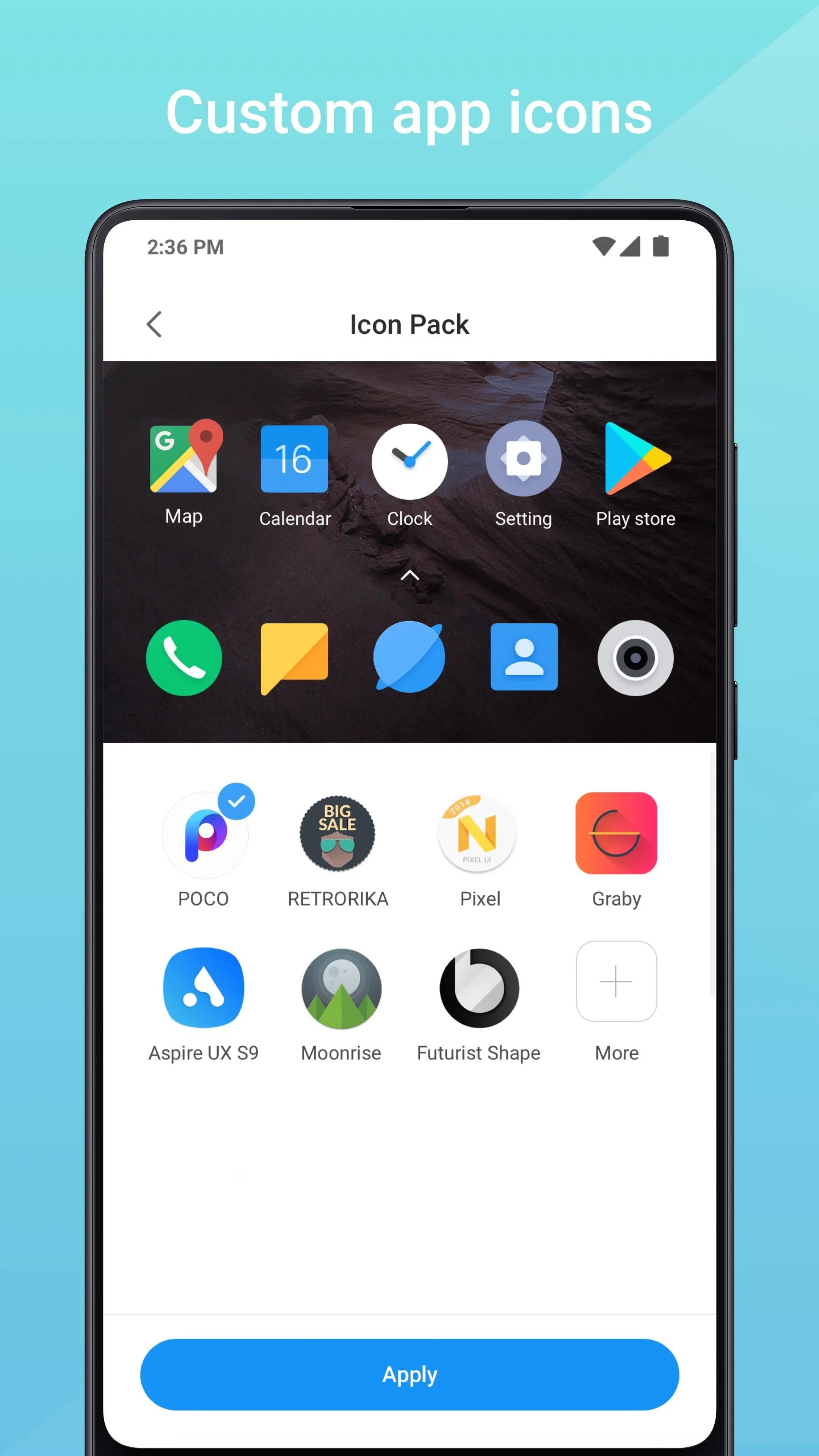Mint Launcher PC
Xiaomi Inc.
گیم لوپ ایمولیٹر کے ساتھ PC پر Mint Launcher ڈاؤن لوڈ کریں۔
پی سی پر Mint Launcher
Mint Launcher، جو ڈویلپر Xiaomi Inc. سے آرہا ہے، ماضی میں اینڈرائیڈ سسٹم پر چل رہا ہے۔
اب، آپ پی سی پر Mint Launcher آسانی سے GameLoop کے ساتھ چلا سکتے ہیں۔
اسے GameLoop لائبریری یا تلاش کے نتائج میں ڈاؤن لوڈ کریں۔ مزید غلط وقت پر بیٹری یا مایوس کن کالوں پر نظر نہیں ڈالی جائے گی۔
بس بڑی سکرین پر Mint Launcher PC کا مفت میں لطف اٹھائیں!
Mint Launcher تعارف
Features:
Personalization
• You can use custom third-party app icons.
• All app icons are resizable.
• Home screen layouts are customizable as well.
• Lots of screen transition effects to pick from!
Managing apps
• Swipe up on the Home screen to open the App drawer - a place where all your apps live.
• All apps are categorized automatically.
• You can move and uninstall multiple apps, as well as group them.
• Be more productive with smart app suggestions.
• Use quick search to find apps in a snap.
Speed and privacy
• Hide app icons to protect your privacy.
• Enjoy smoothness and high swipe response.
Note: Mint launcher is currently only running on some devices, to experience more customization and advanced features, please try POCO Launcher first.
If you like Mint Launcher, feel free to rate it on Play Store. Drop us a line if you have any questions: mint-launcher@xiaomi.com
معلومات
ڈویلپر
Xiaomi Inc.
تازہ ترین ورژن
1.1.4.10
آخری تازہ کاری
2020-08-04
قسم
پرسنلائزیشن
پر دستیاب ہے۔
Google Play
مزید دکھائیں
پی سی پر گیم لوپ کے ساتھ Mint Launcher کیسے کھیلا جائے۔
1. آفیشل ویب سائٹ سے گیم لوپ ڈاؤن لوڈ کریں، پھر گیم لوپ انسٹال کرنے کے لیے exe فائل چلائیں۔
2. گیم لوپ کھولیں اور "Mint Launcher" تلاش کریں، تلاش کے نتائج میں Mint Launcher تلاش کریں اور "انسٹال کریں" پر کلک کریں۔
3. گیم لوپ پر Mint Launcher کھیلنے کا لطف اٹھائیں۔
Minimum requirements
OS
Windows 8.1 64-bit or Windows 10 64-bit
GPU
GTX 1050
CPU
i3-8300
Memory
8GB RAM
Storage
1GB available space
Recommended requirements
OS
Windows 8.1 64-bit or Windows 10 64-bit
GPU
GTX 1050
CPU
i3-9320
Memory
16GB RAM
Storage
1GB available space