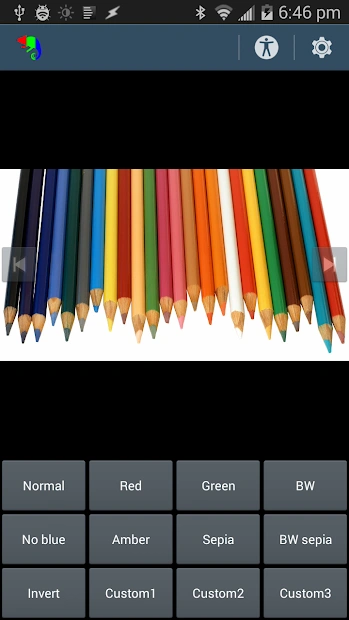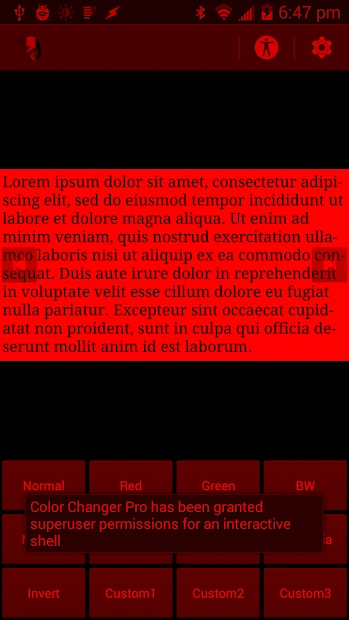![Color Changer Pro [root]](http://static.gameloop.com/detailpic/e6a032f0-a958-4857-adc5-9d4ab75f8f86.webp?imageMogr2/thumbnail/172.8x172.8/format/webp)
Color Changer Pro [root] PC
Omega Centauri Software
گیم لوپ ایمولیٹر کے ساتھ PC پر Color Changer Pro [root] ڈاؤن لوڈ کریں۔
پی سی پر Color Changer Pro [root]
Color Changer Pro [root]، جو ڈویلپر Omega Centauri Software سے آرہا ہے، ماضی میں اینڈرائیڈ سسٹم پر چل رہا ہے۔
اب، آپ پی سی پر Color Changer Pro [root] آسانی سے GameLoop کے ساتھ چلا سکتے ہیں۔
اسے GameLoop لائبریری یا تلاش کے نتائج میں ڈاؤن لوڈ کریں۔ مزید غلط وقت پر بیٹری یا مایوس کن کالوں پر نظر نہیں ڈالی جائے گی۔
بس بڑی سکرین پر Color Changer Pro [root] PC کا مفت میں لطف اٹھائیں!
Color Changer Pro [root] تعارف
Completely recolor all apps! Install the Free version first to test thoroughly for compatibility. May not be compatible with all devices. Color Changer requires a rooted device. - Real NO BLUE mode without overlays. - Use red or amber or green on black to preserve night vision for astronomy or reading ebooks in bed. - Set sepia for more pleasant reading in a browser. - Overbrightened outdoor mode. - Have fun with monochrome black and white. - Customize your colors with R/G/B/saturation sliders and hue rotation. - Prepare for sleep by turning off blue light. - Includes widget support and Tasker integration plugin. This is NOT an overlay: it completely remaps your colors in all apps. (May not be compatible with screen recording and screenshot apps, though.) The method used for re-coloring is experimental. Use at your own risk. Note 1: Graphically demanding games will likely lower their framerate by an amount depending on your device. Note 2: You can disable Color Changer on boot by booting with device lying upside-down.
معلومات
ڈویلپر
Omega Centauri Software
تازہ ترین ورژن
1.21
آخری تازہ کاری
2021-07-08
قسم
پرسنلائزیشن
پر دستیاب ہے۔
Google Play
مزید دکھائیں
پی سی پر گیم لوپ کے ساتھ Color Changer Pro [root] کیسے کھیلا جائے۔
1. آفیشل ویب سائٹ سے گیم لوپ ڈاؤن لوڈ کریں، پھر گیم لوپ انسٹال کرنے کے لیے exe فائل چلائیں۔
2. گیم لوپ کھولیں اور "Color Changer Pro [root]" تلاش کریں، تلاش کے نتائج میں Color Changer Pro [root] تلاش کریں اور "انسٹال کریں" پر کلک کریں۔
3. گیم لوپ پر Color Changer Pro [root] کھیلنے کا لطف اٹھائیں۔
Minimum requirements
OS
Windows 8.1 64-bit or Windows 10 64-bit
GPU
GTX 1050
CPU
i3-8300
Memory
8GB RAM
Storage
1GB available space
Recommended requirements
OS
Windows 8.1 64-bit or Windows 10 64-bit
GPU
GTX 1050
CPU
i3-9320
Memory
16GB RAM
Storage
1GB available space