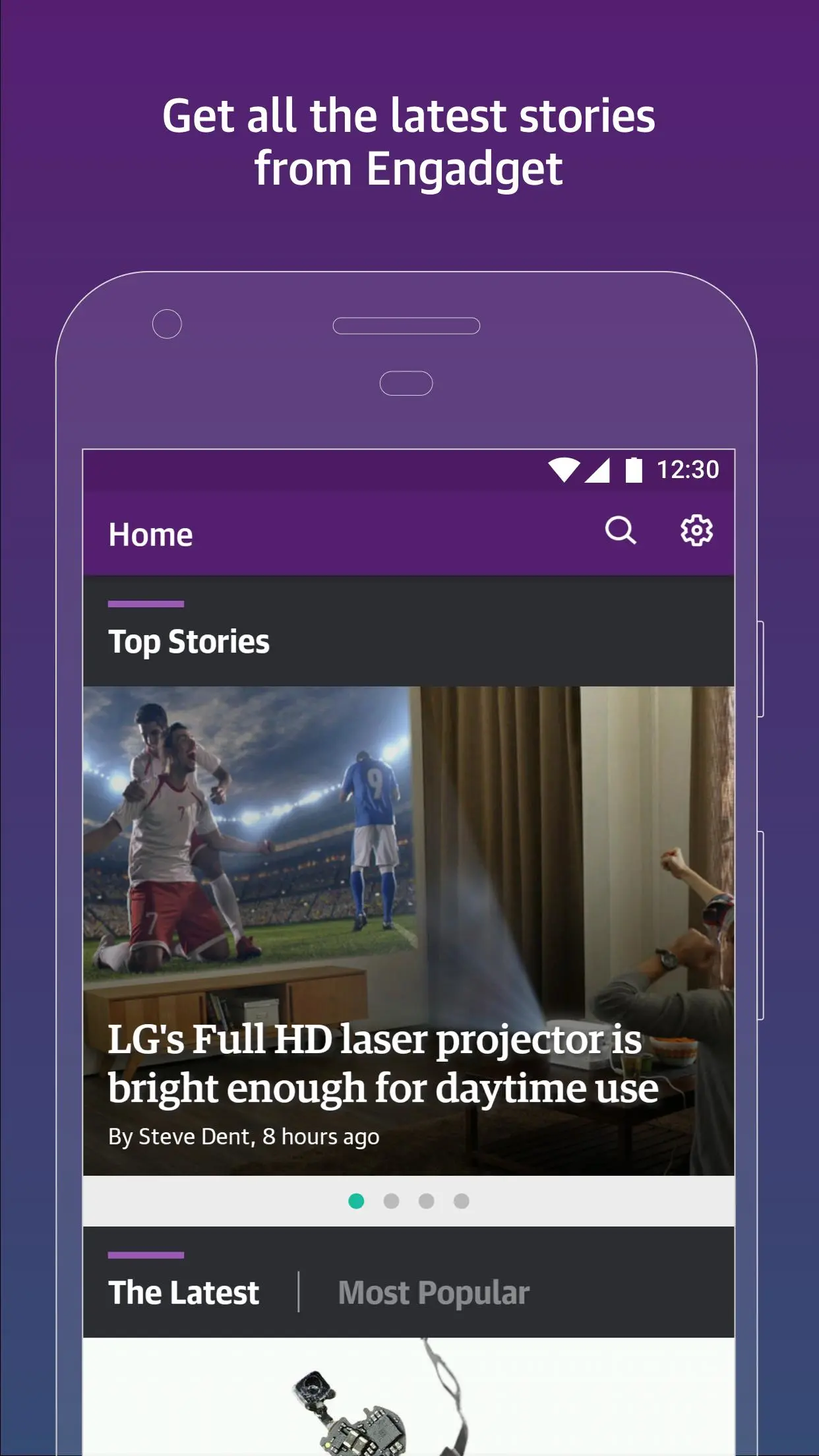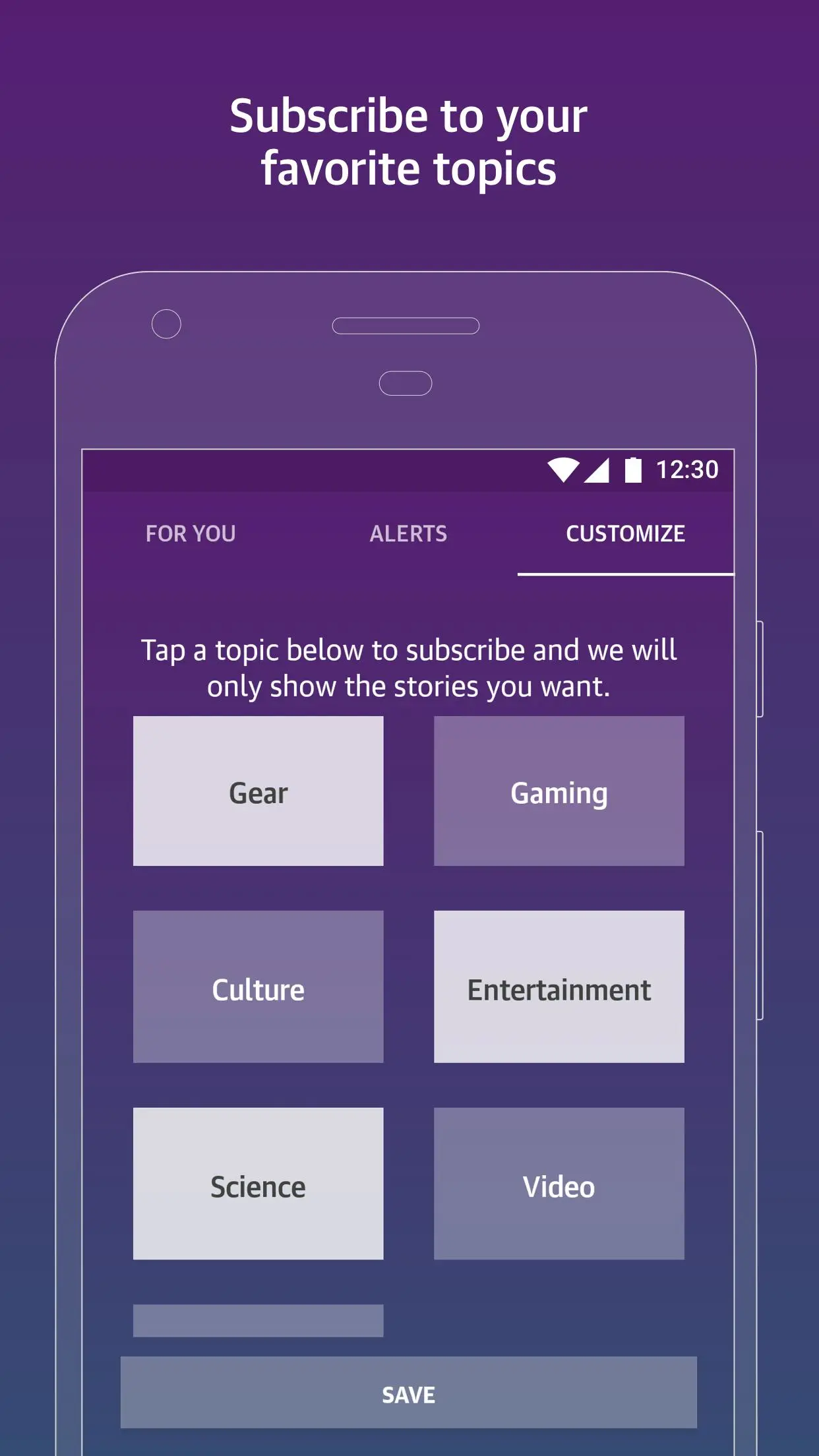Engadget PC
AOL Inc.
گیم لوپ ایمولیٹر کے ساتھ PC پر Engadget ڈاؤن لوڈ کریں۔
پی سی پر Engadget
Engadget، جو ڈویلپر AOL Inc. سے آرہا ہے، ماضی میں اینڈرائیڈ سسٹم پر چل رہا ہے۔
اب، آپ پی سی پر Engadget آسانی سے GameLoop کے ساتھ چلا سکتے ہیں۔
اسے GameLoop لائبریری یا تلاش کے نتائج میں ڈاؤن لوڈ کریں۔ مزید غلط وقت پر بیٹری یا مایوس کن کالوں پر نظر نہیں ڈالی جائے گی۔
بس بڑی سکرین پر Engadget PC کا مفت میں لطف اٹھائیں!
Engadget تعارف
Engadget is your ultimate destination for reviews, news and research from the world of consumer electronics. Our team of expert editors and columnists at engadget.com work passionately (some would say, obsessively) to bring you the best information about all gadgets, the science and technology behind them as well as insider insights before the products are even in the market. Want up to the minute coverage on the latest smartphone news, HDTV reviews and hands-on looks at all gadgets from laptops to game systems? Engadget delivers the definitive tech news you need instantly. With this app at your fingertips, you’ll be an informed tech expert in no time.
KEY FEATURES
* A non-stop, daily stream of all the latest posts from Engadget, better optimized for phones and tablets.
* See Engadget's features, reviews, unboxings, and hands-on coverage as it happens
* Check out Engadget videos and photo galleries of the latest news and gadgets
* Share Engadget content via any app on your device that supports sharing
* Use the in-app option to tip Engadget on breaking news or provide us with feedback on the app
* Save Engadget articles to keep all your favorite posts in one place
* Intuitive and clear interface
معلومات
ڈویلپر
AOL Inc.
تازہ ترین ورژن
4.0.2.5
آخری تازہ کاری
2018-05-11
قسم
News-magazines
پر دستیاب ہے۔
Google Play
مزید دکھائیں
پی سی پر گیم لوپ کے ساتھ Engadget کیسے کھیلا جائے۔
1. آفیشل ویب سائٹ سے گیم لوپ ڈاؤن لوڈ کریں، پھر گیم لوپ انسٹال کرنے کے لیے exe فائل چلائیں۔
2. گیم لوپ کھولیں اور "Engadget" تلاش کریں، تلاش کے نتائج میں Engadget تلاش کریں اور "انسٹال کریں" پر کلک کریں۔
3. گیم لوپ پر Engadget کھیلنے کا لطف اٹھائیں۔
Minimum requirements
OS
Windows 8.1 64-bit or Windows 10 64-bit
GPU
GTX 1050
CPU
i3-8300
Memory
8GB RAM
Storage
1GB available space
Recommended requirements
OS
Windows 8.1 64-bit or Windows 10 64-bit
GPU
GTX 1050
CPU
i3-9320
Memory
16GB RAM
Storage
1GB available space